some screenshots from the old tenant with the "errors"
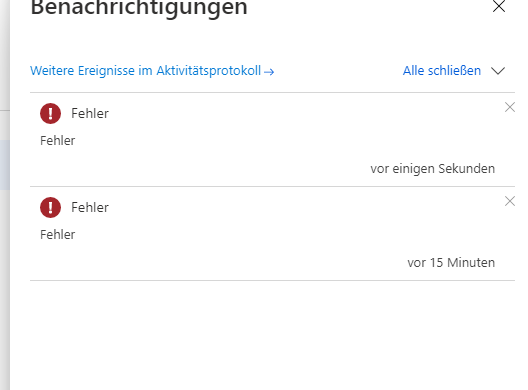
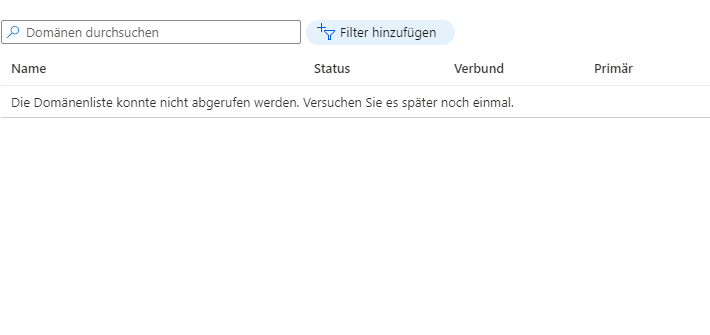
This browser is no longer supported.
Upgrade to Microsoft Edge to take advantage of the latest features, security updates, and technical support.
Hi all,
currently I have big trouble to registre my company domain within our azure / o365 tenant.
After doing some research, I have found an old MPN Account, which is somehow blocking the domain.
I have access to it, but when i try to connect to Azure or open up the O365 Admin, Ì just get errors, so i am not able to remove the domain. This is also only possible saying it's my personal account.
When I try to use the " provided by your IT" thing, I get errors that the password is wrong. Also resetting is not possible since it's the only GA account in the tenant and SSPR is not activated.
I have access to the DNS where I need to place the TXT record for the successful verification.
Would it be enough to remove here to old TXT Record and wait several hours?
Or is there a way, the microsoft support can terminate the old subscription / tenant / account completely?
BR
Matthias
some screenshots from the old tenant with the "errors"
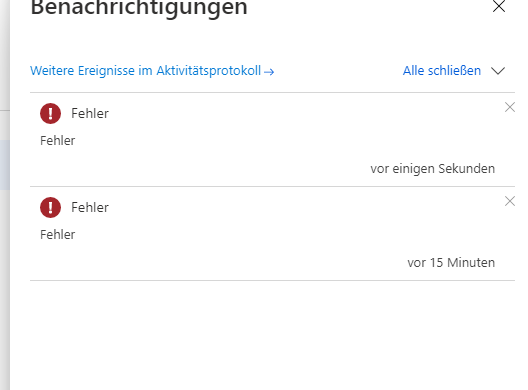
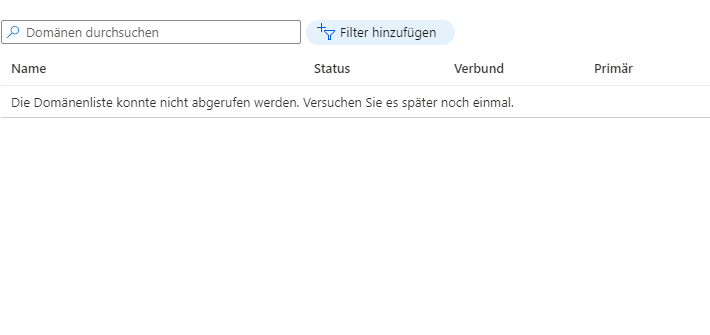

Hi,
I would suggest you to recover the old account and remove the domain from Office 365 portal. It is not possible to remove the domain by deleting the dns record. You may go through the document below and try to retrieve the old account
microsoft-account-cant-sign-in
If the above steps are not helping, you may call the nearest support center and get their help
global-customer-service-phone-numbers
Please mark as "Accept the answer" if the answer helps you. Your suggestion will help others also !
Regards,
Manu

Admins are always enabled for SSPR. What error are you getting when trying to use it?

Pease create a support request so that a temporary password can be generated for the GA.