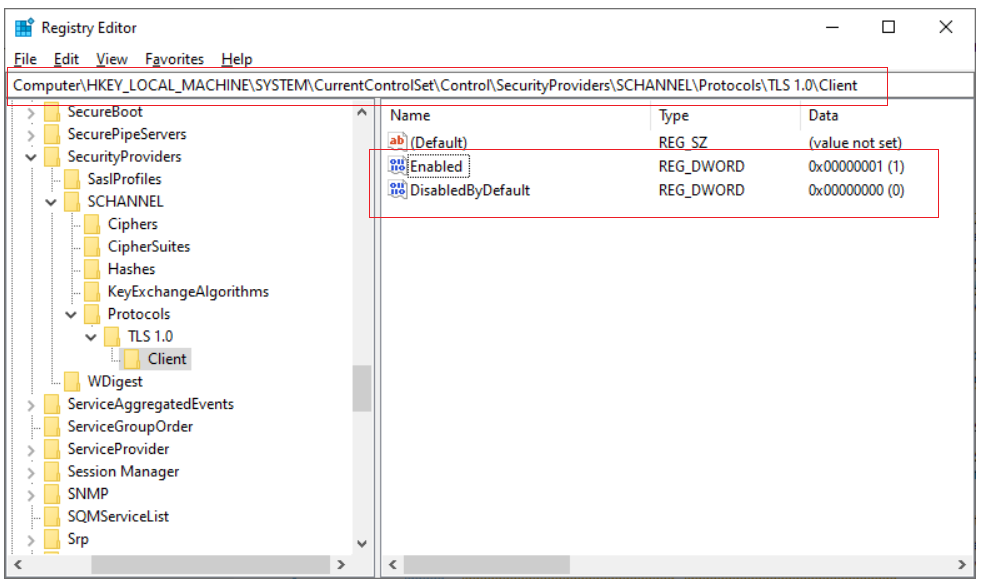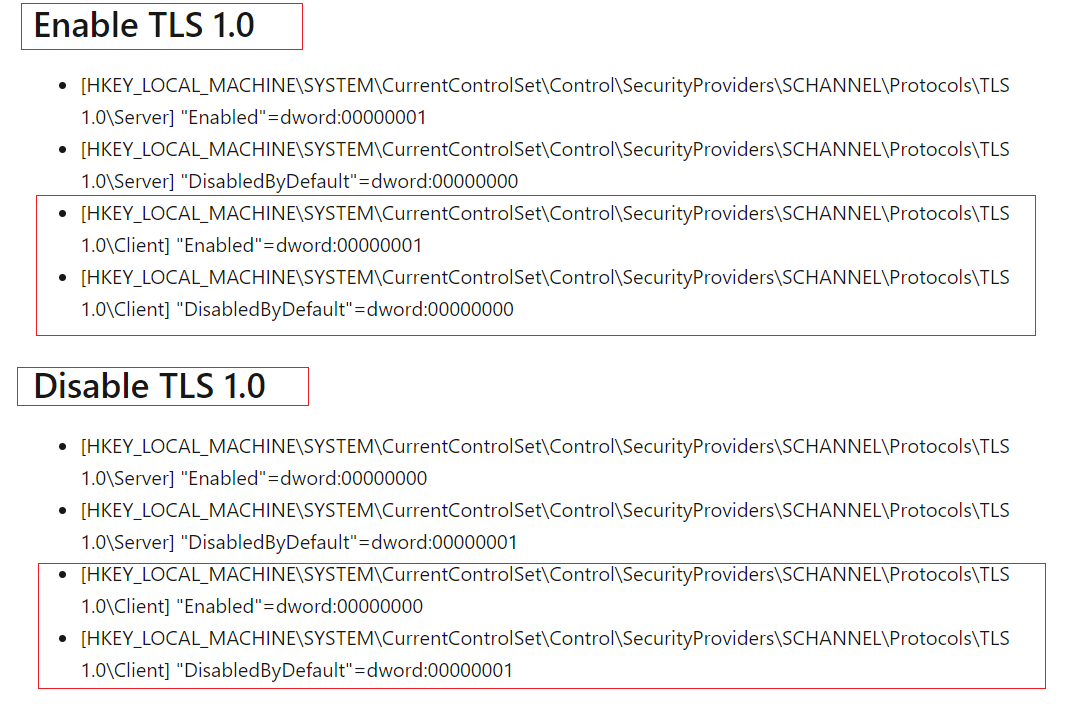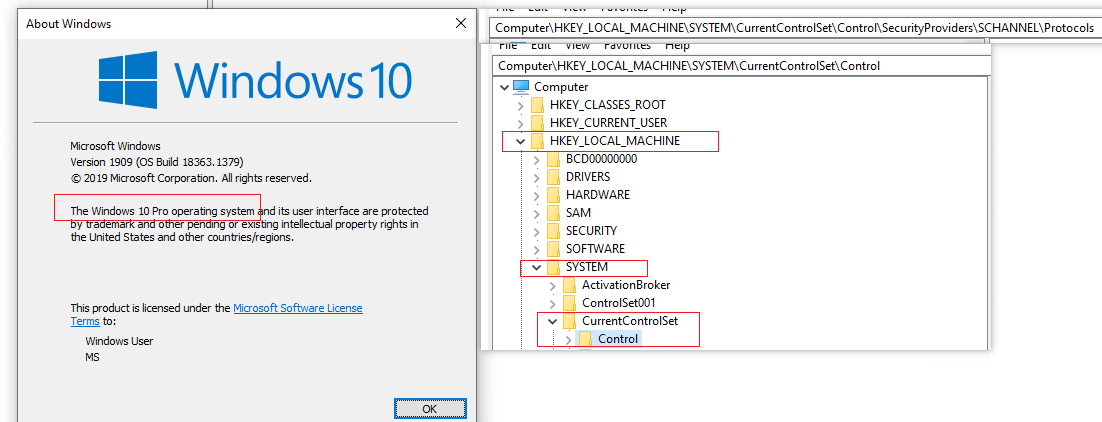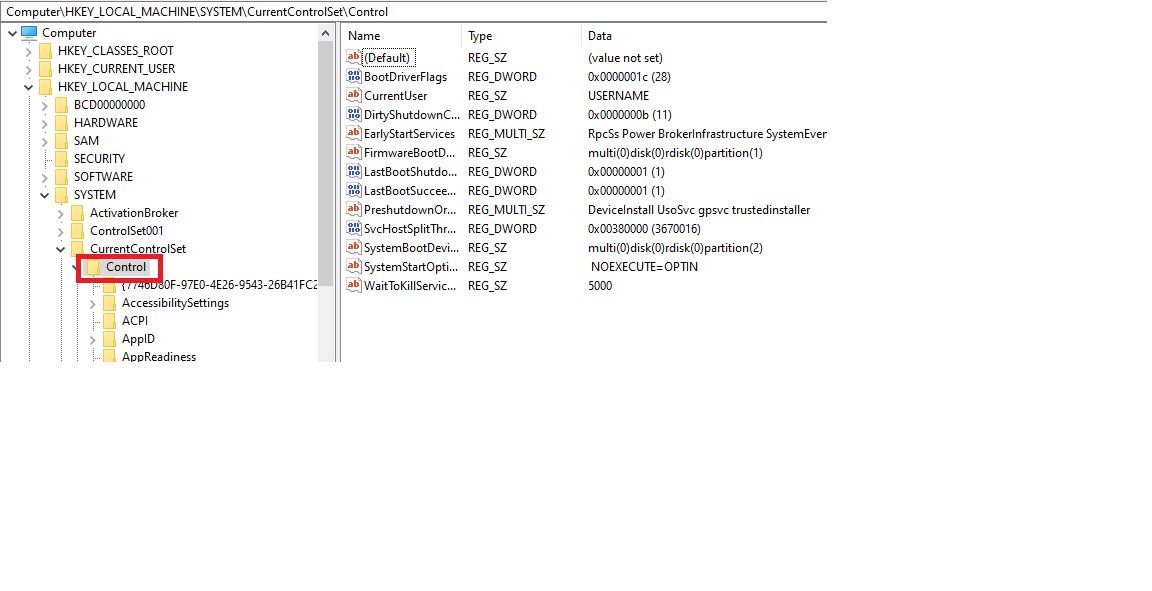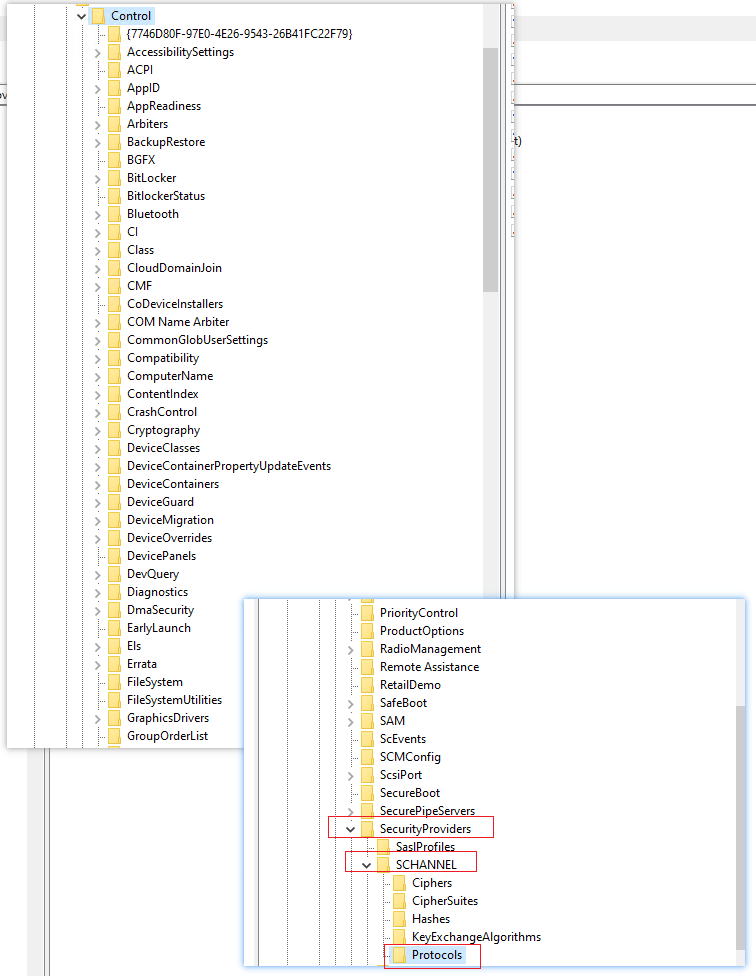Hello @Peter_1985 ,
Thank you for your update.
So you find Computer\HKEY_LOCAL_MACHINE\SYSTEM\CurrentControlSet\Control\SecurityProviders\SCHANNEL\Protocols, right?
If so, then do as below:
1-Right click Protocols->New->Key and rename the new Key TLS 1.0.
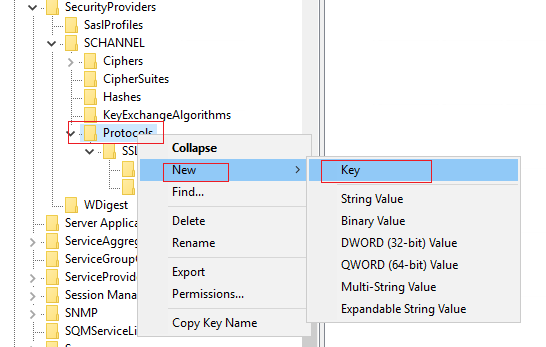
2-Right click TLS 1.0->New->Key and rename the new Key Client.
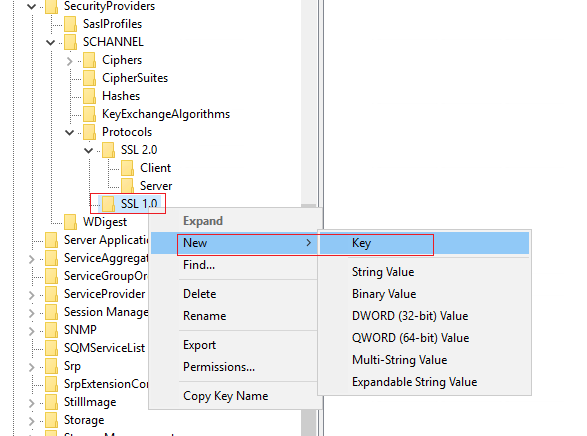
3.Right click Client->New->DWORD (32-bit) value.
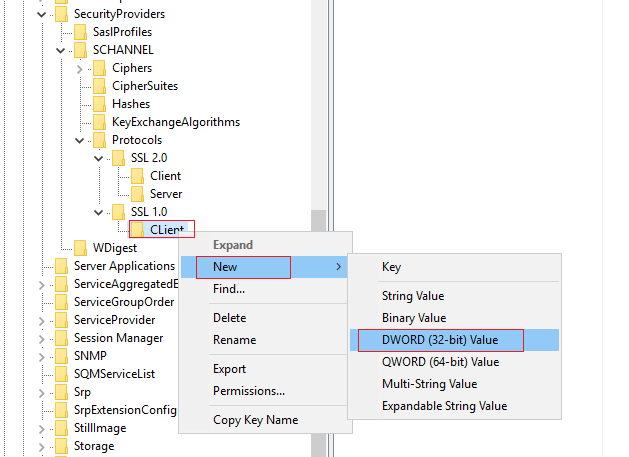
4-Rename "Name" as "Enabled" and modify Data as "1".
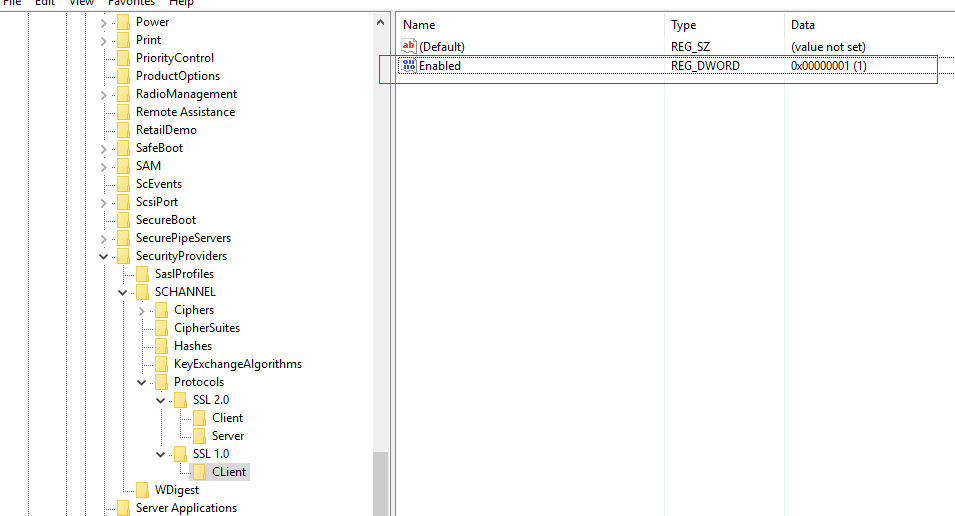
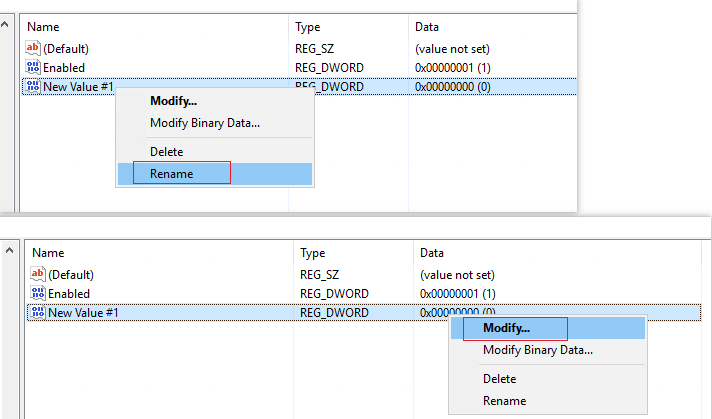
5-Repeat step 3 and Rename "Name" as "DisabledByDefault" and modify Data as "0".
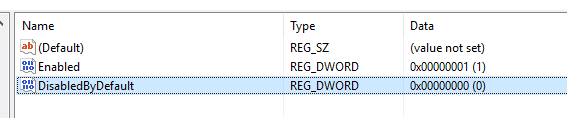
6-Now TLS 1.0 is enabled.
7-If you want to disable it, modify Data corresponding to "Enabled" as "0" and
modify Data corresponding to "DisabledByDefault" as "1".
Should you have any question or concern, please feel free to let us know.
Best Regards,
Daisy Zhou
============================================
If the Answer is helpful, please click "Accept Answer" and upvote it.