Hi @Susannah-2719,
You could disable some add-ins and test if it helps.
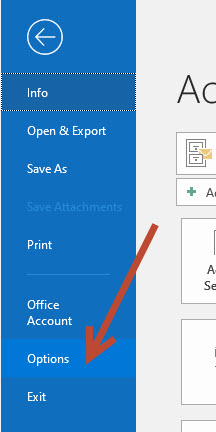
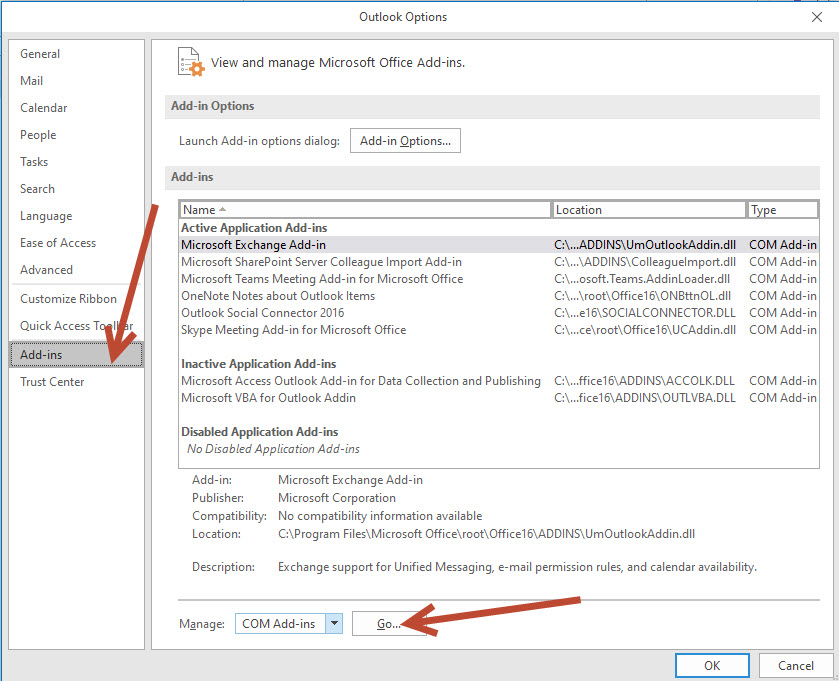
You can also repair an Office application.
This browser is no longer supported.
Upgrade to Microsoft Edge to take advantage of the latest features, security updates, and technical support.
When I try to search in Outlook, I get the message that instant search is not available when outlook is running with administrator permissions.
How do I restart without administrator permissions? I have tried pressing shift and right clicking on the outlook icon in the task bar. I go into advanced settings and it already looks l have unchecked the Run as administrator box. What else can I do? Thanks.

Hi @Susannah-2719,
You could disable some add-ins and test if it helps.
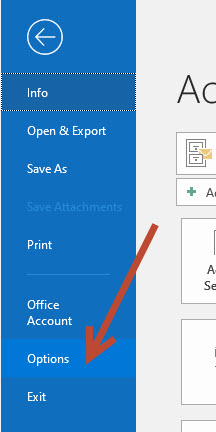
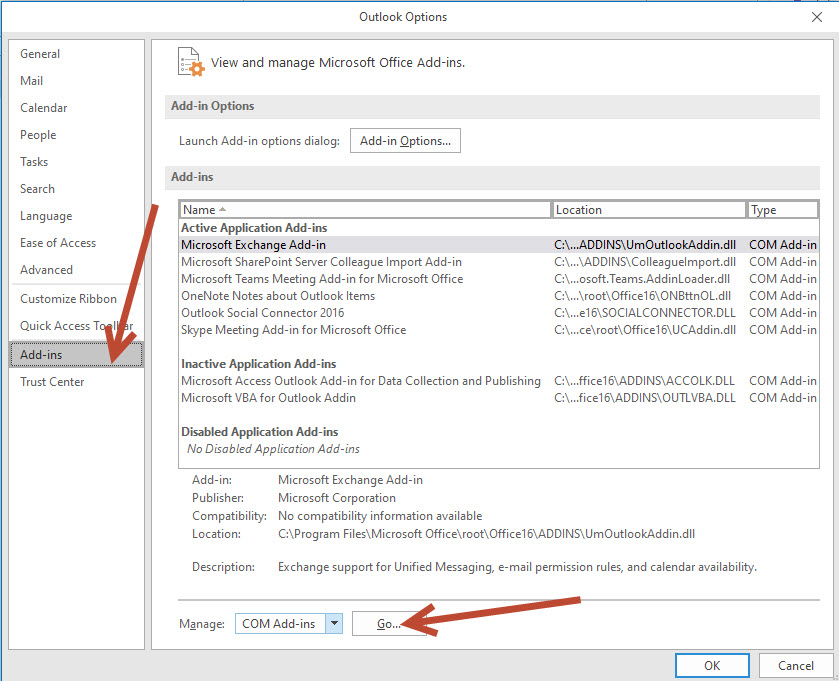
You can also repair an Office application.

When you double click on the outlook icon on the start menu to open Outlook, it opens in admin mode automatically? If so, the outlook.exe is set to run as admin. You may need to uninstall it and reinstall rather than use repair.

Agree with Diane, if Outlook automatically run as admin when you just double click on the outlook icon, I'm afraid that simple repair could not help solve your issue. Please try to completely uninstall your Outlook and reinstall it to see if it works.