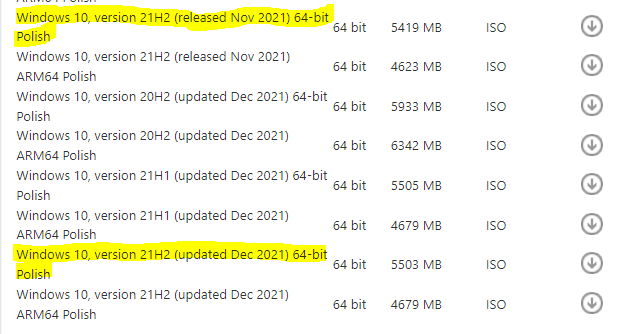Greetings,
I am trying to capture and deploy Windows 10 21H1 image via MDT.
My Setup:
Microsoft Deployment Workbench 6.3.8456.1000
KB4564442 Patch Update for MDT
Windows ADK for Windows 10, version 2004
Windows PE Add-on for ADK 2004
Microsoft Server 2016 (Running MDT)
We originally had the older version of MDT and ADK installed and it was working fine for Imaging machines with Win 10 v2004.
I uninstalled the MDT and ADK and installed the above versions.
Right Click and Updated the Deployment Share by Completely Regenerating the Boot images.
I built a 21H1 image from scratch on a Dell Laptop and configured settings for our systems.
I was able to successfully capture it.
Imported the wim into MDT as new OS.
I created a completely new Task Sequence to install the OS.
I boot to the MDT boot key, select the task sequence and it starts the install.
It will format the drive
It will install drivers on the machine
It will install the OS and then throw this error:
FAILURE ( 5627 ): -2147467259 0x80004005: Run DISM.exe
Litetouch deployment failed. Return Code = -2147467259 0x800040005
Failed to run the action: Install Operating System.
Unknown Error (Error: 000015FB; Source: Unknown)
I have tried multiple captures/imports of 21H1 from different machines and all capture normal then fail during the deployment.
I will mention that our normal 2004 Images are installing without issue.
Another thing I noticed was when I tried to Edit the Unattend.xml from the task sequence section it gives this error:
ERROR: Unable to generate catalog on I:\DeploymentShare\Operating Systems\Win10 21H1\21h1base.wim: System.ComponentModel.Win32Exception (0x80004005): The process cannot access the file because it is being used by another process
at Microsoft.ComponentStudio.ComponentPlatformInterface.WimImageInfo.PreCreateCatalog()
at Microsoft.ComponentStudio.ComponentPlatformInterface.OfflineImageInfo.CreateCatalog()
at Microsoft.BDD.Catalog.Program.DoCatalog()
Non-zero return code from catalog utility, rc = 2002
I have sent about 2 weeks on this and still not able to resolve it.
Please let me know if you have any suggestions