Hello @Sumit Kumar ,
Thanks for the question and using MS Q&A platform.
We haven't see this kind of the behaviour before, as per the repro I had tried with a container name of length 34 & 45 characters and able to run without any issues.
You can try to below steps to connect Azure Cosmos DB using Apache Spark 2 in Azure Synapse Link:
Step1: Go to Linked and select the Azure Cosmos DB linked service and test the connection.
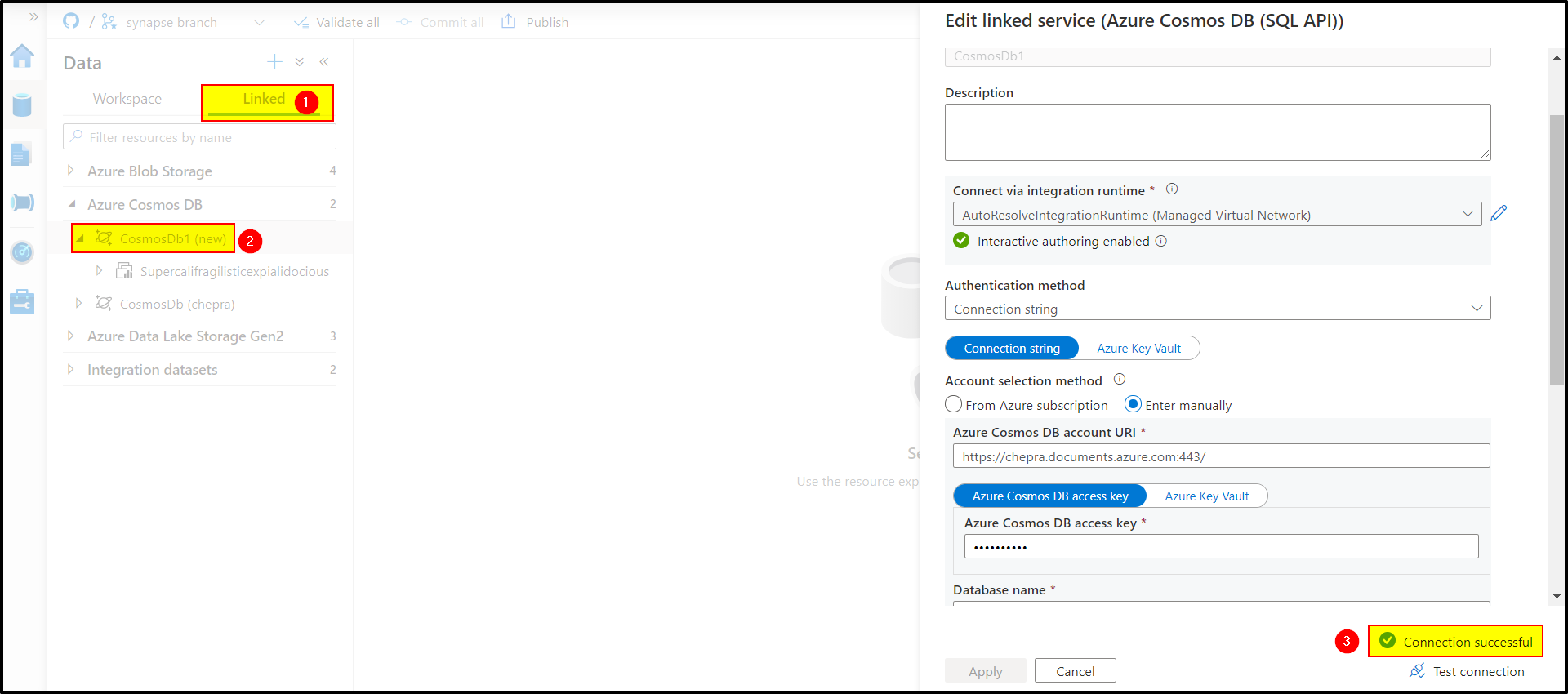
Step2: Select the container and click on actions => New Notebook => Load to DataFrame.
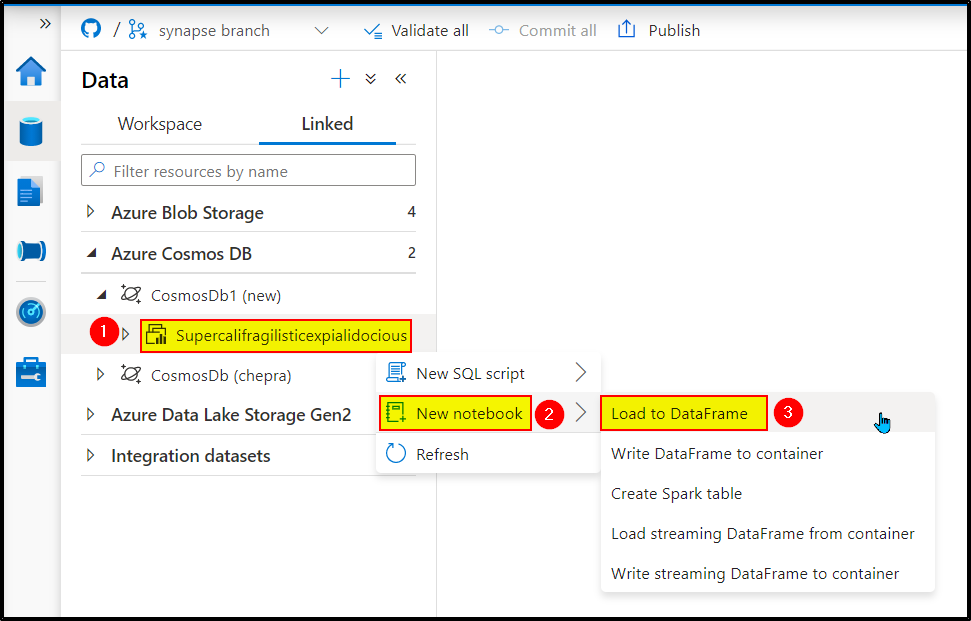
Step3: Select the Spark pool and run the code to load the dataframe from container name of length 34.
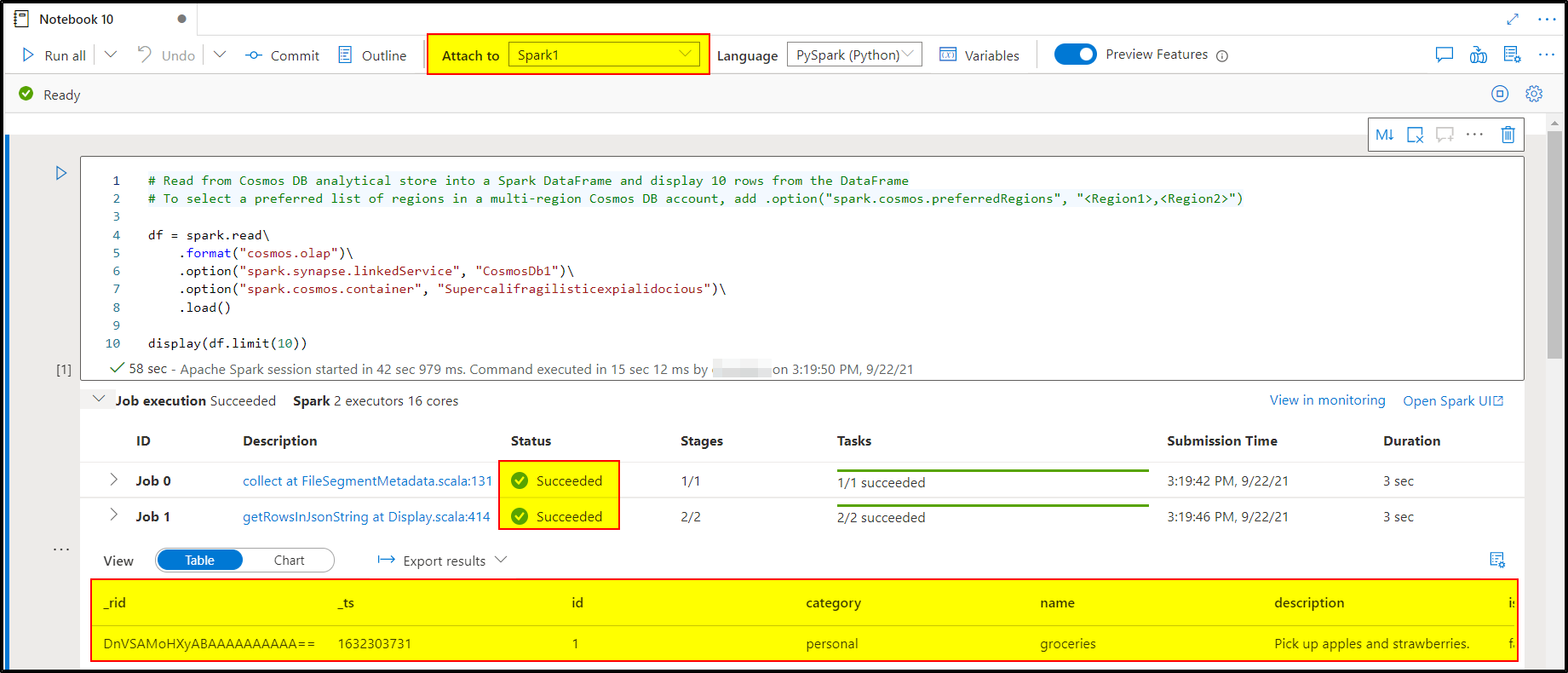
Step4: Select the Spark pool and run the code to load the dataframe from container name of length 45.
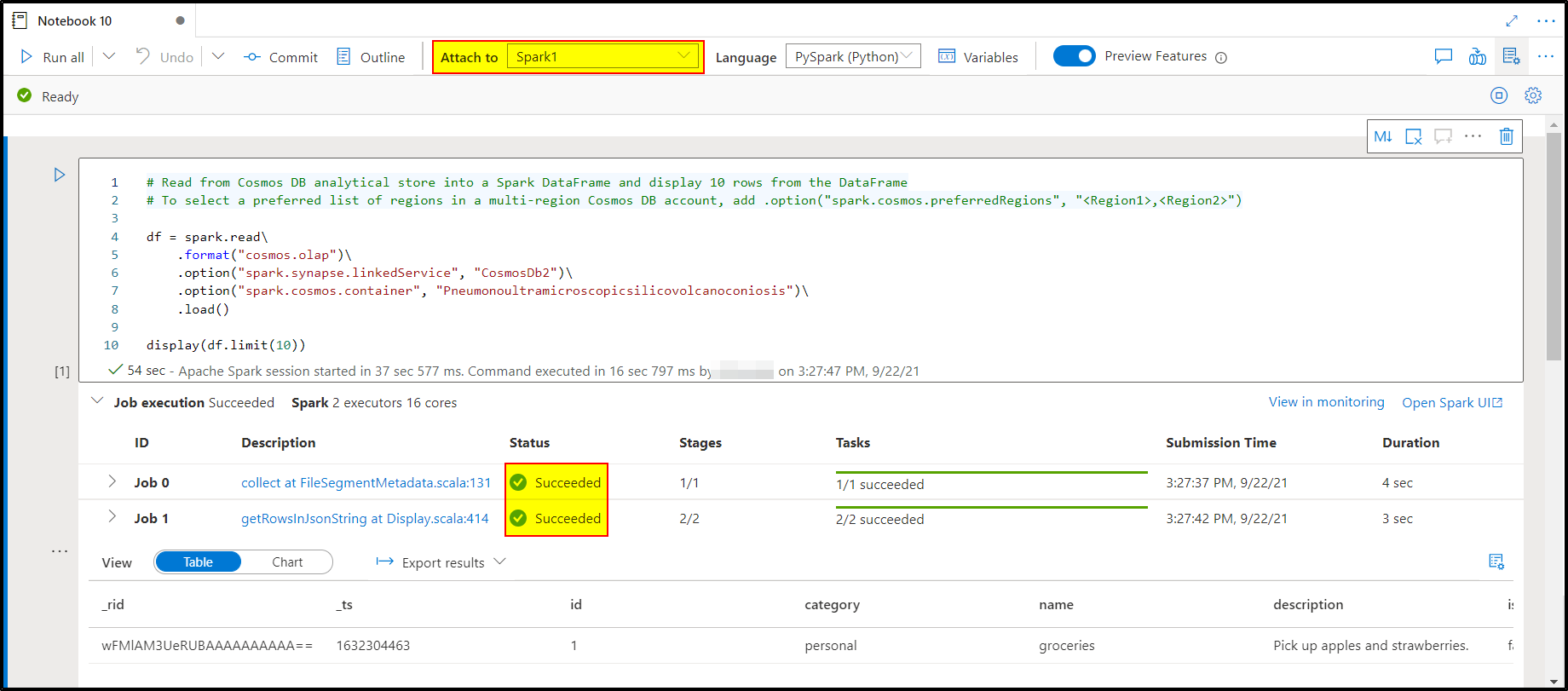
For more details, refer to Interact with Azure Cosmos DB using Apache Spark 2 in Azure Synapse Link.
After trying the above steps, if you still get the error message, please do let us know.
Hope this will help. Please let us know if any further queries.
------------------------------
- Please don't forget to click on
 or upvote
or upvote  button whenever the information provided helps you. Original posters help the community find answers faster by identifying the correct answer. Here is how
button whenever the information provided helps you. Original posters help the community find answers faster by identifying the correct answer. Here is how - Want a reminder to come back and check responses? Here is how to subscribe to a notification
- If you are interested in joining the VM program and help shape the future of Q&A: Here is how you can be part of Q&A Volunteer Moderators
