same issue
Azure ML Studio Failed to Authenticate to the compute
Hi,
I have created a compute in my ML Studio and was running it for hours. However, it suddenly disconnected, and when I signed back in, it shows that "
You need to be authenticated to the compute to use any Azure SDK. Please use the authenticate button to get authenticated." But when I click the authenticate button, I got an error with the message saying "InternalServerError".
I have tried to sign out and sign back in, delete the current compute and create a new one. Neither worked.
Does anybody have any suggestions on this?
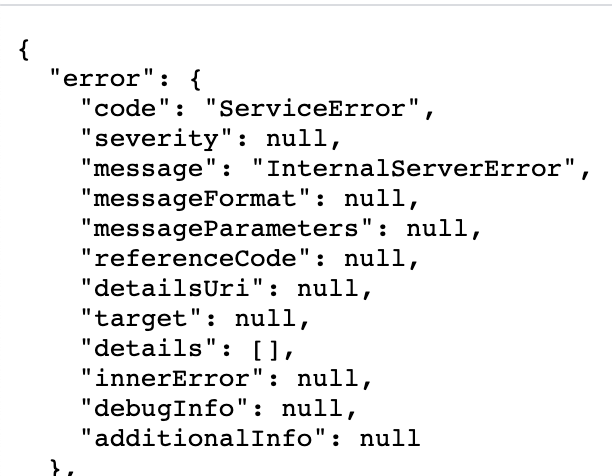
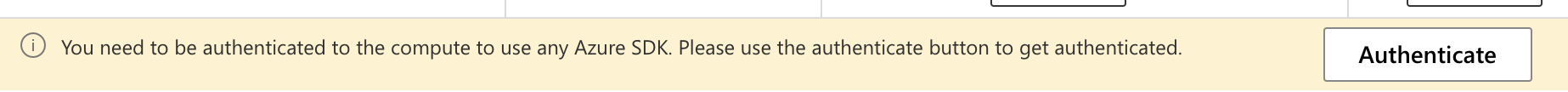
12 answers
Sort by: Oldest
-
-
Pitchumani, Padmanaban PADMP 1 Reputation point
2021-09-26T05:26:28.03+00:00 Im also facing similar issue. when opened the notebook in vscode, i was able to authenticate and run.
-
Jasmeet Kaur 1 Reputation point
2021-09-27T13:49:18.34+00:00 Hi,
I am also facing this issue. I am prompt to Authentic to use the cluster and later I am getting below error: "We couldn't sign you in. Please try again."
-
Obieda Ananbeh 1 Reputation point
2021-09-27T20:07:28.897+00:00 Hi Ms Team,
I am facing the Same Issue.
Any Idea??
-
Sourabh Taneja 1 Reputation point
2021-09-28T03:43:40.357+00:00 Same issue.
Any one provide solution for above error.
