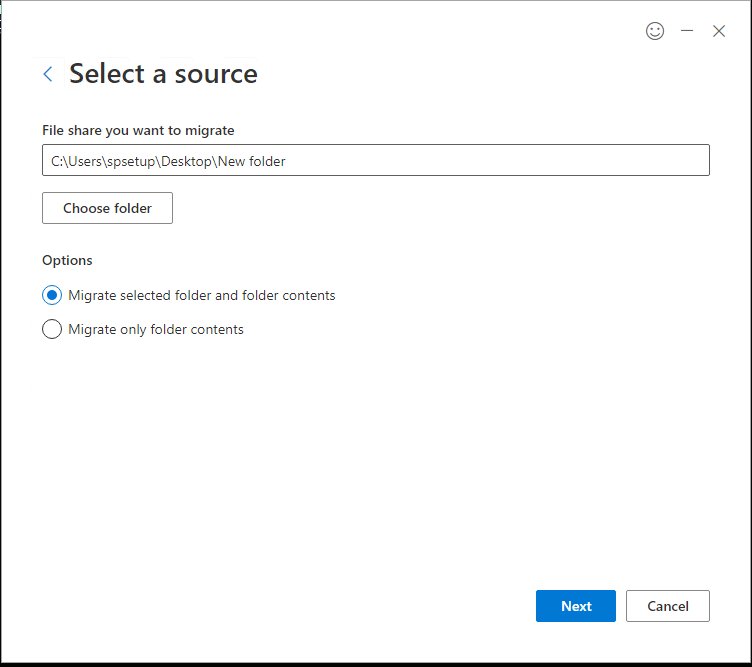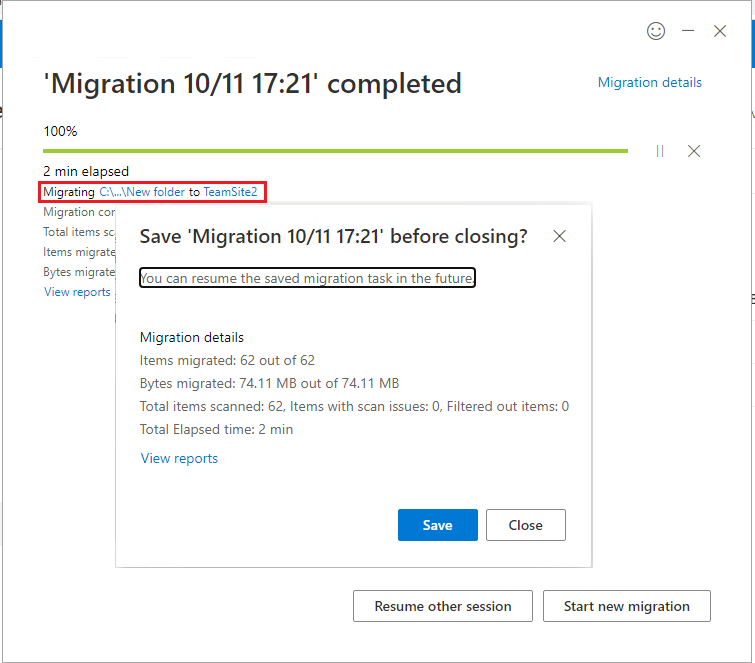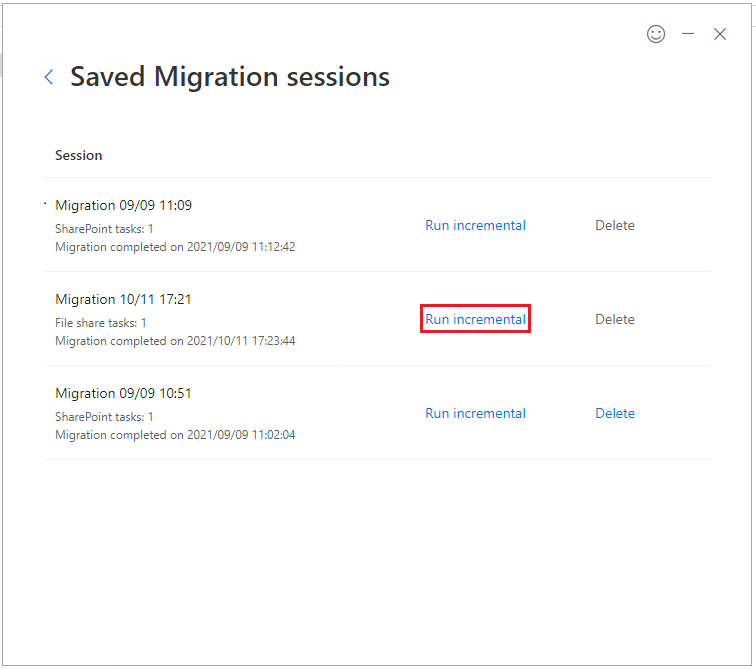Hello @Oliver Lennox ,
According to my research, The SharePoint Migration Tool (SPMT) cannot support your needs.
The SharePoint Migration Tool (SPMT) is a free and easy to use migration solution to help you migrate the content in the local file server to SharePoint, OneDrive, and Teams.
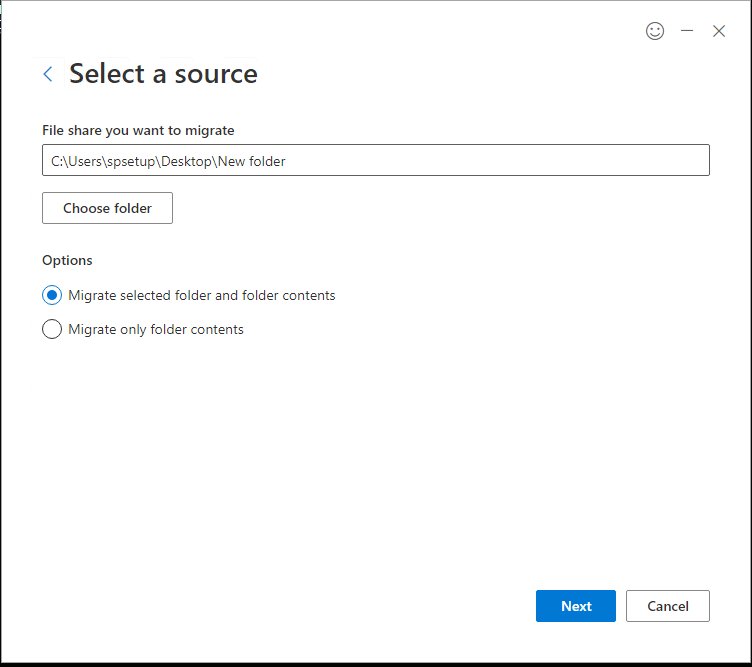
Once the migration is successful, any changes you make to the content in the local file system (Eg: edit files, delete files, add files...) will not affect the content that has been uploaded to the target Sharepoint Document library.
More information about SPMT Settings, please see the "SharePoint Migration Tool Settings" article.
Thanks,
Echo Du
==============================
If an Answer is helpful, please click "Accept Answer" and upvote it.
Note: Please follow the steps in our documentation to enable e-mail notifications if you want to receive the related email notification for this thread.