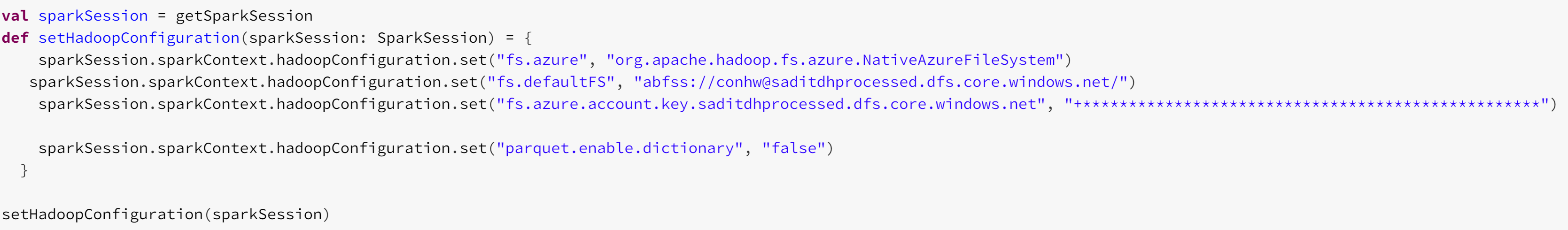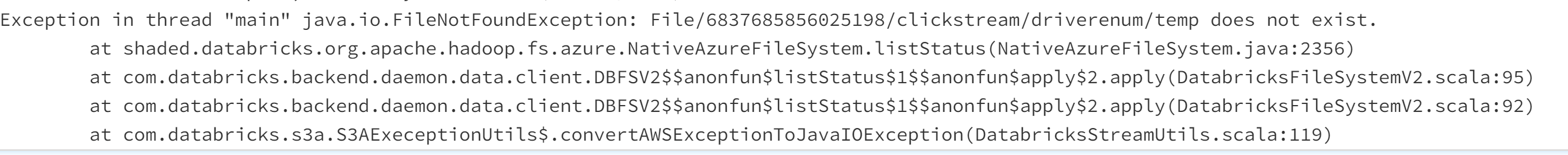Hello @Goel, Akanksha ,
Welcome to the Microsoft Q&A platform.
From the error message, java.lang.Exception: Could not find File/xxxxxxxx/clickstream/driverenum/temp", looks like you are passing incorrect path.
Make sure the path exists and try the steps mentioned below and do let us know the status.
OR
You can use this method for access ADLS Gen2 files directly using the RDD API as shown below.
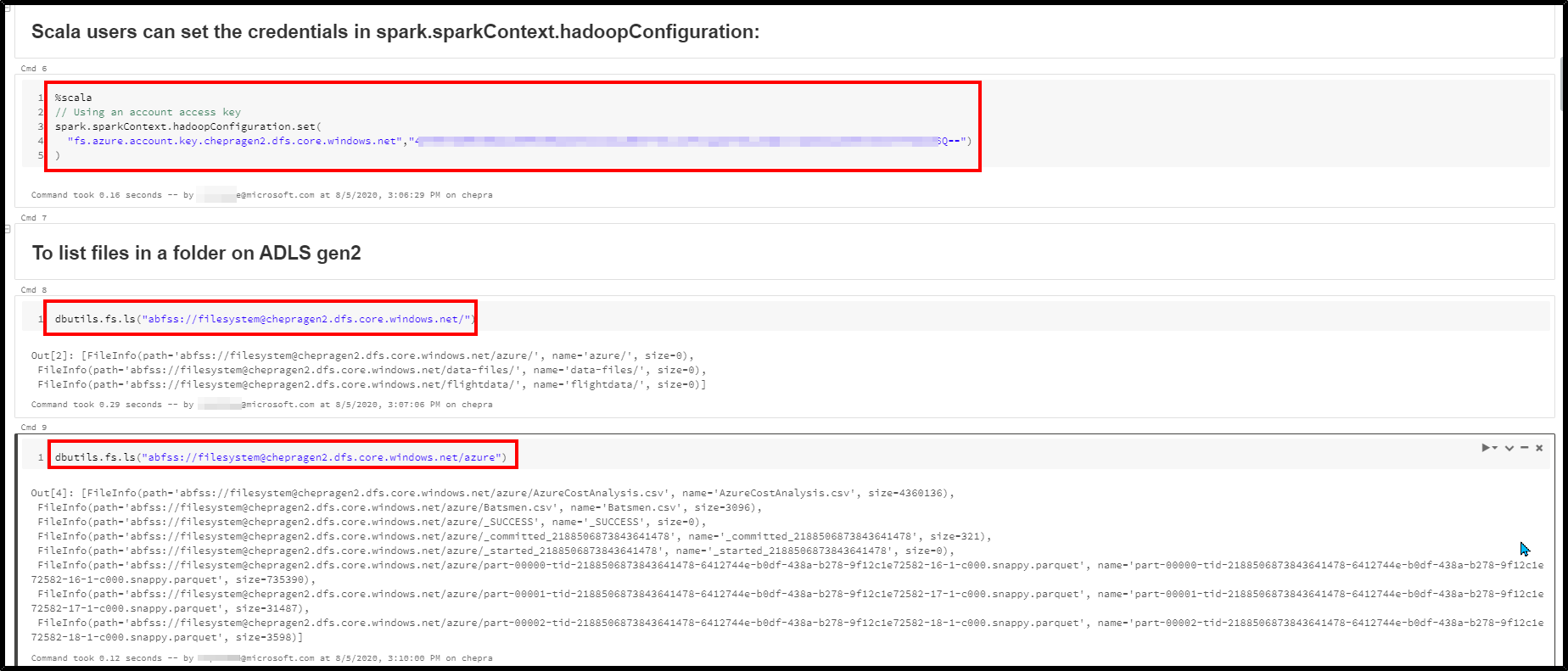
Hope this helps. Do let us know if you any further queries.
----------------------------------------------------------------------------------------
Do click on "Accept Answer" and Upvote on the post that helps you, this can be beneficial to other community members.