
Hello,
See if FIX 2 mentioned here helps you:
Hope this helps!
Note: Included link in this reply refers to blog post by a trusted Microsoft MVP.
This browser is no longer supported.
Upgrade to Microsoft Edge to take advantage of the latest features, security updates, and technical support.
Hi Sir
i have two PCs:
PC-A: Windows 10 1909
PC-B: Windows 7 (have a shared folder)
everything working well when PC-A is Windows 10 1803, after upgrade to 1909,
i will get below error when accessing PC-B shared folder "You can’t access this shared folder because your organization’s security policies block unauthenticated guest access"
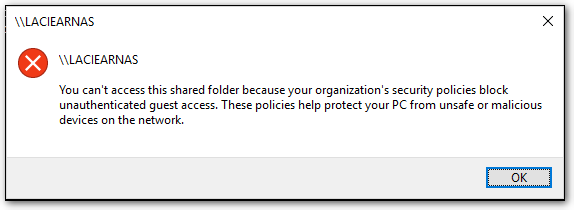
after search on google, get the common solution is enable "Insecure guest logons" in GPO.
https://support.microsoft.com/en-us/help/4046019/guest-access-in-smb2-disabled-by-default-in-windows-10-and-windows-ser
but i do not want to enable the insecure setting in GPO.
so the question is how can i config the PC-B that can meet the Win10-1909 security policy in order to allow me to access the PC-B shared folder?
Thanks,
Ray

Hello,
See if FIX 2 mentioned here helps you:
Hope this helps!
Note: Included link in this reply refers to blog post by a trusted Microsoft MVP.

Hi ,
If your company disable the GPO editor and Secpol on our PC, could you enable insecure guest logons with Registry?
Please refer to the following steps:
1.Open Run command by Pressing windows + R and type regedit and hit enter to open the registry editor.
2.Navigate to the following path.
Computer\HKEY_LOCAL_MACHINE\SOFTWARE\Policies\Microsoft\Windows
3.Expand the Windows Registry Key and search for LanmanWorkstation registry key, If you are not able to find the registry key, then you need to create it.
4.Right Click on the Windows Registry Key and Choose New > Key, Name the Key as LanmanWorkstation. Now Click on the LanmanWorkstation Registry key and from your right-hand side right click and choose New > DWORD 32 bit Value and name it as AllowInsecureGuestAuth. Double click on the AllowInsecureGuestAuth DWORD and set the vlaue to 1 and give OK.
As the picture below:
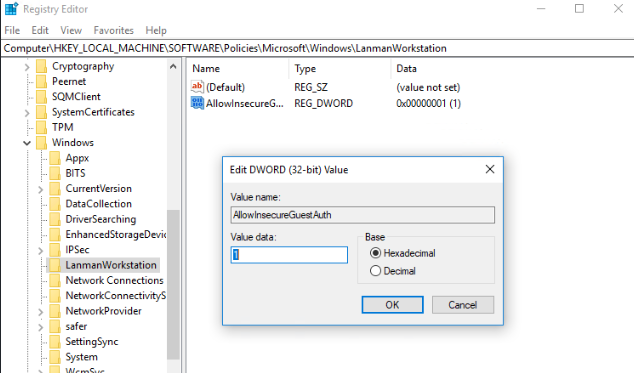
Now restart the system once and check the shared file is accessible or not.
Please note: Make sure that you back up the registry before you modify it. Make sure that you know how to restore the registry if a problem occurs.
---Please Accept as answer if the reply is helpful---
Best Regards,
Candy

Hi ,
Please make sure you have installed latest windows updates. Also enable the SMB 1.0 support by enabling the following Windows features from the Control Panel:
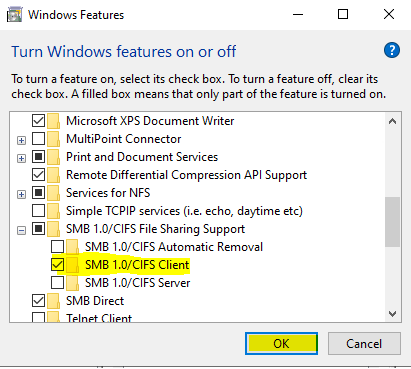
If the above steps still didn't work, please check SMBclient log to see if there are something related for us to troubleshooting.
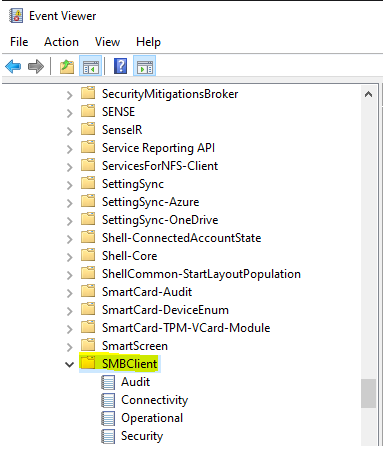
Best Regards,
Candy

Hi ,
Since A cannot access B's shared folder, we need to do settings on A. We don't need to do anything on B and there is nothing we can do to let B meet the security policy.
If you cannot enable insecure Guest logons by registry or GPO on A (in your case, it is windows 10 1909), I think there is no way could achieve your goal.
Hope this can help you understand better.
Best Regards,
Candy

Hi ,
>>can i upgrade the PC-B to Windows 10 1909, will it resolve the insecure issue?
No.
In your case, the main reason is because Guest account access to a remote server is disabled in windows 10 1709 and later version.
If you are using guest account on windows 10 and cannot enable insecure Guest logons by registry or GPO, then whatever PC-B's OS version is windows 10 or not, you still cannot resolve the insecure issue.
As you can see from the following article :
---Please Accept as answer if the reply is helpful---
Best Regards,
Candy