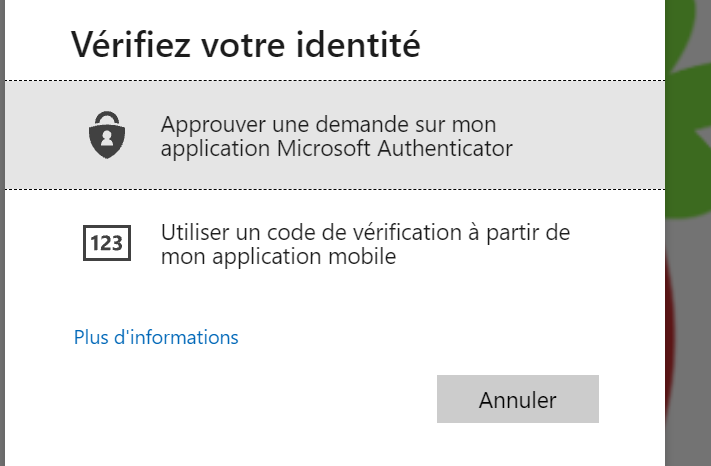Hi @Joseph DANQUECHIN DORVAL • Thank you for reaching out.
This is a lockout scenario. You need to open a support ticket either by using this link (If you have access to any other Azure tenant) or using Global Customer Service Phone Number (If you don't have any other Azure Account). The support team will engage data protection team and they will require some evidence that proves your ownership to the verified domain and the tenant that you want to get access to. After reviewing and verifying the request, access to the tenant will be provided.
Unfortunately, there is no other way to get access to the tenant in such scenario. Going forward, to avoid lockout please configure a break-glass/emergency access accounts. Read more about emergency access accounts here: https://learn.microsoft.com/en-us/azure/active-directory/roles/security-emergency-access
-----------------------------------------------------------------------------------------------------------
Please "Accept the answer" if the information helped you. This will help us and others in the community as well.