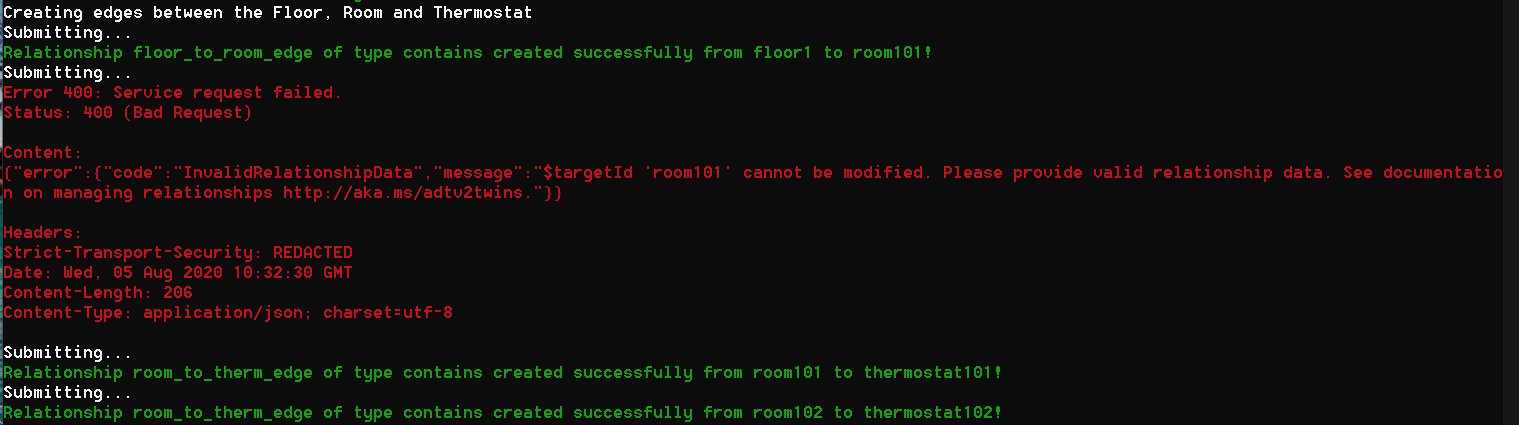Hello @Nikunj Phutela ,
Content:
{"error":{"code":"InvalidRelationshipData","message":"$targetId 'room101' cannot be modified. Please provide valid relationship data. See documentation on managing relationships http://aka.ms/adtv2twins.";}}
Please verify that there are no duplicates or missing data.
Also please note that we can not create duplicate Twin data, please remove the earlier Data or create a new Twin Data.