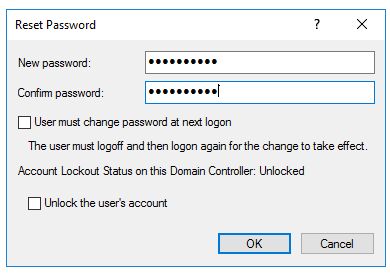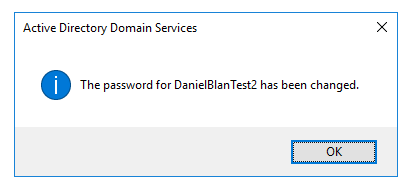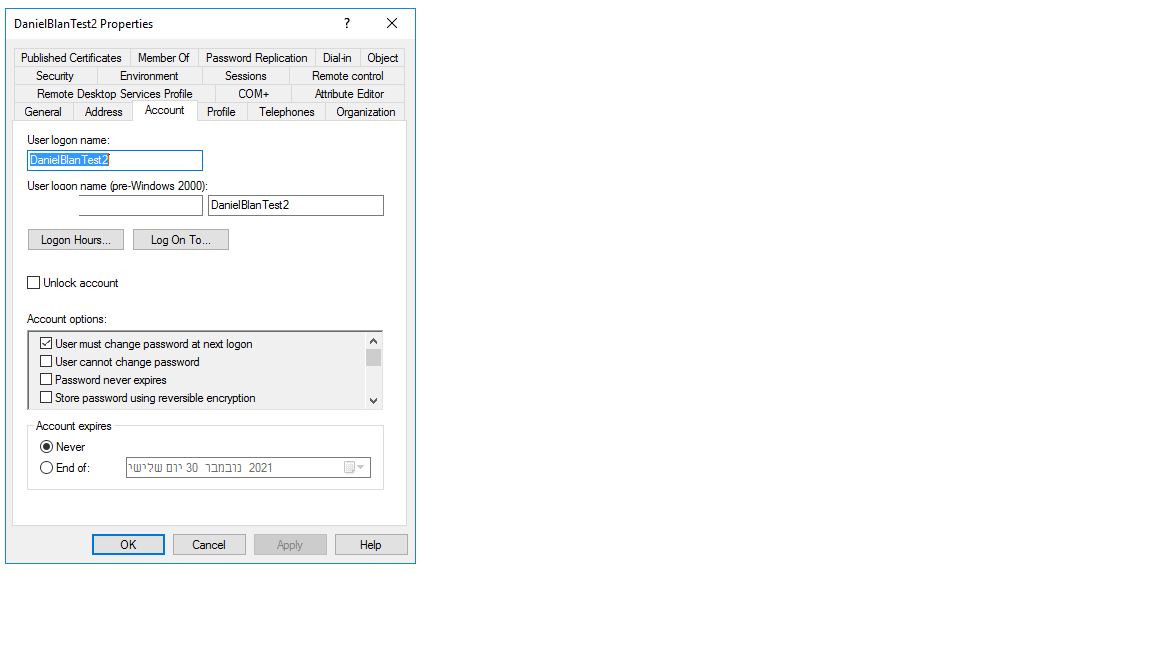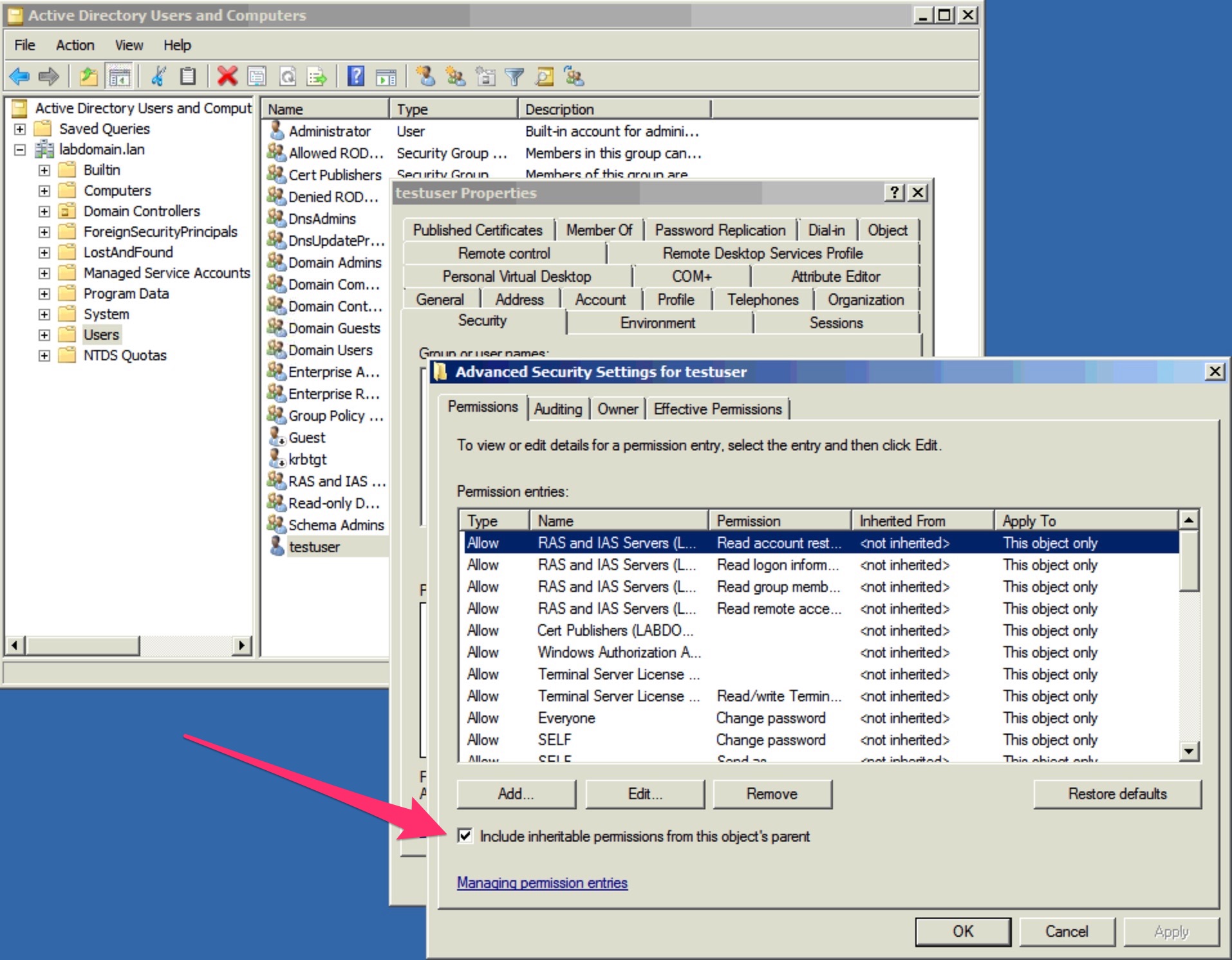Got it solved.
I ran the Delegate control wizard on the root directory tree and I found some options there that you can't see when running this wizard on a specific OU.
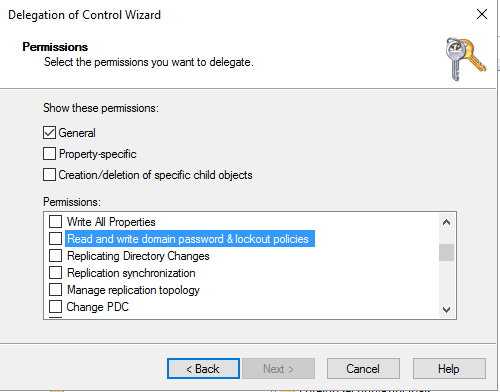
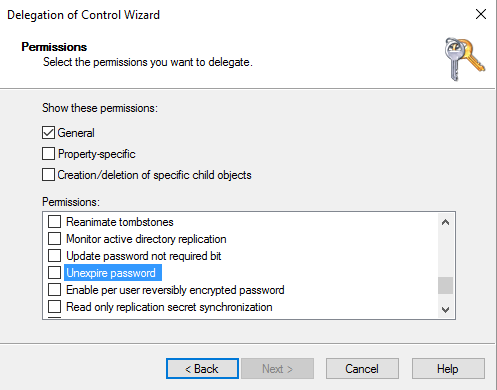
I checked these two and it did the trick, now I'm able to check and uncheck the "User must change password at next login" option under account options. And, of course, I can reset password without forcing the user to set a new one.
Can't say for sure but I think it's the "Unexpire password" option which was needed, the other one can be skipped.
Thanks for your help.