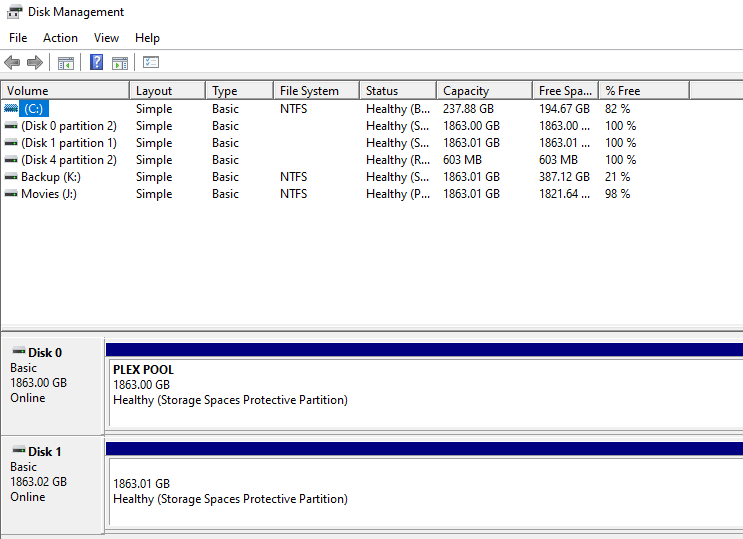Hi there,
You can manually try adding the drive letter.
Go to Computer Management > Storage > Disk Management and from there identify the disk that represented Storage Spaces > right-click the disk > Change Drive Letter Path> Add and assign another drive letter > click OK.
The shortcut to get to Computer Management from the start menu search is compmgmt.msc.
You can also check for restore points and restore the PC to older data and see if it is helpful.
--If the reply is helpful, please Upvote and Accept it as an answer--