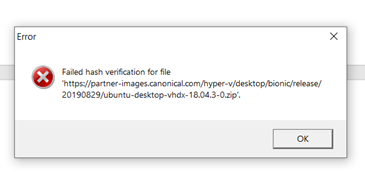BenForbes, inside the .zip file is WinDev2007Eval.vhdx file. So you could DL the original file using this link ( https://download.microsoft.com/download/7/c/e/7ce1271d-04bb-4f0f-b1f4-e031bccb9712/WinDev2007Eval.HyperVGen2.zip ), using your DL manager or browser, extract it and use it as a Local installation source. Enjoy, John.
"Failed hash verification" in Hyper-V Quick Create with Windows 10 dev environment
Using Hyper-V Quick Create, I selected "Windows 10 dev environment" and "Create Virtual machine". It spent 20 minutes or so downloading the 16GB image, but after "Verifying download" it popped up an error message "Failed hash verification". I tried a couple more times, including after rebooting, and got the same message.
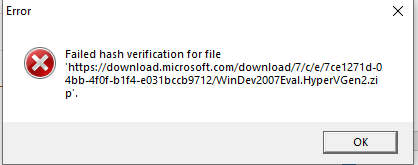
I haven't found anything online about this problem. Is there any way to fix this? Alternatively, is there another way to get a simple Windows 10 image to run in Hyper-V?
11 additional answers
Sort by: Newest
-
Roelof Schuiling 1 Reputation point
2020-09-08T07:21:01.04+00:00 Chiming in, I have the exact same using Quick Create.
-
Derek Read 11 Reputation points
2020-08-31T22:51:55.373+00:00 I succeeded using the solution posted by MisterJ-6435 (Aug 09 at 2:05 PM).
This points to Hyper-V Manager being the source of the download corruption, at least while using the "Quick Create" feature, or that it isn't able to properly checksum the file given that the zip file itself can be downloaded from the same address using other software, it will arrive intact, and the vhdx it contains can be extracted and used.
-
Derek Read 11 Reputation points
2020-08-31T21:58:07.59+00:00 Needed to set up a new one today and started seeing this exact same issue.
Last time I created a Win 10 Dev environment was 2020-07-06. There were no issues at that time.
-
Michael Jones 6 Reputation points
2020-08-27T19:51:50.523+00:00 I am experiencing a similar issue when setting up a Win 10 Dev environment I have done the manual extraction and created a VM from it, however this really needs to be corrected within the 'Quick create' experience.