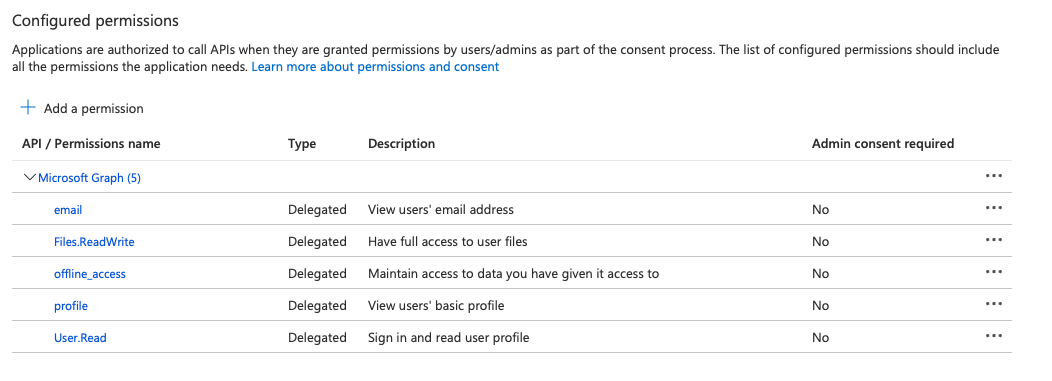Hi @Timo Josten • Thank you for reaching out.
Looking at the error, you have separated the scopes using a comma rather than a space. When using multiple scopes in the authentication request, the scopes must be separated with a space. You are getting the error because all the 3 scopes are concatenated as a single string " files.readwrite,User.Read,offline_access " and doesn't match with any of the scopes added to the application. If you separate the scopes using space, files.readwrite User.Read offline_access the scopes won't be concatenated and will be treated as individual scopes.
-----------------------------------------------------------------------------------------------------------
Please "Accept the answer" if the information helped you. This will help us and others in the community as well.