Open the message/ go to the Backstage area and SAVE AS. From there choose the local One Drive Sync folders and save to whatever folder you want
Save as a .msg file if your org allows that.
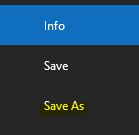
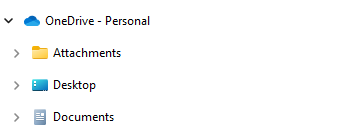
This browser is no longer supported.
Upgrade to Microsoft Edge to take advantage of the latest features, security updates, and technical support.
so I know what attachment goes with what email?

Open the message/ go to the Backstage area and SAVE AS. From there choose the local One Drive Sync folders and save to whatever folder you want
Save as a .msg file if your org allows that.
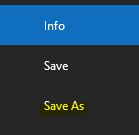
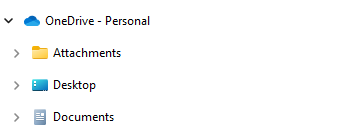
Here're steps:
1.First, you could map a network drive to a SharePoint library.
Reference:Map a network drive to a SharePoint library
2.Then, save email into the mapping network drive.
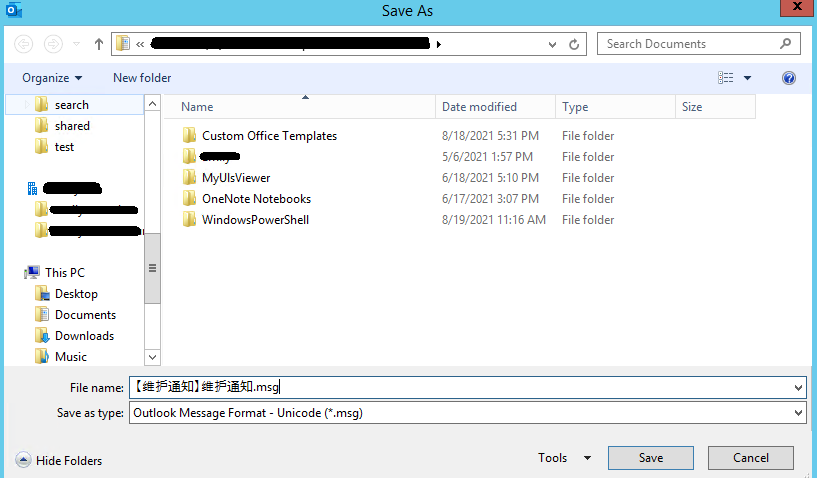
If the answer is helpful, please click "Accept Answer" and kindly upvote it. If you have extra questions about this answer, please click "Comment".
Note: Please follow the steps in our documentation to enable e-mail notifications if you want to receive the related email notification for this thread.