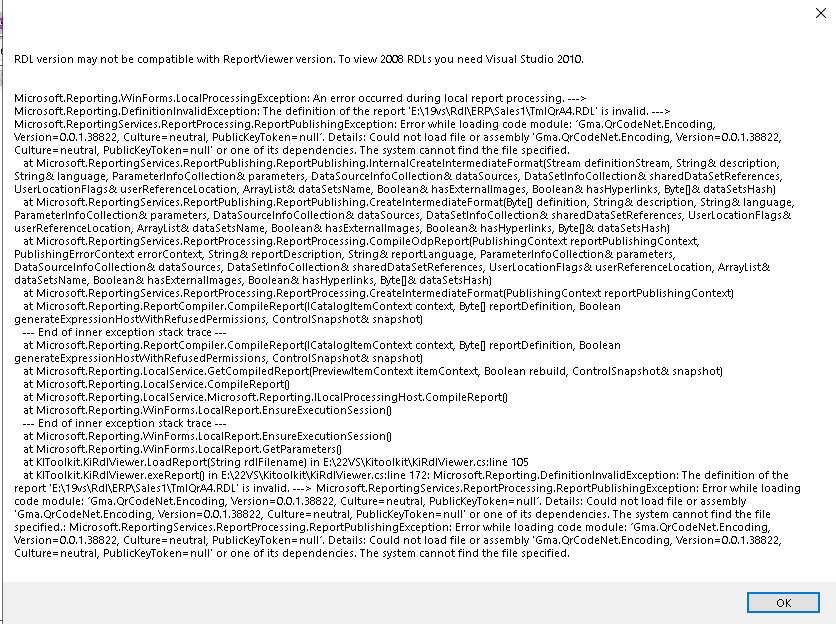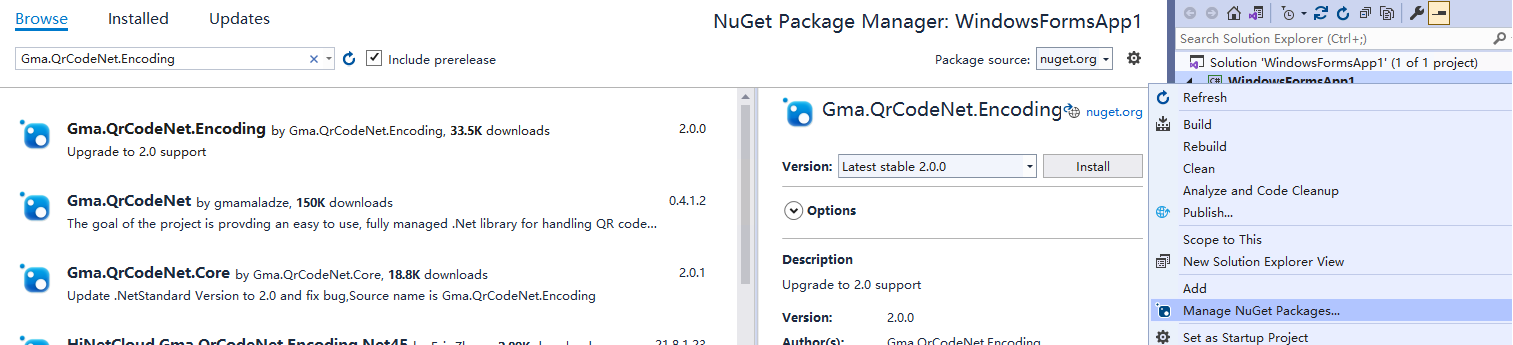The install Visual Studio 2010 oddly sounds to me like the DLL is 32bit and as (I don't have VS2022) I understand VS2022 is 64 bit which would account for not loading.
Nothing in release notes indicate 32 or 64bit so I may be wrong but wanted to put this out there.