Hi,
You don't need to create a VM for file server and attach a VHDX file. You could create a role of file server type. Select "Configure Role" on the right of Failover Clulster Manager and choose "File Server".
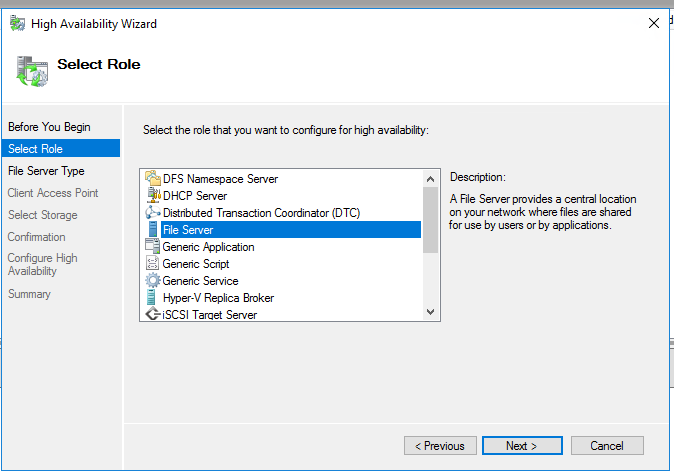
Then you could choose File Server for general use or Scale-Out File Server. It depends on your needs and you could find the differences here
https://learn.microsoft.com/en-us/previous-versions/windows/it-pro/windows-server-2012-R2-and-2012/hh831349(v=ws.11)#when-to-use-scale-out-file-server
You could also refer to this guide
https://www.starwindsoftware.com/blog/microsoft-storage-spaces-direct-4-node-setup-2
Hope this could be helpful.
Best Regards,
Ian
----------
Please remember to "Accept Answer" and upvote if the reply is helpful.
