Hi Hannah, I have and Windows 10 pro client/workstation with version 1703. ![18816-capture1.jpg][1] above User configuration works the same like what you said. That's great. ![18931-capture2.jpg][2] above with Computer configuration doesn't work and that makes me confused.. ![18835-capture3.jpg][3] above two gpupdate /force is when I applied the GPO on Computer Configuration. the last gpupdate is when I change it to User configuration. Then it works fine. [1]: /api/attachments/18816-capture1.jpg?platform=QnA [2]: /api/attachments/18931-capture2.jpg?platform=QnA [3]: /api/attachments/18835-capture3.jpg?platform=QnA
GPO policies
Hi there,
I have an Windows server with ADDS ,DNS and GPO services.
An workstation is member of the Domain.
I configured 3 GPO's : 1 dont acces pc settings, 2, deployment google chrome and 3 lockscreen and desktop wallpaper.
GPO 1 works fine on the workstation but 2 and 3 not. On the workstation I only see on the desktop an black background and lockscreen image the standard from microsoft.
On the windows server I configure GPO 2 and 3 but only GPO 3 works..
Hopefully its enough info, please need some help
6 additional answers
Sort by: Newest
-
Anonymous
2020-08-24T08:48:06.48+00:00 Hi Hannah,
No it’s okay, since it’s just a small question.
Thank you for the assist! -
Anonymous
2020-08-20T20:06:31.463+00:00 Hi Hannah,
Within OU ICT there is only few users. I have linked the google gpo with user configuration.
Within OU HRMComputers there is few windows client account. Here I have the google gpo with computer configuration. Only this configuration doesn’t work.
The GPO for wallpaper is working..
thank you so much for the assistance! -
Hannah Xiong 6,231 Reputation points
2020-08-17T02:36:11.773+00:00 Hi,
You are welcome. Thank you so much for your feedback.
To check the computer configuration on the servers, we have to run as administrator to open CMD. Hope we could have a recheck.
As for the deployment of google chrome, there will be computer configuration and user configuration. If it is computer configuration, the GPO will be linked to the OU with computer accounts. And the deployment method is assigned.
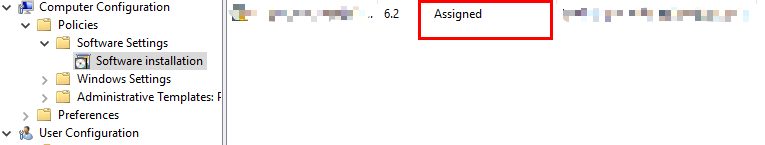
If it is user configuration, the GPO will be linked to the OU with user accounts. The deployment method could be published or assigned. If it is published, it will not install automatically when the user logs on to the computer. If we want it installed automatically, we could choose assigned deployment method. Besides, under the Deployment tab, choose "Install this application at logon".
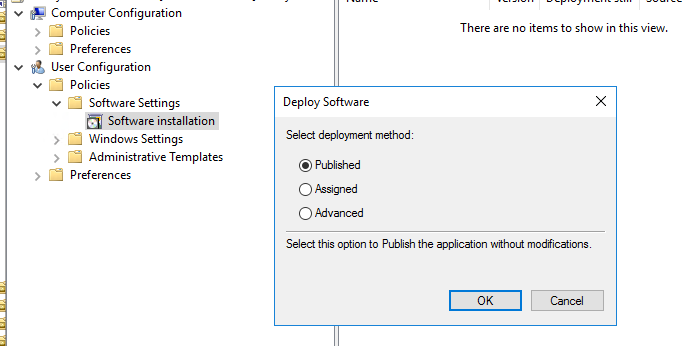
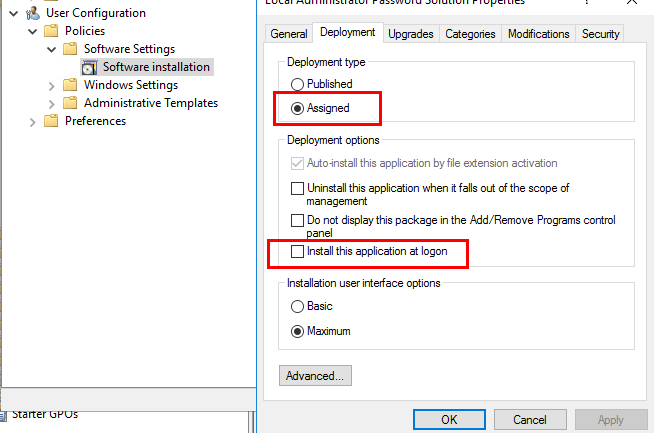
According to our description, the GPOs work fine on our DC server, but not working on our workstation. May I know what the workstation is, member server or client? If it is client, what the version is?
Since the GPOs work on the DC server, there will be no problem with the configurations. Then to check whether it is applied or not on the workstation, we could run gpresult /h to check the result report as mentioned before.
For any question, please feel free to contact us.
Best regards,
Hannah Xiong -
Thameur-BOURBITA 32,586 Reputation points
2020-08-15T10:01:56.073+00:00 Hi,
GPOs for Computer configuration are not listed in the reports but User Configuration does.
To display the GPO settings for computer configuration , you have to launch gpresult command with a local administrator account on member machine.
Please don't forget to mark this reply as answer if it help you to fix your issue


