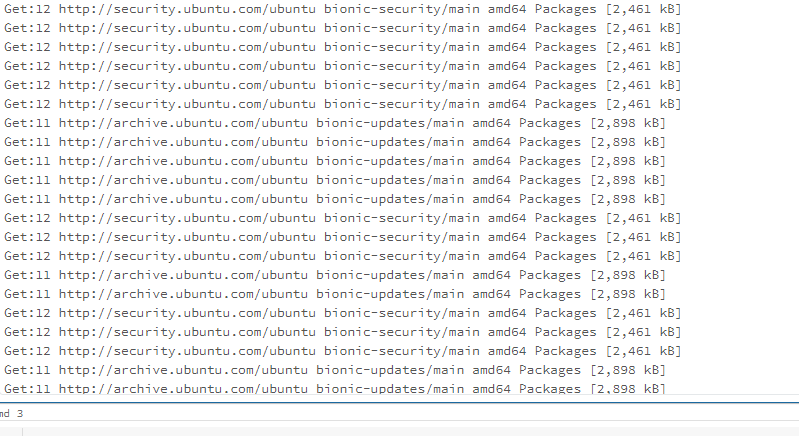Hello @Xu, Monica Jia Jing (Azure Account) ,
Welcome the Microsoft Q&A platform.
This could be an intermittent issue. I would suggest you re-try again and check if that works.
As per the repro, I'm able to install the MSODBCSQL17 in Azure Databricks without any issue.
Note: Installed on Databricks Runtime version : 9.0 (includes Apache Spark 3.1.2, Scala 2.12)
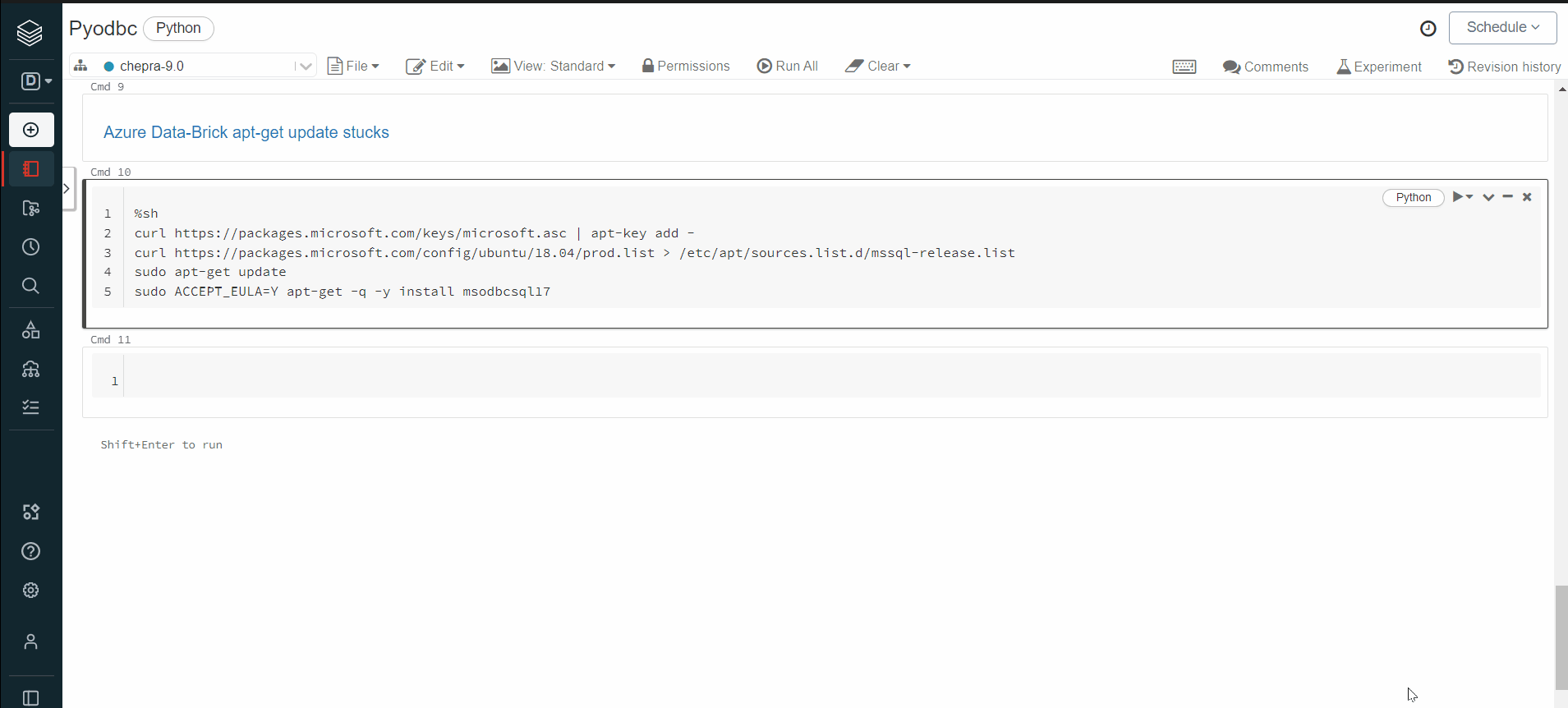
Hope this will help. Please let us know if any further queries.
------------------------------
- Please don't forget to click on
 or upvote
or upvote  button whenever the information provided helps you. Original posters help the community find answers faster by identifying the correct answer. Here is how
button whenever the information provided helps you. Original posters help the community find answers faster by identifying the correct answer. Here is how - Want a reminder to come back and check responses? Here is how to subscribe to a notification
- If you are interested in joining the VM program and help shape the future of Q&A: Here is how you can be part of Q&A Volunteer Moderators