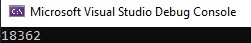Hi, @ravi jagannadhan
The RtlGetVersion routine returns version information about the currently running operating system. You could try the snippet below.
#include <iostream>
#include<Windows.h>
typedef LONG NTSTATUS, * PNTSTATUS;
#define STATUS_SUCCESS (0x00000000)
typedef NTSTATUS(WINAPI* RtlGetVersionPtr)(PRTL_OSVERSIONINFOW);
RTL_OSVERSIONINFOW GetRealOSVersion() {
HMODULE hMod = ::GetModuleHandleW(L"ntdll.dll");
if (hMod) {
RtlGetVersionPtr fxPtr = (RtlGetVersionPtr)::GetProcAddress(hMod, "RtlGetVersion");
if (fxPtr != nullptr) {
RTL_OSVERSIONINFOW rovi = { 0 };
rovi.dwOSVersionInfoSize = sizeof(rovi);
if (STATUS_SUCCESS == fxPtr(&rovi)) {
return rovi;
}
}
}
RTL_OSVERSIONINFOW rovi = { 0 };
return rovi;
}
int main()
{
auto VN=GetRealOSVersion();
std::cout << VN.dwBuildNumber ;
}
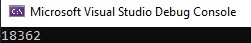
Windows 10 build 18362 (also known as SDK version 1903)
The number in the picture is the build I got.
Best regards,
Minxin Yu
If the answer is the right solution, please click "Accept Answer" and kindly upvote it. If you have extra questions about this answer, please click "Comment".
Note: Please follow the steps in our documentation to enable e-mail notifications if you want to receive the related email notification for this thread.