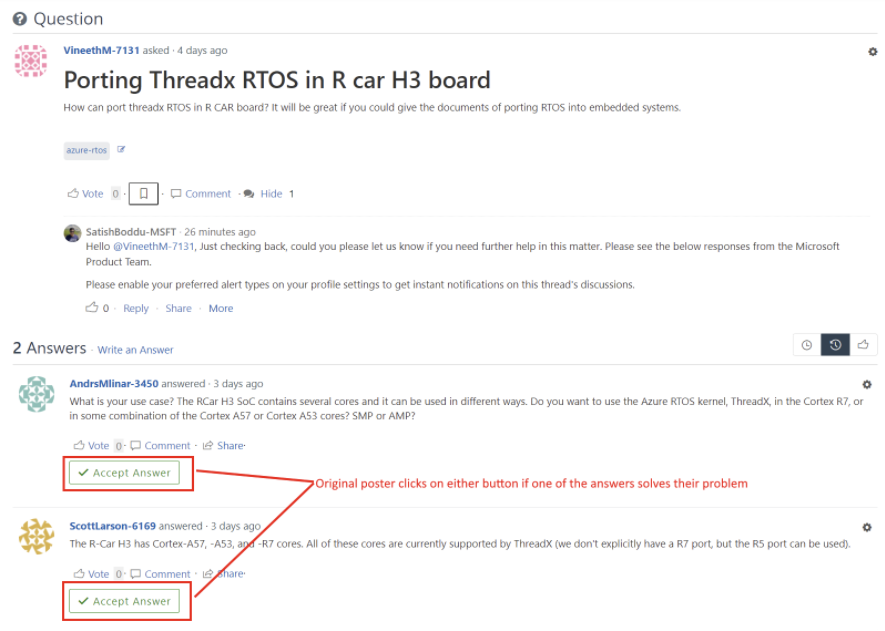Hi @LoganIN ,
Thank you for posting query in Microsoft Q&A Platform.
Global parameters is ADF are static. We cant supply values to them dynamically.
If you want to supply values to your parameters dynamically while running pipelines then consider having them as pipeline parameters.
From DevOps you can deploy your ADF with the help ARM Templates deployment. While deploying itself you can set values to global parameters as well.
If your ask is not related to deploying ADF from DevOps and looking for something more. Then, please feel free to share more details about what you mean when you say "passing values from DevOps"? How are planning to run pipelines in your case ?