Hello @Alexandre Silva ,
Thanks for the question and using MS Q&A platform.
In the above sample, I see that the test connection is successful but it is failed when pushing. The test connection is successful because the current validation is only for the Base URL as mentioned in this doc: Azure Key Vault linked service. It only expects the base URL to be a valid host name and if it is resolved, then the test connection is successful but if the host name not resolved then the connection fails. Event though you provide the Relative URL it will only validate for the base URL while testing the connection and hence warning/error is not displayed.
For eg:
{
"name": "AzureKeyVaultLinkedService",
"properties": {
"type": "AzureKeyVault",
"typeProperties": {
"baseUrl": "https://<azureKeyVaultName>.vault.azure.net"
}
}
}
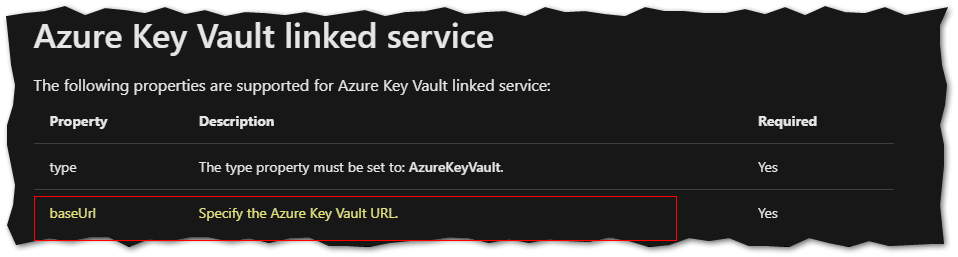
Where as coming to REST connector, there is a separate section to provide Relative URL while configuring the REST dataset and you can provide Base URL while configuring the Rest linked service.
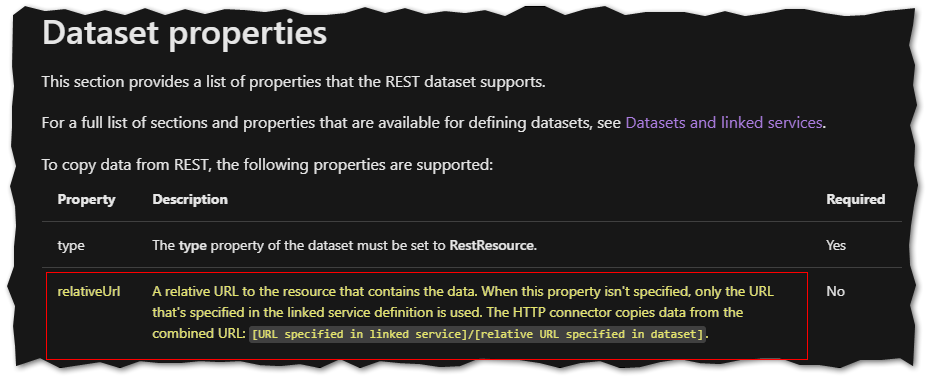
But if you still have concern about the improvement, I would recommend you to please provide feedback in IDEAS forum so that we can take it forward to discuss with the relevant product owners. Please do share the feedback link once it is posted.
Here is the IDEAS forum: https://feedback.azure.com/d365community/forum/1219ec2d-6c26-ec11-b6e6-000d3a4f032c
Hope this will help. Please let us know if any further queries.
------------------------------
- Please don't forget to click on
 or upvote
or upvote  button whenever the information provided helps you. Original posters help the community find answers faster by identifying the correct answer. Here is how
button whenever the information provided helps you. Original posters help the community find answers faster by identifying the correct answer. Here is how - Want a reminder to come back and check responses? Here is how to subscribe to a notification
- If you are interested in joining the VM program and help shape the future of Q&A: Here is how you can be part of Q&A Volunteer Moderators
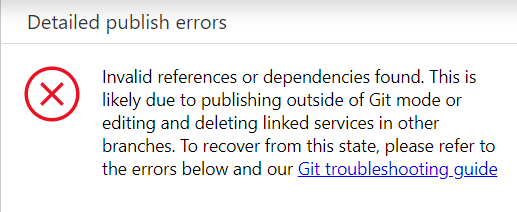
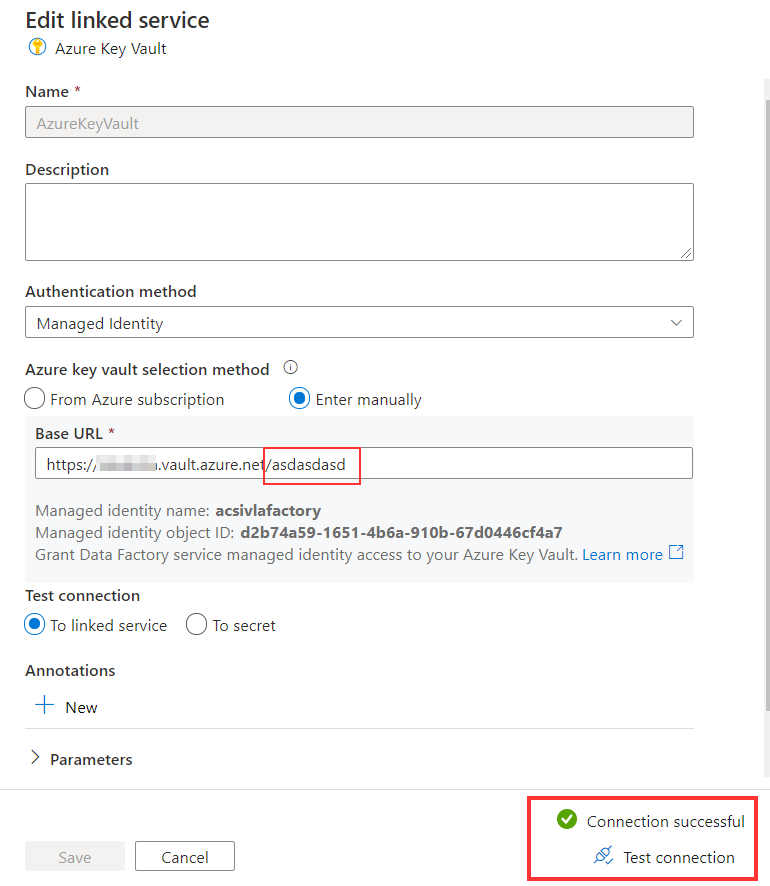 ]
]