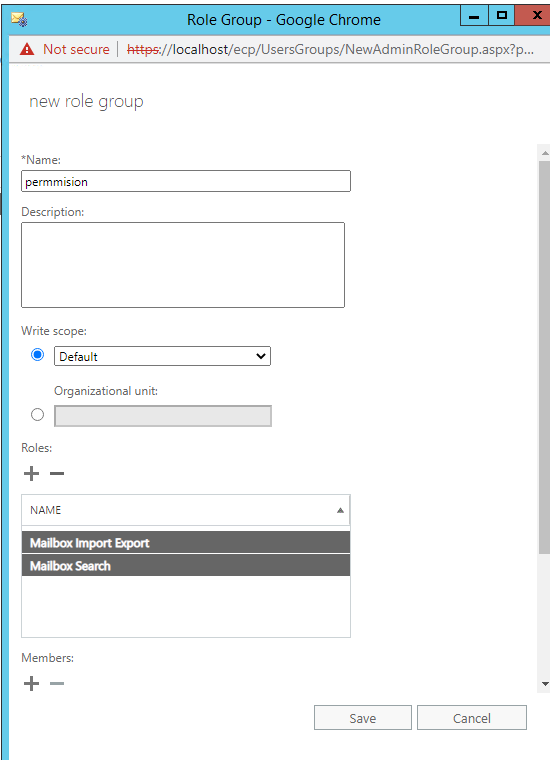You could always just delete from the Outlook side:
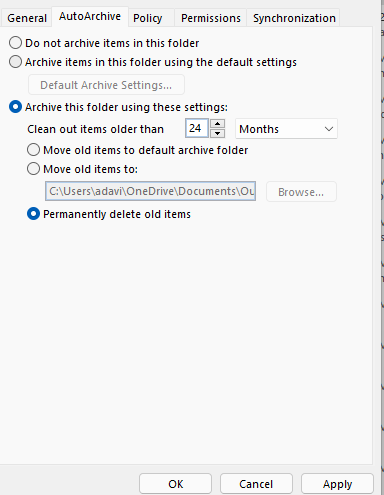
If that is not an option:
Use search-mailbox.
Example:
Change yours to 24 months
and use the -EstimateResultOnly switch first to see how much data is being removed
https://learn.microsoft.com/en-us/powershell/module/exchange/search-mailbox?view=exchange-ps
Search-Mailbox -Identity test@test.comm -SearchQuery "(Received:01/12/2017..$((get-date).AddMonths(-7).ToString("MM/dd/yyy")))" -deletecontet