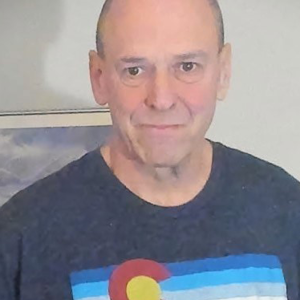https://learn.microsoft.com/en-us/windows/apps/winui/winui3/
Future of UWP?
I'm ready to start a new project and was considering UWP. Not knowing Microsoft's commitment to it at this point makes it very difficult. I have learned some UWP and understand it's not for everybody, but I also remember when .NET first was released. There was a huge out cry and most refused to have anything to do with it. There was even a web site called NotDotNet or something like that. However, now .NET is pretty much the standard and people use it all the time. Is this how UWP will become or will Microsoft kill it off? Any thoughts or advice?
8 answers
Sort by: Newest
-
-
 WayneAKing 4,921 Reputation points
WayneAKing 4,921 Reputation points2021-11-14T20:13:03.5+00:00 Microsoft Officially Deprecates UWP
https://www.thurrott.com/dev/258377/microsoft-officially-deprecates-uwpDeveloping for Windows with the Windows App SDK
https://github.com/microsoft/WindowsAppSDK/discussions/1615Excerpt:
What does the Windows App SDK mean for UWP and desktop developers?
"For developers using the Universal Windows Platform (UWP) project
types, if you are happy with your current functionality in UWP,
there is no need to migrate your project type. WinUI 2.x and the
Windows SDK will continue to support UWP project types, including
bug, reliability, and security fixes. In Windows, we use UWP project
types for several of our own Windows apps. If you want to use the
Windows App SDK or .NET 5 in your existing app, you can migrate
your project to a desktop project type as described in the migration
section further below."- Wayne
-
 Federico Navarrete 616 Reputation points
Federico Navarrete 616 Reputation points2021-09-21T10:22:27.013+00:00 We can define the project as dead, the article is in Spanish, but it has enough details:
But important something from it:
The session began with a quick definition of terms by Ana Wishnoff (Microsoft program manager), to clarify the confusing situation of user interface frameworks in Windows:
"WinUI is the native user interface platform for Windows 10 and Windows 11. […] WinUI 2 is the second generation of the native UX stack in Windows and is designed for UWP applications."
"WinUI 3 is a new third generation of the native Windows UX stack - it consolidates UX technologies previously built into Windows into a single decoupled framework that is included as part of the Windows App SDK (formerly known as Project Reunion)."
Personally, as a developer who published more than one app in the Microsoft Store, I'm quite skeptical to do any migration or even try it. How long is going to last WinUI 3+? Is going to survive MAUI for more than 5 years? Or would we waste our time with a future Windows 12+ and new broken promises?
Right now, there is no path to migrate UWP apps to anything else. I'm just going to keep updating my Android apps and since Windows 11 (and most likely 12+) supports Android, then, people can download them from Amazon or other platforms. If you're a new developer, I'll be quite careful with investing your time in building non-web, non-VR or non-mobile apps.
-
Roddy 6 Reputation points
2020-12-11T15:56:38.917+00:00 Say with WPF - UWP was a failed experiment!!!!
-
Saleem Yusuf 11 Reputation points
2020-11-08T08:37:05.37+00:00 I created a very simple WPF App and tried to convert it to UWP. I was able, to but will a lot of difficulty. Some of the very simple, trivial things are either missing or changed. You have to spend a lot of time figuring out a work around. Some of the examples: There are no labels, must use TextBlock, no GroupBox, no Sytle.Triggers, no messageBoxes, had to use something different. No DataGrid, but you can install using NuGet Package, Microsoft.Toolkit.UWP.UI.Controls.DataGrid. However, not all properties are supported, for example: "ScrollViewer.CanContentScroll". Had to change an event handler.
This was a very very simple prototype App. Image if you have to convert a real application.
I would recommend staying with WPF unless you absolutely have to.