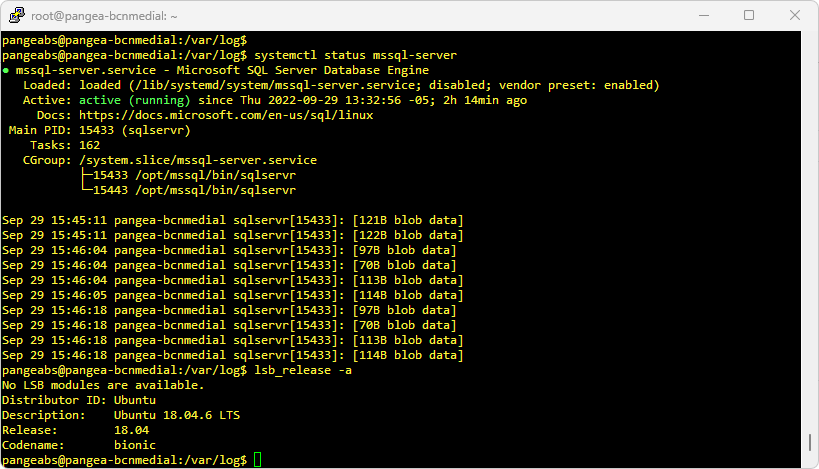Hi,
glibc is GNU Project's implementation of the C/C++ standard library. SQL Server requires GLIBC.
https://en.wikipedia.org/wiki/Glibc
glibc 2.30 was released on August 2019 with Ubuntu 19.10
Ubuntu 18.04 originally comes with glibc 2.27 (not sure which version comes with 18)
I assume that the latest version of SQL Server 2017 Cumulative update 27 (CU27) which was released on 2021-10-27, requires newer version or glibc that you have installed.
check which version of the GNU C library (glibc) is used by using the command: ldd --version
Note! If I am not mistaken then you need version 2.27 for SQL Server.
I cannot recommend you what to do in production as any upgrade might impact different application, but You probably have an older version of the library and you will need to upgrade GLIBC in order to use the latest version of SQL Server 2017.
Please check the following discussion which recommend NOT to install glibc: https://stackoverflow.com/questions/62324422/version-glibc-2-28-not-found
Note! why do you want to install SQL Server Empress 2017 and not the latest version 2019? Since you are using the free version, in first glance it seems like best practice for you is to use SQL Server Express 2019.