Hi @Leon Laude Leon,
we made rollback of SCOM 2019 UR2 to UR1, and will not deploy UR2 until Microsoft solve the update problems.
Best regards
Birdal
This browser is no longer supported.
Upgrade to Microsoft Edge to take advantage of the latest features, security updates, and technical support.
Hi,
I wanted to install on our first Management Server SCOM 2019 UR2.
Unfortunately it was not successful on the level of "Database Configuration".
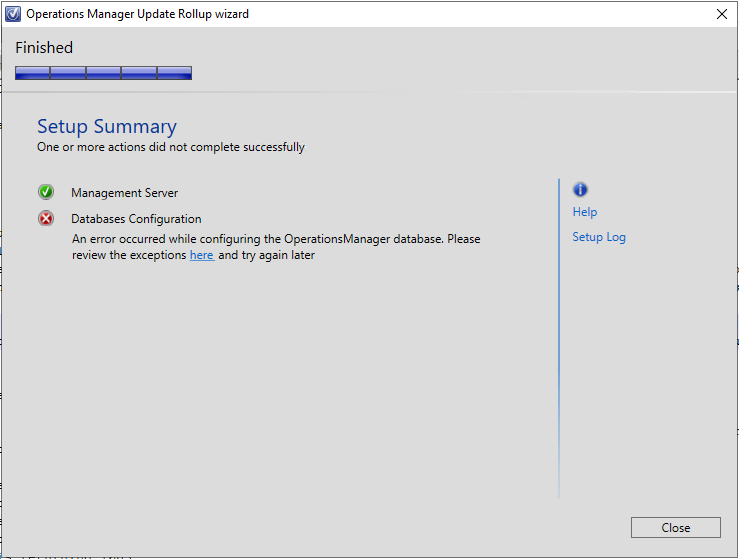
we have 4 Management Server and our database servers for SCOM DBs are also on different servers.
I looked at the setup log. But it does not have any good information:
MSI (s) (24:E0) [13:09:19:012]: Product: System Center Operations Manager Server - Update 'System Center 2019 Operations Manager Update Rollup 2 Patch' could not be installed. Error code 1603. Additional information is available in the log file C:\Users\myUserID\AppData\Local\Temp\2\KB4558752-AMD64-Server.msp.0.log.
MSI (s) (24:E0) [13:09:19:013]: Windows Installer installed an update. Product Name: System Center Operations Manager Server. Product Version: 10.19.10050.0. Product Language: 1033. Manufacturer: Microsoft Corporation. Update Name: System Center 2019 Operations Manager Update Rollup 2 Patch. Installation success or error status: 1603.
MSI (s) (24:E0) [13:09:19:014]: Note: 1: 1729
MSI (s) (24:E0) [13:09:19:014]: Product: System Center Operations Manager Server -- Configuration failed.
MSI (s) (24:E0) [13:09:19:014]: Windows Installer reconfigured the product. Product Name: System Center Operations Manager Server. Product Version: 10.19.10050.0. Product Language: 1033. Manufacturer: Microsoft Corporation. Reconfiguration success or error status: 1603.
Any idea?
Best regards
Birdal
Hi @Leon Laude Leon,
we made rollback of SCOM 2019 UR2 to UR1, and will not deploy UR2 until Microsoft solve the update problems.
Best regards
Birdal
Hello @Birdal - We would like more details on the issue . Can you please write to us at systemcenterfeedback@microsoft.com with the full log file KB4558752-AMD64-Server.msp.0.log to figure out the root cause?
Thanks,
Aakash (SCOM PG)
Hi Leon,
one important question:
Must be both scripts update_rollup_mom_db.sql and UR_Datawarehouse.sql run on SQL databases related to UR2?
Best regards
Birdal
Hi @Leon Laude ,
the one-click process of SCOM 2019 UR2 is unfortunately not suitable for SCOM infrastructure which use dedicated SCOM database servers.
After I run all UR2 update process manually it worked well. Thank you for your support.
Now there are two additional steps:
Where can I download the newest MPs for SCOM 2019 UR2? Any download link?
Best regards
Birdal
its a broken update as expected from MS
best no details error wht so ever, digging all the logs.
1st time doing this and yet come w this surprise.
so whts next, step 1 done
step 2, run the db scripts manually. no errors... strange
next step 3, how ...
is this UR2 even passed QA test ??? very doubtful.
nowadays MS quality really drop A LOT!
how can I even automated this installation, too fragile.