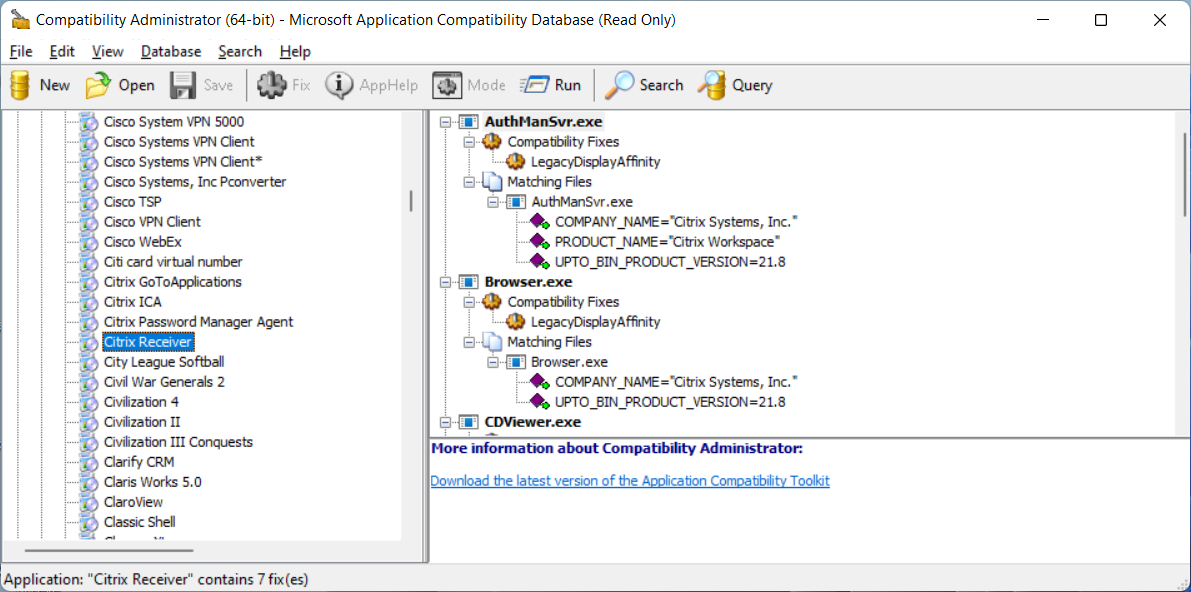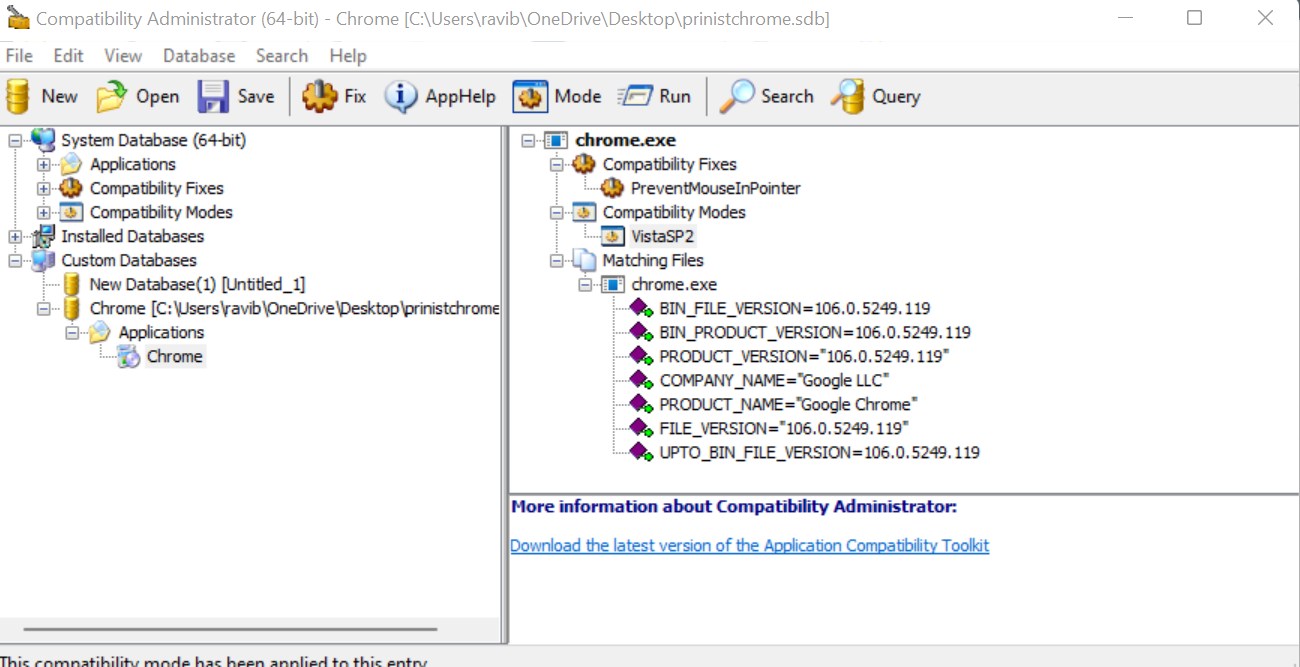HI, All
Welcome to Microsoft Q&A!
Here are the steps for the workaround. First the Windows ADK needs to be installed: Download and install the Windows ADK | Microsoft Learn
1.Start Compatibility Administrator
2.Select File | New menu item to create a new custom compatibility database file.
3.Select Database | Create New | Application Fix menu item, which will display the “Create new Application Fix” wizard. Enter information about the program to be fixed, then click Next. The following screen shot demonstrates using HelloWorld.exe(Apps that don't work with SetWindowDisplayAffinity).
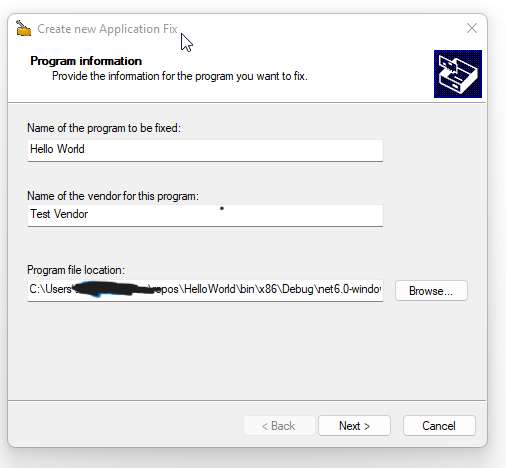
4.Select any desired compatibility modes, then click Next. No compatibility modes are needed in this scenario.
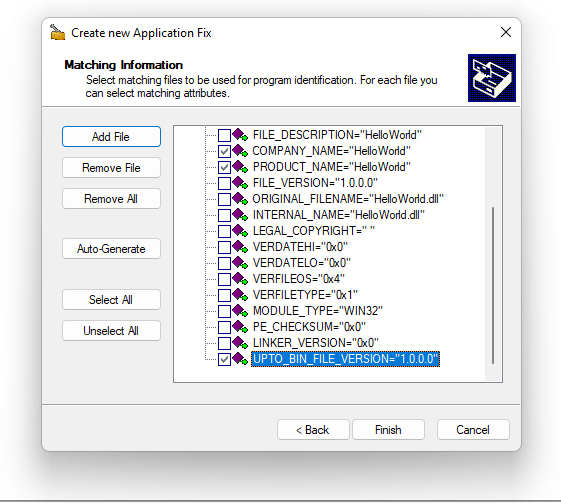
5.Check the PreventMouseInPointer compatibility fix, then click Next.
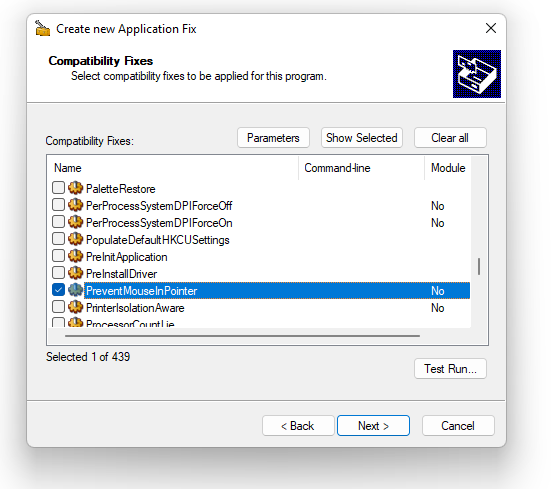
6.Select the criteria that the system will use to determine whether to apply the PreventMouseInPointer fix to the application, then click Finish. I selected the COMPANY_NAME, PRODUCT_NAME and UP_TO_BIN_FILE_VERSION options.
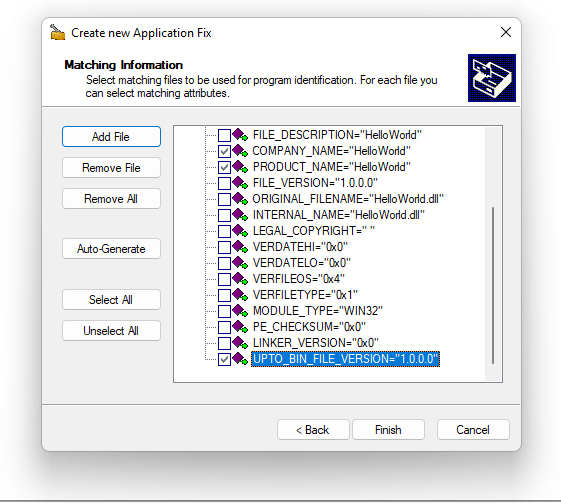
7.Compatibility Administrator will then display content similar to the following:
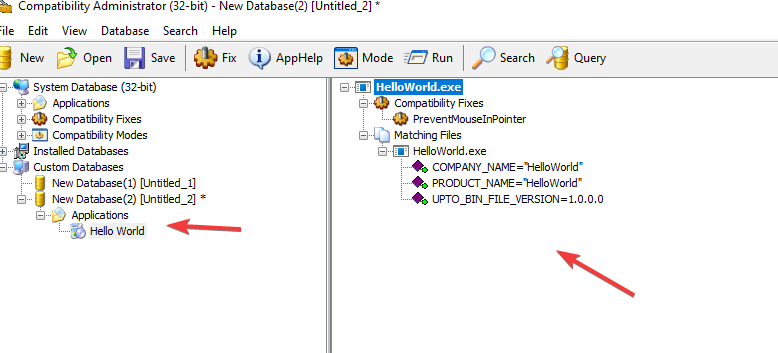
8.Repeat steps 3 through 6 for other executables to add to the custom compatibility database if needed. I repeated the steps to apply PreventMouseInPointer to HelloWorld.exe.
9.Select File | Save menu item. Provide a name for the custom compatibility database and path/name for the .sdb file.
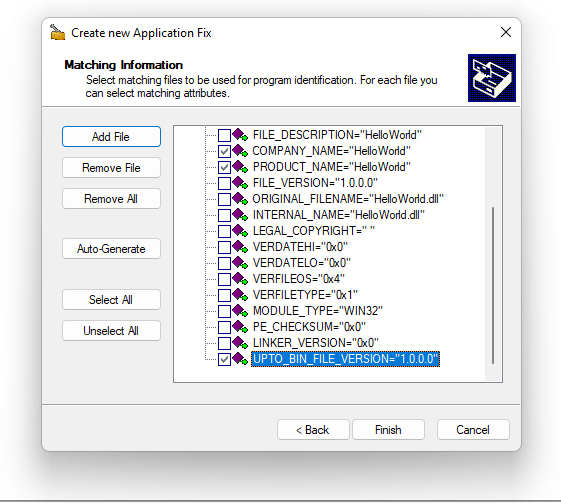
10.You can then use Compatibility Administrator to install the .sdb file (File | Install menu item), or specify the fill path to the .sdb file as a command line argument to the sdbinst.exe command-line tool.
Example: sdbinst c:\pathToSdbFile\HelloWorld.sdb
Compatibility Administrator will then show the custom compatibility database under Installed Databases.
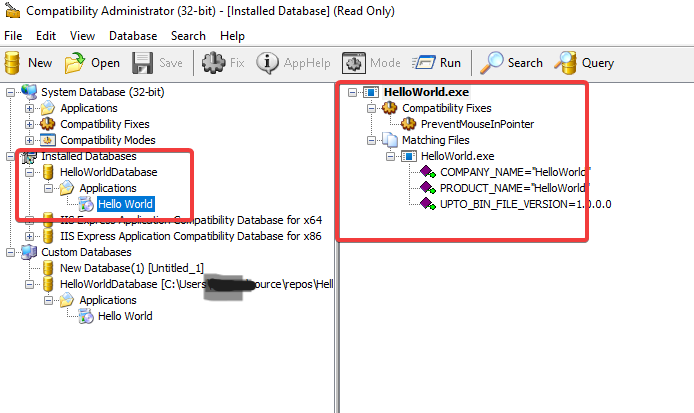
Thanks!
If the answer is the right solution, please click "Accept Answer" and kindly upvote it. If you have extra questions about this answer, please click "Comment".
Note: Please follow the steps in our documentation to enable e-mail notifications if you want to receive the related email notification for this thread.
1: https://learn.microsoft.com/en-us/windows-hardware/get-started/adk-install 3: /api/attachments/211898-commodes.png?platform=QnA
5: /api/attachments/212002-image.png?platform=QnA 7: https://learn.microsoft.com/en-us/answers/articles/67444/email-notifications.html