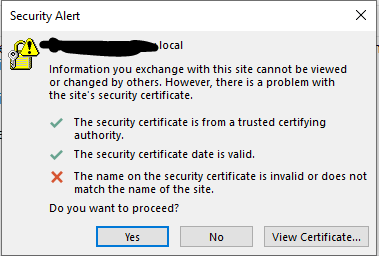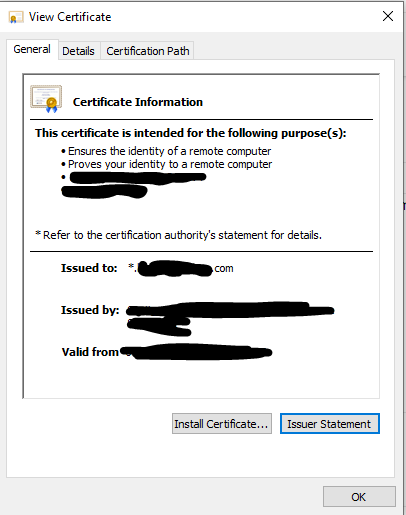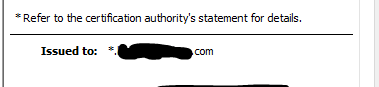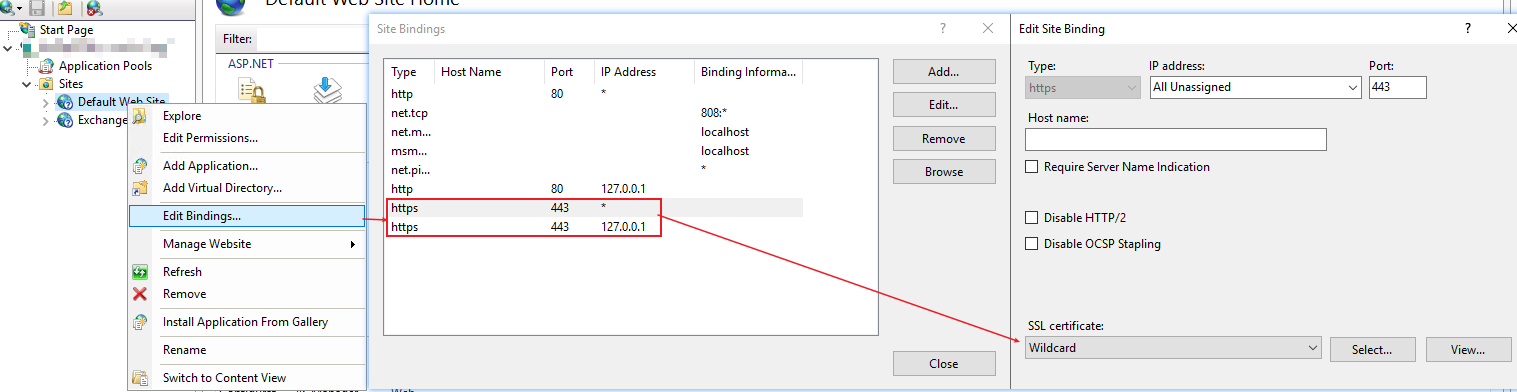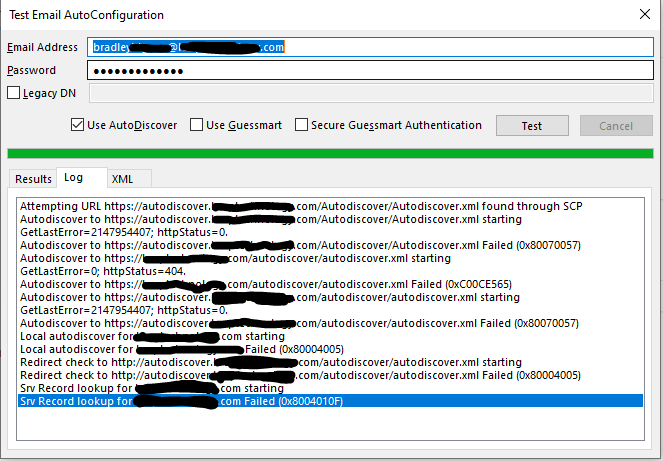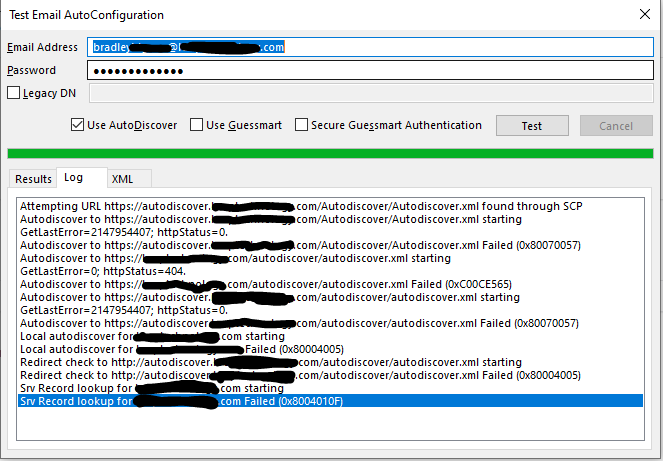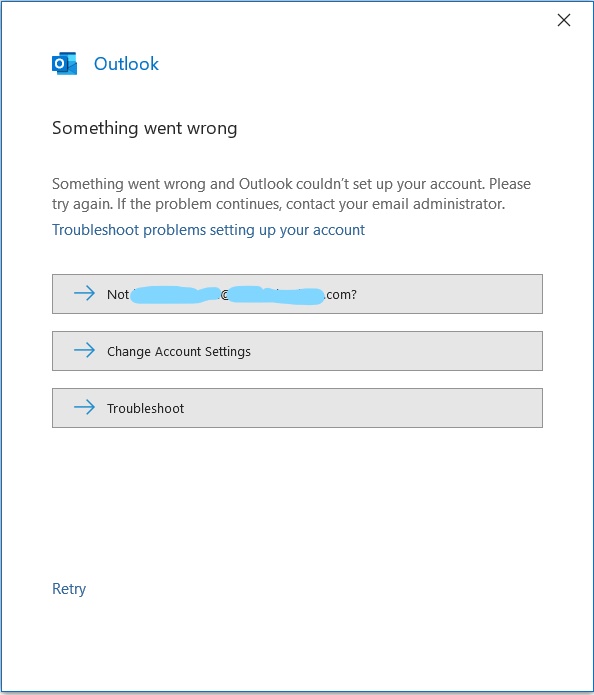Hi everyone,
I have some more data for you all when running these commands..... hoping it may shed some more light on the email servers config issues. i use * to hide sensitive information where it cant be replaced by sudo wording.
[PS] C:\Windows\system32>Get-OutlookProvider
Creating a new session for implicit remoting of "Get-OutlookProvider" command...
Name Server CertPrincipalName TTL
EXCH 1
EXPR 1
WEB 1
[PS] C:\Windows\system32>Get-OutlookAnywhere
RunspaceId : *************************************
ServerName : EX2016
SSLOffloading : True
ExternalHostname : mydomain.com
InternalHostname : mydomain.com
ExternalClientAuthenticationMethod : Negotiate
InternalClientAuthenticationMethod : Ntlm
IISAuthenticationMethods : {Basic, Ntlm, Negotiate}
XropUrl :
ExternalClientsRequireSsl : True
InternalClientsRequireSsl : True
MetabasePath : IIS://EX2016.mydomain.local/W3SVC/1/ROOT/Rpc
Path : C:\Program Files\Microsoft\Exchange Server\V15\FrontEnd\HttpProxy\rpc
ExtendedProtectionTokenChecking : None
ExtendedProtectionFlags : {}
ExtendedProtectionSPNList : {}
AdminDisplayVersion : Version **** (Build *****)
Server : EX2016
AdminDisplayName :
ExchangeVersion : **** (*******)
Name : Rpc (Default Web Site)
DistinguishedName : CN=Rpc (Default Web Site),CN=HTTP,CN=Protocols,CN=EX2016,CN=Servers,CN=Exchange
Administrative Group (**************),CN=Administrative Groups,CN=******** ***********,CN=Microsoft
Exchange,CN=Services,CN=Configuration,DC=mydomain,DC=local
Identity : EX2016\Rpc (Default Web Site)
Guid : ****************************************
ObjectCategory : mydomain.local/Configuration/Schema/ms-Exch-Rpc-Http-Virtual-Directory
ObjectClass : {top, msExchVirtualDirectory, msExchRpcHttpVirtualDirectory}
WhenChanged : *********************
WhenCreated : *******************
WhenChangedUTC : **********************
WhenCreatedUTC : ************************
OrganizationId :
Id : EX2016\Rpc (Default Web Site)
OriginatingServer : EX2016.mydomain.local
IsValid : True
ObjectState : Changed
[PS] C:\Windows\system32>Get-ClientAccessServer
WARNING: The Get-ClientAccessServer cmdlet will be removed in a future version of Exchange. Use the
Get-ClientAccessService cmdlet instead. If you have any scripts that use the Get-ClientAccessServer cmdlet, update them
to use the Get-ClientAccessService cmdlet. For more information, see http://go.microsoft.com/fwlink/p/?LinkId=254711.
Name
EX2016
[PS] C:\Windows\system32>
Hope that helps!! let me know if you need more data.