Hi @Thomas Gatto ,
You said that outlook 2013 works fine. I guess you haven’t disable the windows search on the outlook 2013 client. Right?
So the issue may occur with the index.
Try to rebuild the index from scratch.
Run the following commands to stop the Microsoft Exchange Search and Microsoft Exchange Search Host Controller services.
Stop-Service MSExchangeFastSearch
Stop-Service MSExchangeFastSearch
Navigate to the location of the database file (edb) and there would be a folder with a long GUID.
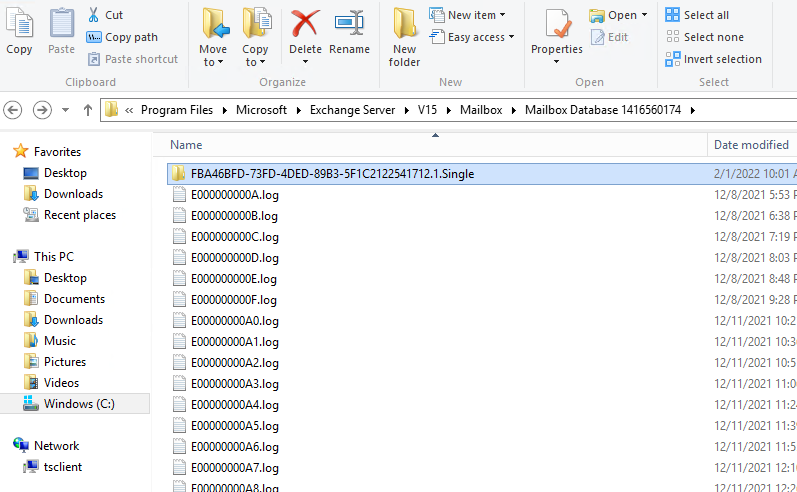
3. Delete or rename the folder.
4. Start the above services and let it crawl.
Here's a document for you reference.
https://learn.microsoft.com/en-us/exchange/reseed-the-search-catalog-exchange-2013-help
If the answer is helpful, please click "Accept Answer" and kindly upvote it. If you have extra questions about this answer, please click "Comment".
Note: Please follow the steps in our documentation to enable e-mail notifications if you want to receive the related email notification for this thread.