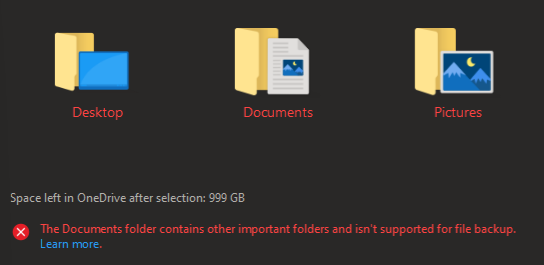@EnterpriseArchitect
Yes, as the steps listed in the article, it is suggested to use both Migration Manager and Known Folder Move.
If you want to migrate all users' existing data in the file server to OneDrive, you can run Migration Manager on your File server, then use "Bulk migration" to migrate data:
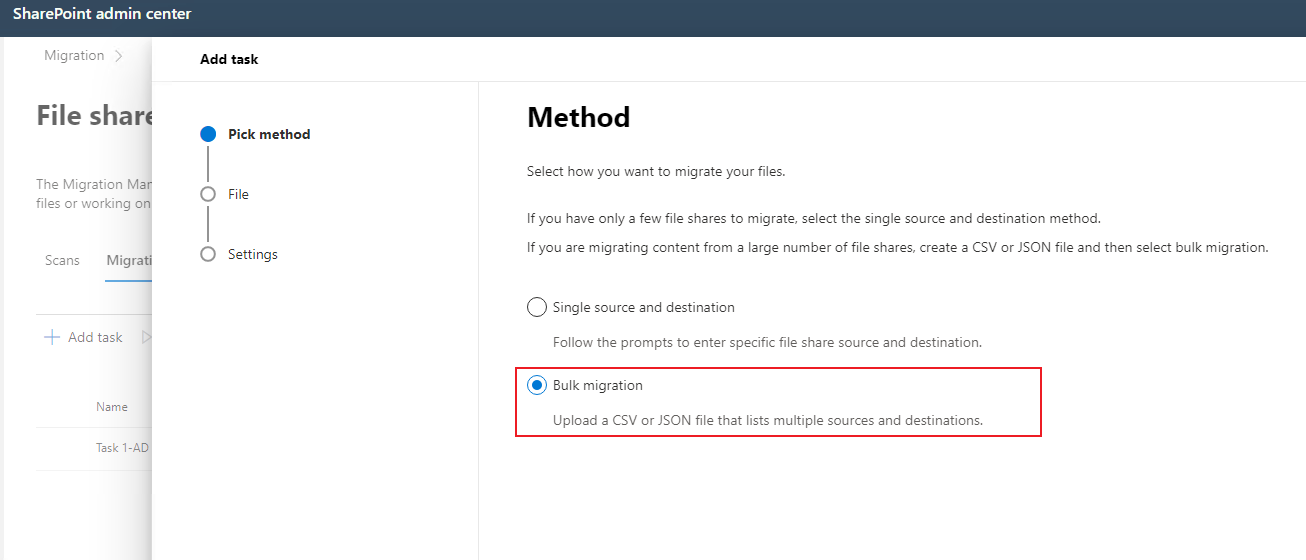
More information about Migration Manager, for your reference in case you need:
https://learn.microsoft.com/en-us/sharepointmigration/mm-get-started
-----------------------------
If the answer is helpful, please click "Accept Answer" and kindly upvote it. If you have extra questions about this answer, please click "Comment".
Note: Please follow the steps in our documentation to enable e-mail notifications if you want to receive the related email notification for this thread.