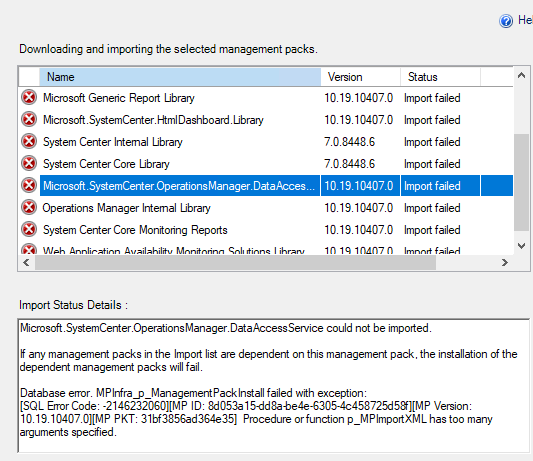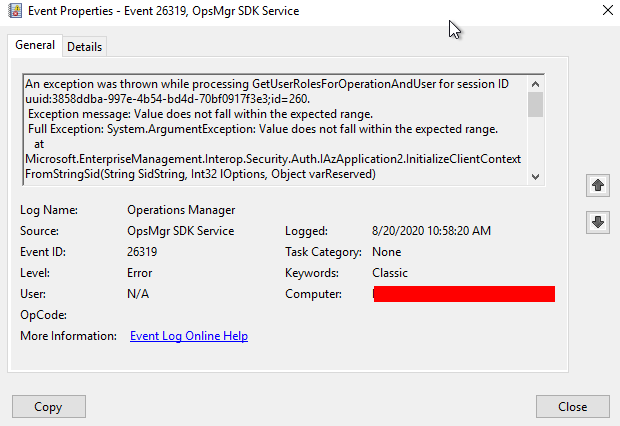Hi Stoyan,
the manually UR2 update process is run without any problem. Honestly, I must say that I did not check every file version after UR2. What I checked were all OK, newest.
I see in the first SCOM Management Server many following errors event ID 26319:
"An exception was thrown while processing GetUserRolesForOperationAndUser for session ID uuid:3858ddba-997e-4b54-bd4d-70bf0917f3e3;id=264.
Exception message: Value does not fall within the expected range.
Full Exception: System.ArgumentException: Value does not fall within the expected range.
at Microsoft.EnterpriseManagement.Interop.Security.Auth.IAzApplication2.InitializeClientContextFromStringSid(String SidString, Int32 lOptions, Object varReserved)
at Microsoft.EnterpriseManagement.Mom.Sdk.Authorization.AzManHelper.GetScopedRoleAssignmentsForUser(Int32 operationNumericId, String userName)
at Microsoft.EnterpriseManagement.Mom.Sdk.Authorization.AuthManager.GetUserRolesForOperationAndUser(Guid operationId, String userName)
at Microsoft.EnterpriseManagement.Mom.Sdk.Authorization.AuthorizationService.GetUserRolesForOperationAndUser(Guid operationId, String userName)
at Microsoft.EnterpriseManagement.ServiceDataLayer.SecurityConfigurationService.GetUserRolesForOperationAndUser(Guid operationId, String userName)
at Microsoft.EnterpriseManagement.Mom.ServiceDataLayer.SdkDataAccessBackCompatProxy.GetUserRolesForOperationAndUser(Guid operationId, String userName)"
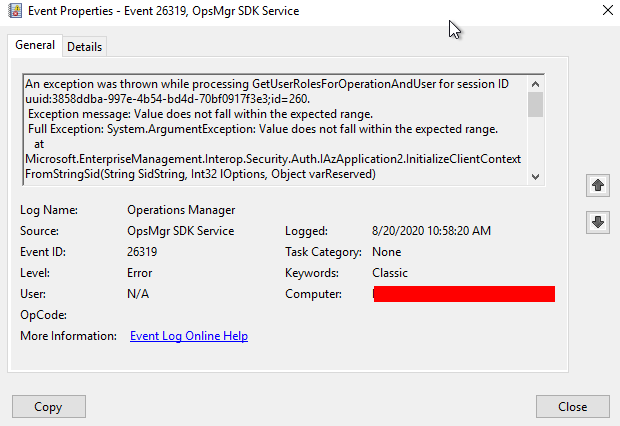
Is there any status check script for Management Server and/or SQL server?
Best regards
Birdal