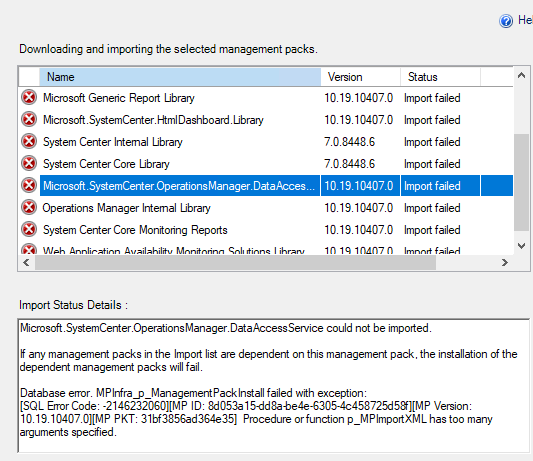Hi @Bridal,
Did you try updating all Management Servers using 1 click installer?
The issue reported above can occur when Database is not updated and the binaries are updated.
Please check if the database is also updated with the latest UR2 and binaries are also updated to latest versions. Only then the MPs will be installed.