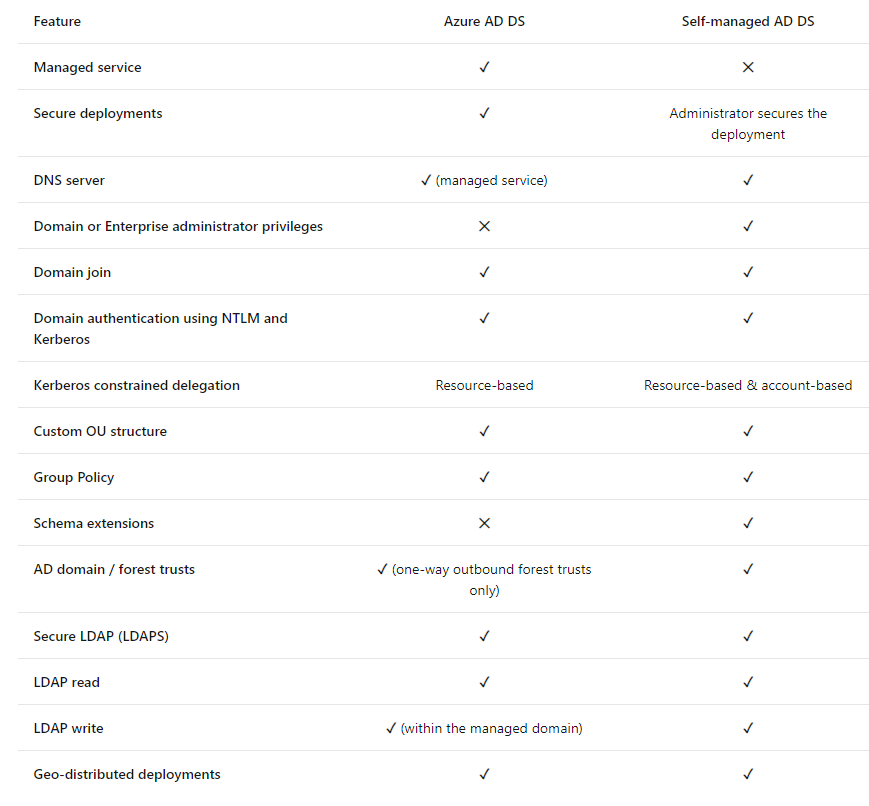If you don't have Active Directory Domain Services currently then Azure AD Domain Services seems a good option here. This does have limitations as you mentioned but it can provide the basics required for AVD in terms of Kerberos authentication, domain join for your hosts, LDAP (if needed) and group policy (if needed). If you are not currently using any additional Active Directory feature as you are AAD only then you won't suddenly need these for your AVD environment in my opinion.
Going with option 1 will give you more features yes, but do you need them? You will then have a VM to manage and maintain going forward. Regarding the syncing this does take some effort to either soft match or hard match your users but it can be done. See here: https://learn.microsoft.com/en-us/azure/active-directory/hybrid/how-to-connect-install-existing-tenant
There is a good comparison of the two services here:
https://learn.microsoft.com/en-us/azure/active-directory-domain-services/compare-identity-solutions