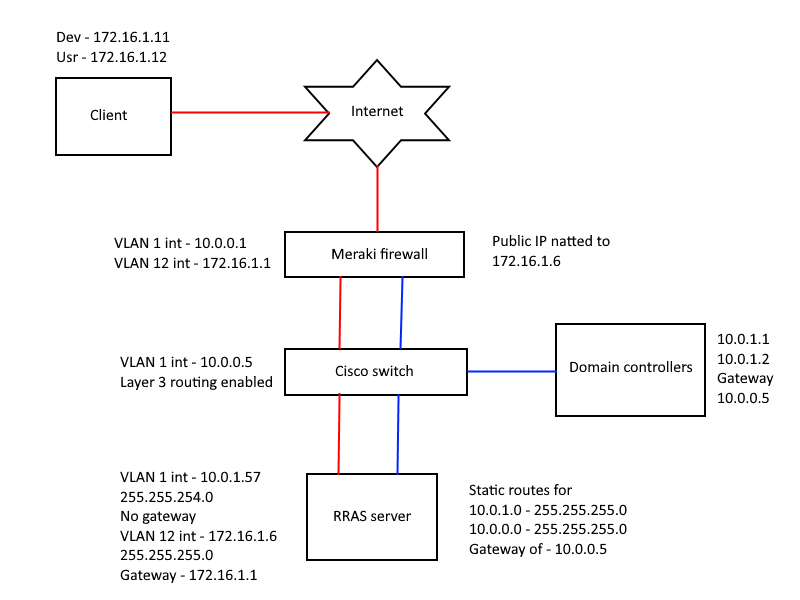Hello @James Edmonds
If all of your LAN subnets use intermiediate hardware as their default gateway (which I assume they do), adding a static route (as you have done) to the intermiediate hardware should get traffic for the remotes to the RRAS router which would then deliver them to the remotes. Getting the return traffic to the LAN is what you may not have covered. What is the default gateway of the RRAS server? The intermiediate hardware? If not you will need static routes on the RRAS router to get the LAN subnets to the intermiediate hardware. There are two steps involved - getting the traffic from the remote client to the RRAS server, then getting it from the RRAS server to the intermiediate hardware.
If you add static routes to the clients to route the LAN subnets through the VPN tunnel, you need to use the IP address of the RRAS internal interface, not its LAN IP as the target address.
You probably also need the RRAS router configured for LAN routing, not NAT.
You can additionally use some network capture software such as Network Monitor or Packet Monitor in order to trace the connectivity:
Network Monitor:https://www.microsoft.com/en-us/download/4865
Network Monitor guide: https://learn.microsoft.com/en-us/windows/client-management/troubleshoot-tcpip-netmon
Packet Monitor: https://learn.microsoft.com/en-us/windows-server/networking/technologies/pktmon/pktmon
Hope this helps with your query,
-----------
--If the reply is helpful, please Upvote and Accept as answer--