This very much needed. When I change virtual desktops on one monitor it removes whatever I am looking at on my other monitor! I need them to be seperate. I for instance want Microsoft Teams to ALWAYS be on my alternate monitor no matter what desktop "work area" I am using on my primary monitor. Again this is how the Mac works. They used to function like windows does now but then switched to independent switching which was GREAT.
Windows 11 - Indendent Virtual Desktops on each Monitor
I have Win 11 laptop connected to an external monitor. I have two virtual desktops on my laptop's built-in screen and another two virtual desktops open on the external monitor. Total of 4 virtual desktops simultaneously. When I scroll between two desktops in one monitor other monitor scrolls two. These two monitors, one being a built-in display and the other external monitor should act independently of each other. If you are a Mac user or have used Mac you know exactly what I am talking about. This feature existed in Macs for years. Why Windows doesn't, and have not supported this feature yet? Even in Windows 11? What is the point of scrolling other monitors while I want to switch only one of them? is this feature coming soon?
Windows 11
-
Jonathan Brauer 386 Reputation points
2022-04-12T20:19:02.467+00:00 This very much needed. When I change virtual desktops on one monitor it removes whatever I am looking at on my other monitor! I need them to be seperate. I for instance want Microsoft Teams to ALWAYS be on my alternate monitor no matter what desktop "work area" I am using on my primary monitor. Again this is how the Mac works. They used to function like windows does now but then switched to independent switching which was GREAT.
-
Amin Abbasi 111 Reputation points
2022-04-18T12:51:14.72+00:00 exactly. I would like to see this future. virtual desktops on multiple monitors should be separated.
-
xuguang song 111 Reputation points
2022-04-20T07:43:03.527+00:00 This feature is very much needed. The desktop switch with multiple monitors should be independent. Solution on mac looks more intuitive.
-
Alejandro Garcia 76 Reputation points
2022-05-04T04:39:56.677+00:00 @Prrudram-MSFT you did not understand the question or downplayed it.
This makes the Windows Virtual desktop to look very poor and clumsy. So you change Virt. Desk. and it changes in all monitors !
Among other things this prevents me from buying a Windows computer. Will always virtualize windows in a Mac
-
Jonathan Brauer 386 Reputation points
2022-05-04T11:38:25.593+00:00 I agree to the importance...
-
 Richard Hruza 21 Reputation points
Richard Hruza 21 Reputation points2022-05-07T07:01:28.223+00:00 Please implement this feature, ideal solution would be to have an option to scroll all screens, or just one like Ubuntu does.
-
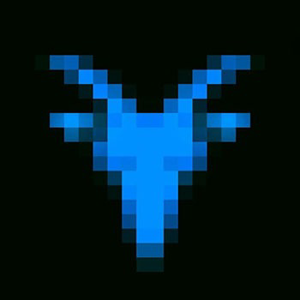 Abtin Mirshekar 86 Reputation points
Abtin Mirshekar 86 Reputation points2022-05-16T13:14:13.84+00:00 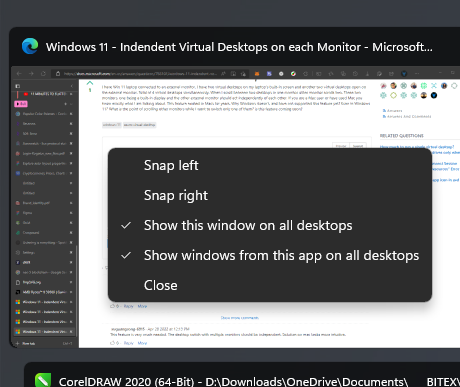
This may (almost) help: click on "task view" or press "win + tab", then right click on the app you want to stay on any virtual desktop, and use the options in the popup menu.
Independent virtual desktops is a must, tho. -
Jonathan Brauer 1 Reputation point
2022-05-17T13:47:21.713+00:00 Ahaa!! That might be the solution we need!!
-
Jim 21 Reputation points
2022-08-01T00:58:35.783+00:00 Adding my two cents into this thread as well in hopes the right people at MS see it. The virtual desktop feature is great BUT when switching desktops it needs to happen on either screen independently. It's super annoying that both of my monitors switch the desktop when I only need to switch one of them. It messes up my workflow when I keep switching a desktop that I don't need to switch. Mac has had this ability for a really really long time and it's a critical functionality of a multiple-desktop feature.
-
Ben 101 Reputation points
2022-08-06T11:18:14.533+00:00 I appreciate the effort to point out a workaround, but it is a far cry from what the virtual desktop switch on multiple monitors behavior should be. We do not want a window, or a set of windows, to be shown on all virtual desktops. We want them to remain on the desktop they were originally open. The point is, if I switch to a different virtual desktop in one monitor, we DO NOT want other monitors to also switch... it's actually quite simple. The current behavior is super counter intuitive and breaks your (already divided) focus. As many have pointed out, many Linux distros, and OSX, have had this working properly for almost a decade.
-
Ben 101 Reputation points
2022-08-06T11:23:36.66+00:00 After many years on OSX, I am really and honestly trying to get back to windows... this is an absolute MUST for productivity. It is inconceivable that someone would be able to use multiple monitors + multiple virtual desktops as it is today.
-
Manjur Ahmed 31 Reputation points
2022-10-03T05:29:08.7+00:00 This is very much needed. Literally the only thing that keeps me even considering a Mac
-
 Alessio Franceschelli 66 Reputation points
Alessio Franceschelli 66 Reputation points2022-10-03T18:18:32.373+00:00 please vote for this feature request here: https://github.com/microsoft/PowerToys/issues/58#issuecomment-1264958620
-
Samir Rayes 6 Reputation points
2022-11-15T22:07:22.643+00:00 It's soo weird that in 2022 this issue still hasn't been resolved yet. Another thing that Mac has is split tiling windows in full screen which is not the same as snapping. One of the main reasons why I would never switch from Mac.
Does anyone know if using MS Remote Desktop from a mac would solve this issue by having a Windows desktop on each display and using Mac workspace mission control to switch desktops.
-
Sameep 10 Reputation points
2023-06-09T07:10:01.6933333+00:00 I also need the feature to independent , can work in different monitor as & when required according to virtual desktop.
-
Cetin Basoz 66 Reputation points
2023-07-03T11:49:52.6933333+00:00 Duh, I created desktops thinking this would work as it does in a Mac since many years. In its current form multiple desktops in windows is useless and designed for a single monitor only (how many developers use a single monitor nowadays?).
-
Alex Waugh 10 Reputation points
2023-07-16T17:02:16.94+00:00 Baffling missing feature. I was considering a Windows for my next main machine until I found this 🙄
-
Gregory Bulnes Cuetara 10 Reputation points
2023-08-02T13:31:33.8466667+00:00 OMG, just bought a windows laptop to test some stuff with a new client...and noticed this....selling computer and moving back to my macbook right after this mission...
-
Ranne, Juuso 46 Reputation points
2023-08-03T10:10:22.7233333+00:00 It's insane that this has not been implemented, I hate every moment I need to work with Windows, Linux has had this functionality for years and even Mac can do it, so why can't you?
-
Anthony Cregan 20 Reputation points
2023-08-07T02:30:07.5466667+00:00 Upvoting this as it renders the desktop switching feature completely useless for anyone using more than one monitor.
EXAMPLE: As a user if I switch desktops on monitor 1, what is being displayed on monitor 2 and 3 should remain the same. I use this feature all the time as a developer - I might have 2 or 3 IDEs open at any one time and would like to switch between them without affecting the other tools I have open on my other monitors.
-
Logan Wenzel 1 Reputation point
2023-10-31T15:07:20.2166667+00:00 This would be an amazing feature! I refuse to use a monitor on my windows laptop and have considered buying a Macbook over this frustrating feature alone! PLEASE @Microsoft add this feature soon.
-
Taylor Zahora 0 Reputation points
2023-11-14T18:08:10.7833333+00:00 The current functionality is like someone gave you a car but the brake is connected to the gas pedal.
Apple figured this out a decade ago. Don't let Apple show you up. Be a man, approve the feature.
-
Hans Yulian 1 Reputation point
2023-11-15T01:00:03.98+00:00 Be smart, I can buy the other car that has autobrake system on top of original brake so that I won't accidentally hit anything when on reverse / speeding. Thus I decide to buy this more featured car instead.
-
Rakesh P 25 Reputation points
2023-11-16T05:00:46.9166667+00:00 Sorry to burst your bubble, the work-spaces & independent work-spaces per screen were first figured out in the LINUX world which then the apple embraced.
-
Robert Lee 0 Reputation points
2023-12-03T08:47:37.2566667+00:00 MacOS can do this, but Windows can't.
This is the reason that why I think MacOS is still better to use -
Dave Hedges 0 Reputation points
2024-01-09T14:06:32.6+00:00 This is a big part of why I prefer RDP from a Mac and why I bought a Mac over a PC. On the Mac, I can roll between RDP sessions or other things, while working on a monitor independently, leaving the others in the sessions I'm in on the other monitors. I've wished for years that Microsoft would allow the same functionality in Windows. I do a lot of work where I'm in RDP sessions, and the way the Mac handles this is much more functional, and it is easier to work with multiple sessions on multiple monitors.
-
Lala Win11 0 Reputation points
2024-05-14T17:40:07.7766667+00:00 Are you kidding me? Really? Win 11 doesn't have this? Omg !!
-
Xerxes910 0 Reputation points
2024-06-18T14:18:06.35+00:00 I just switched back to Windows after switching jobs and the lack of Windows ability to have independent virtual desktops per display is so frustrating. This should have been added by now to Windows and is the one major item I miss from my Mac.
-
Rui Reis 0 Reputation points
2024-08-01T13:31:15.8266667+00:00 This feature is extremely important to people using more than one monitor. And is a staple in other OSs. Should be considered by MS.
Sign in to comment
15 answers
Sort by: Most helpful
-
Jonathan Brauer 386 Reputation points
2022-04-12T20:19:02.467+00:00 -
 Prrudram-MSFT 24,921 Reputation points
Prrudram-MSFT 24,921 Reputation points2022-05-16T13:16:04.943+00:00 I understand the exact issue you are facing. In general, this kind of issue needs to be reported at https://support.microsoft.com/en-us/windows/send-feedback-to-microsoft-with-the-feedback-hub-app-f59187f8-8739-22d6-ba93-f66612949332.
-
Laurent Stanevich 0 Reputation points
2023-04-06T17:31:38.1833333+00:00 @Abtin Mirshekar posted something below that should immediately address this concern -- as of now, at least, you can easily ensure that either a single window appears across all desktops, or even require that all windows from a given app appear across all desktops.
-
Lala Win11 0 Reputation points
2024-05-14T17:42:06.29+00:00 That is how I worked my whole life. Now I have a new job. And two screens. Useless two screens! This is a nightmare!!!!
Sign in to comment -
-
Isaac Weingarten 76 Reputation points
2023-03-05T23:07:46.63+00:00 i send feedback to Microsoft if you are interested in this feature please vote on it https://aka.ms/AAjw6cm
-
Scott 30 Reputation points
2023-07-05T02:58:35.87+00:00 Agreed, this is a desperately needed feature. I have two monitors hooked up to my laptop, with a need for different desktops on all three monitors. Currently, I constantly switch desktops, and then need to clumsily move application windows from one desktop to another. Completely defeats the purpose of having multiple desktops!
-
Isaac Weingarten 76 Reputation points
2022-07-21T20:33:25.397+00:00 from this article i see it was added to windows 10 21H1 but I cant find it in windows 11 21H1 I hope it will be added in the future.
MacOS has this feature for years
-
Ben 101 Reputation points
2022-08-06T11:19:10.537+00:00 I wonder if this feature can still be turned on by using the registry?
-
phlux 0 Reputation points
2023-03-05T01:42:38.23+00:00 Oh man i really hope they add it to Windows 11 soon or else i might have to downgrade again.. Missing toolbars in the taskbar are bad enough i don't need another useful feature from Win 10 to be missing.
-
Sergiusz Fronc 10 Reputation points
2023-08-10T19:55:45.95+00:00 From what I've read it wasn't finally added to Windows 10. It baffles me that Microsoft hasn't implemented such a feature yet.
Sign in to comment -
-
Usama Khan 25 Reputation points
2023-03-29T06:25:40.27+00:00 its end of March 2023, I still cant find this feature. Can anyone please confirm?
-
bentolivepetal 65 Reputation points
2023-09-18T12:46:35.2633333+00:00 It still does not exist. Someone on the Windows team needs to be sat down and shown how MacOS does multi-monitor-desktop right.
Sign in to comment -