Correct, we do save the pipeline and there is no linked service being used in this pipeline either , if that helps.
Pattern is below:
Create pipeline(ExecuteSSISTask) with proper settings-->Save--> Hit debug-->Run Successfully-->refresh browser --> Hit debug --> Throws error
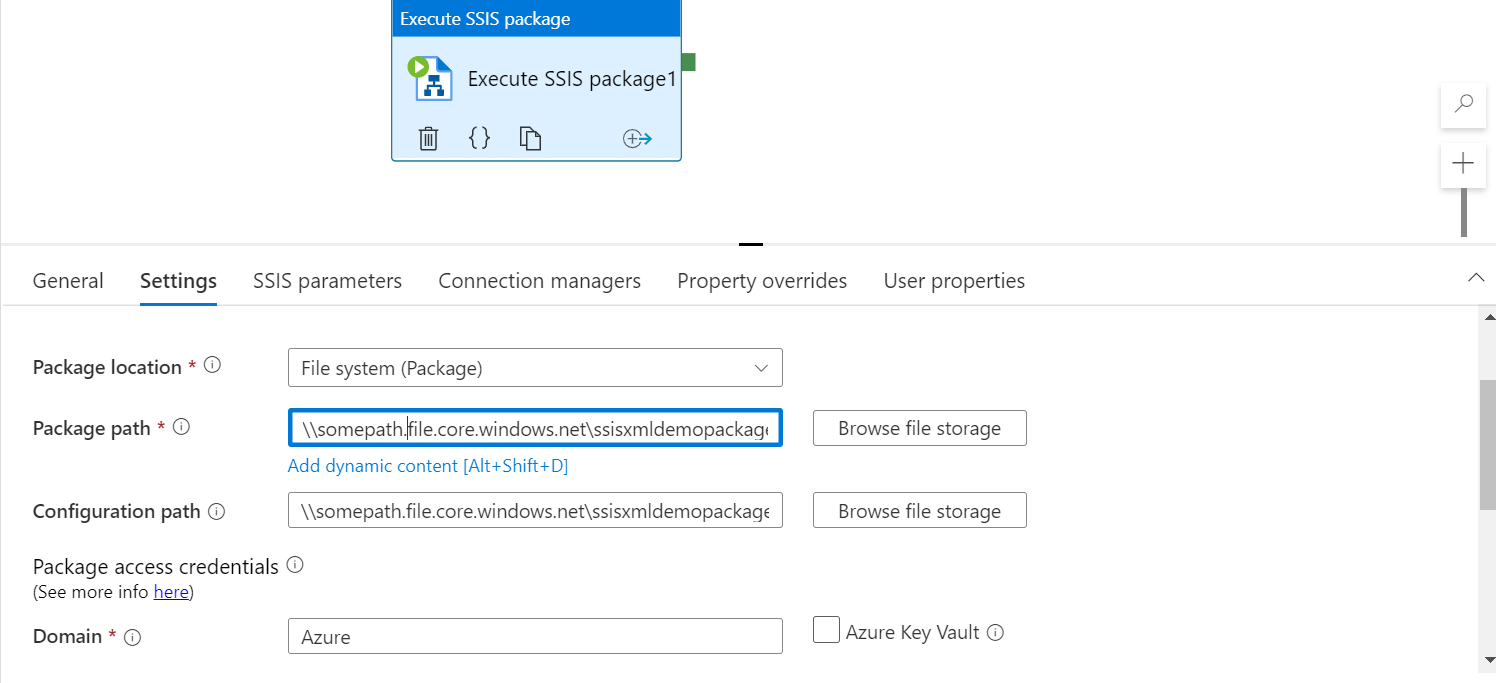
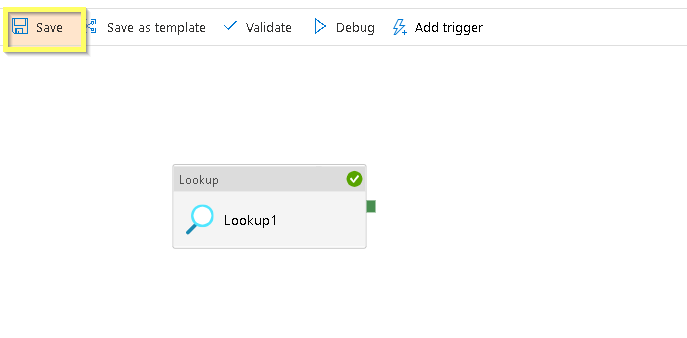
 or upvote
or upvote  button whenever the information provided helps you. Original posters help the community find answers faster by identifying the correct answer. Here is
button whenever the information provided helps you. Original posters help the community find answers faster by identifying the correct answer. Here is