Hi @Manju Madhusoodhanannair(UST,IN) ,
Welcome to our forum!
Do you want to increase the table border in Outlook desktop client?
If so, as I know, we can select the whole table>right click it and click Table Properties>Borders and Sharing…>in Borders tab, adjust parameters in the Width drop-down box.
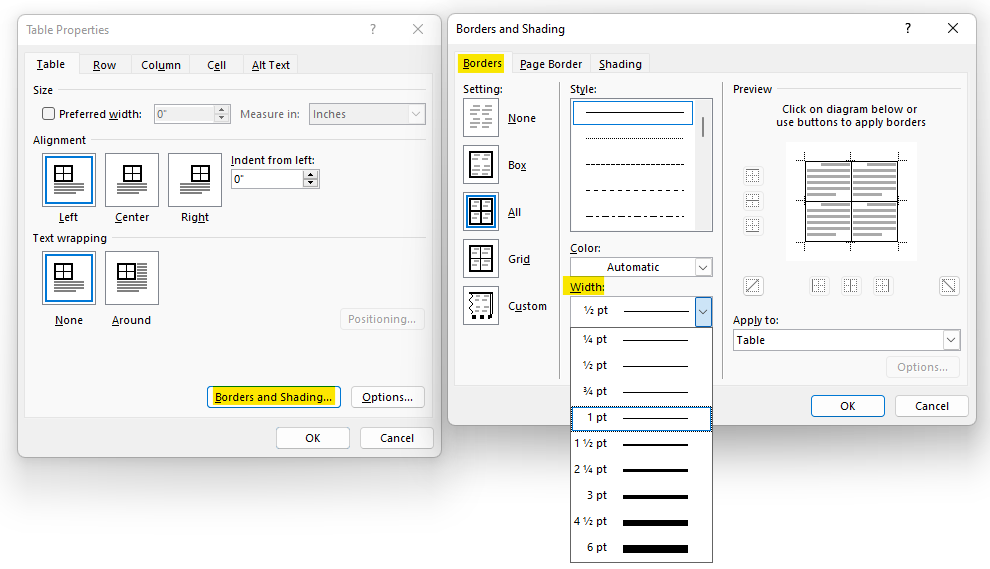
Hope the above help!
If the answer is helpful, please click "Accept Answer" and kindly upvote it. If you have extra questions about this answer, please click "Comment".
Note: Please follow the steps in our documentation to enable e-mail notifications if you want to receive the related email notification for this thread.
