Hi @Glenn Maxwell ,
Welcome to our forum!
Do you want the rule as shown in the below figure?
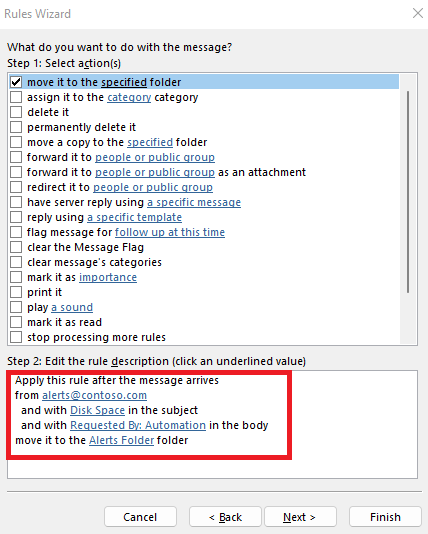
If so, please refer to the following steps:
1.File>Info>Manage Rules & Alerts>New rule…>Apply rule on messages I receive.
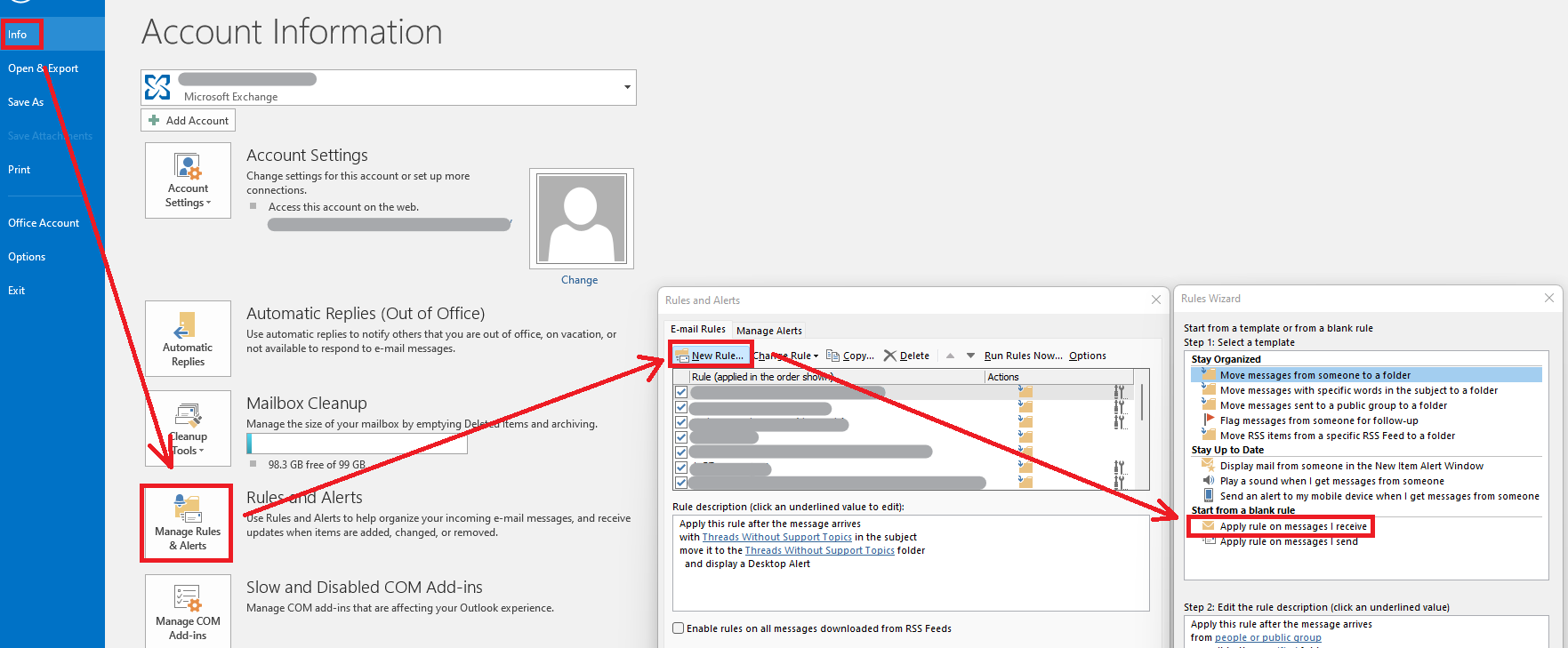
2.Under Select condition(s), select the three conditions.
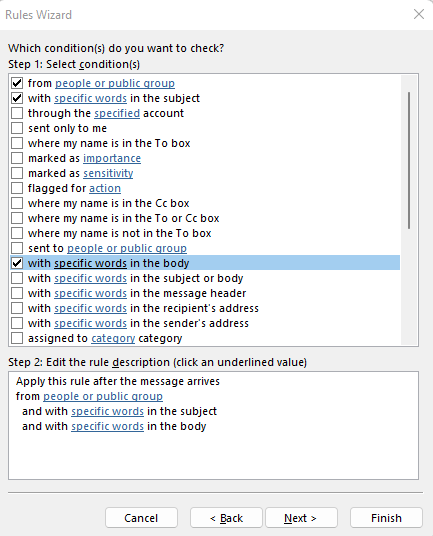
3.Click the places with horizontal lines respectively, and enter the keywords you need.
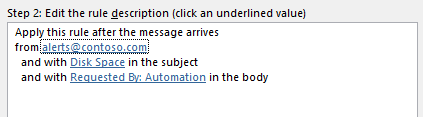
4.Click Next.
5.Under Step1:Select action(s), select move it to the specified folder > click the places with horizontal line > create a new folder under Inbox > for name, type "Alerts Folder" > click OK > OK.
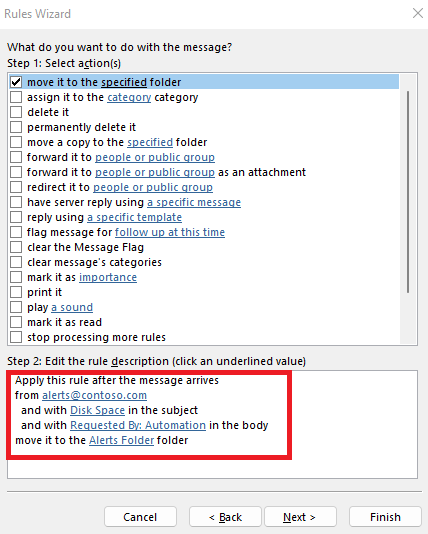
6.Click Next > Next > Finish.
Then the rule is already created. Hope to help you!
If the answer is helpful, please click "Accept Answer" and kindly upvote it. If you have extra questions about this answer, please click "Comment".
Note: Please follow the steps in our documentation to enable e-mail notifications if you want to receive the related email notification for this thread.