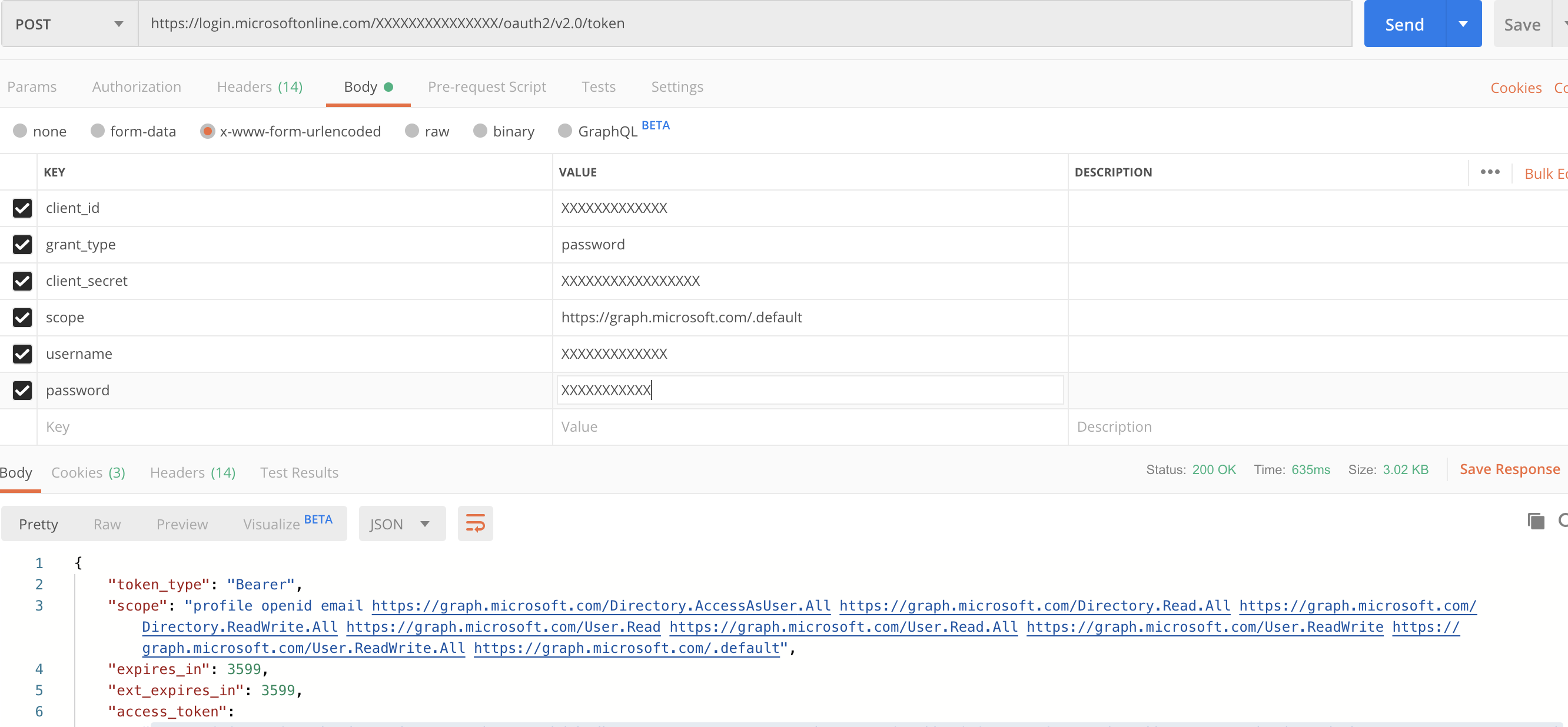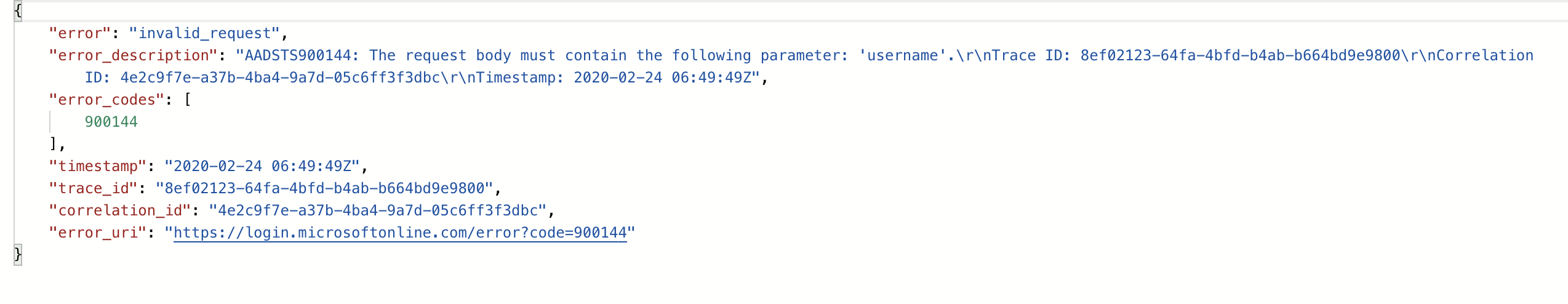If you do not want to provide username and password, you need to use Client_Credentials flow to get an access token in application context. Please refer to screenshot below:
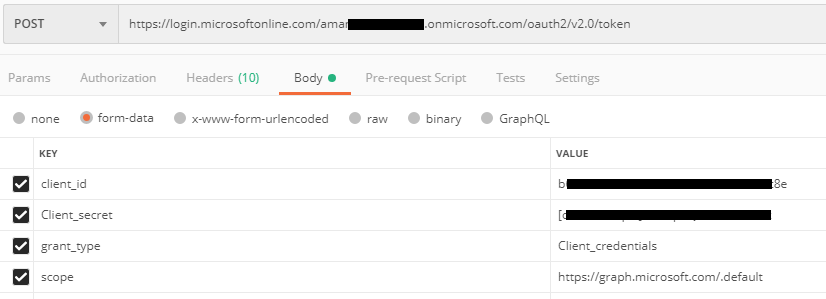
Make sure you have assigned "User Administrator" or "Global Administrator" role to the application (whose client ID you have specified in the token request) by using below steps. If this is not done, you are expected to get "Insufficient privileges to do the reset password".
Navigate to Azure Portal > Azure AD > Roles and administrators > User Administrator > Click on Add Assignments > select the application > click on Add button.
Note: Once the role is assigned to the application, it might take a few minutes to take effect. I would suggest to wait for10-15 minutes and try to update the password profile afterwards.
Once you have the token, make below patch call with body: { "passwordProfile": { "password": "Passw0rd33333", "forceChangePasswordNextSignIn": true } } and you should get Statue: 204 as highlighted below. At this point, your password profile should be updated successfully.
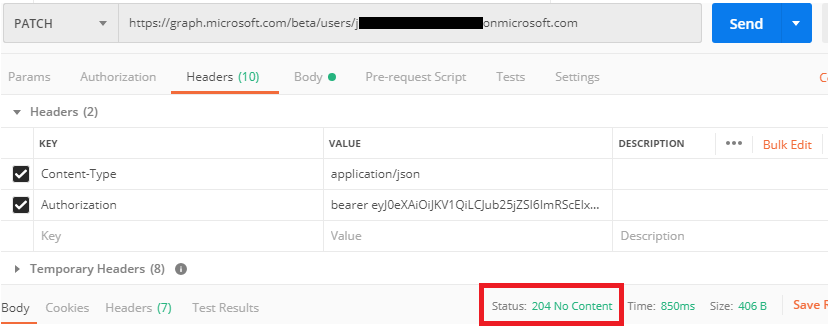
-----------------------------------------------------------------------------------------------------------
Please "Accept as answer" wherever the information provided helps you to help others in the community.