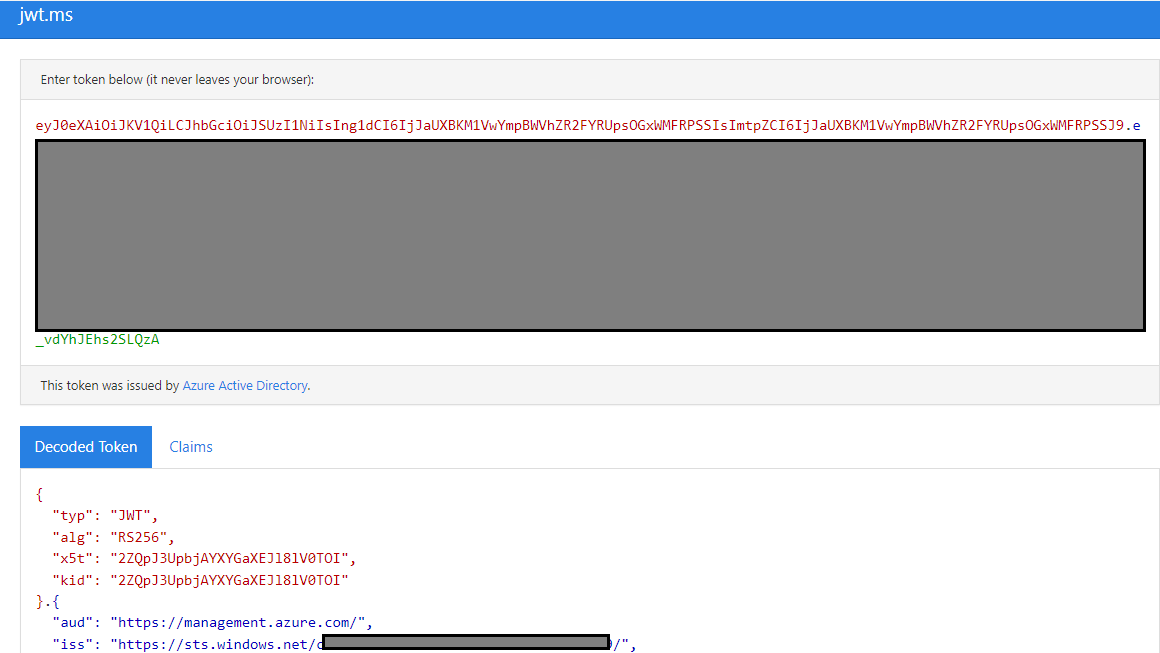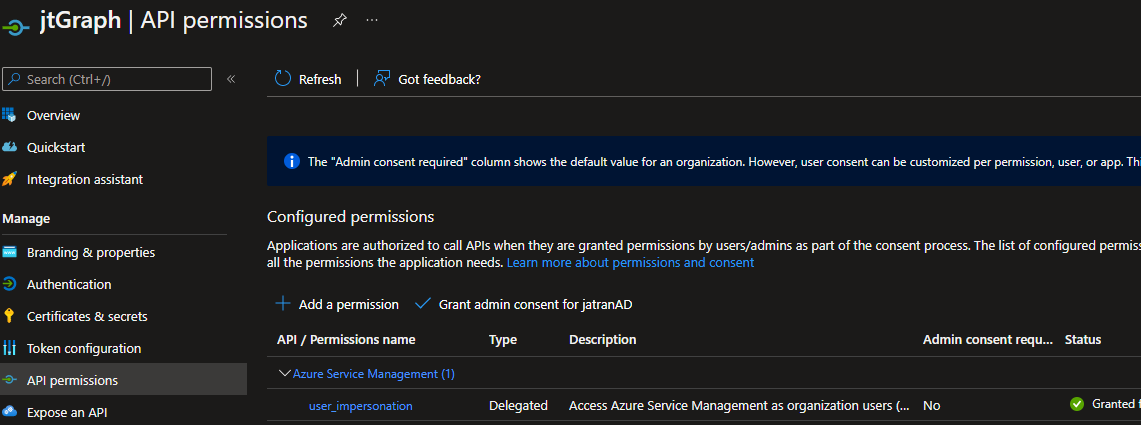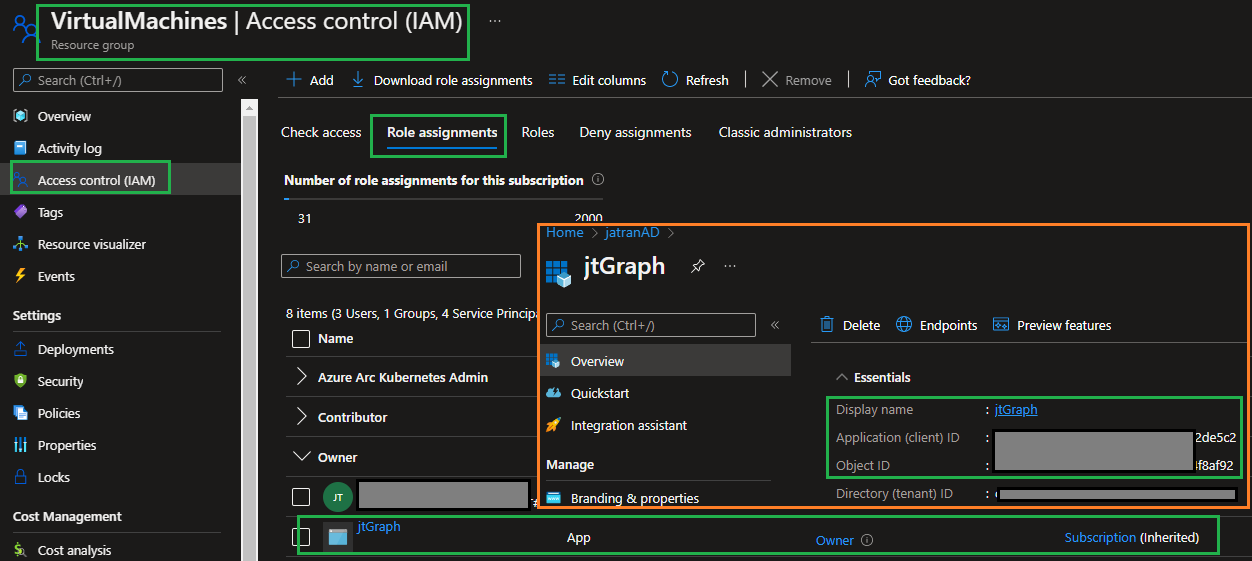@Carlo Cecco
Thank you for following up on this and I apologize for the delayed response!
When it comes to the Request ID and Correlation ID that you shared, I wasn't able to find any logs from our end. However, to make sure you have everything set up correctly, and since you already have everything created/ downloaded in order to use Postman, can you reference my walk-through below and make sure you have the same or similar values.
#The majority of these values can be found on your Azure AD App Registration
Tenant ID
Client ID
Client Secret Value
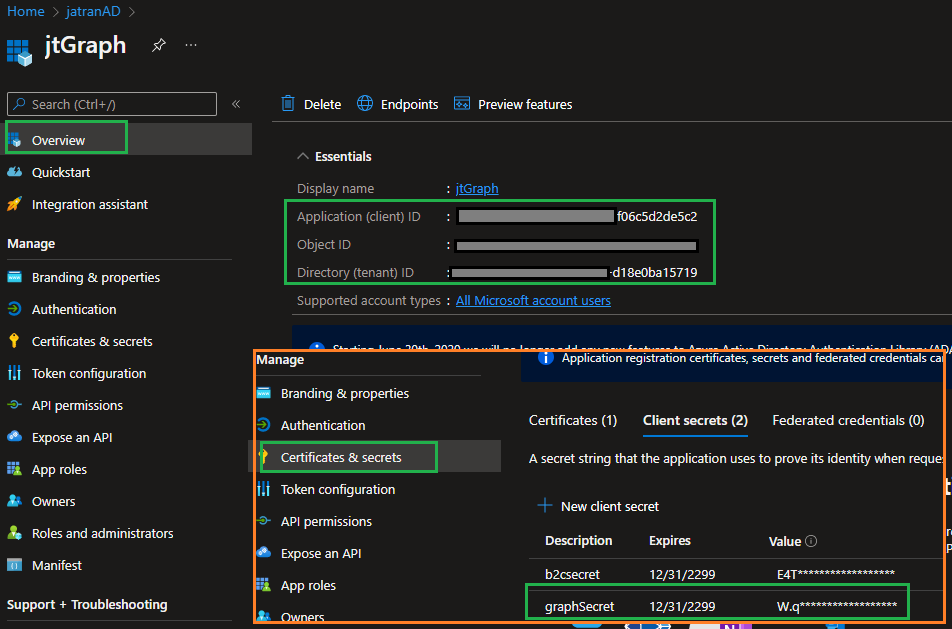
#You'll be using `https://management.azure.com/.default` as the scope in order to get the AAD Token
Scope: https://management.azure.com/.default
Grant Type: client_credentials
#To get the AAD Token, you'll be using the `/oauth2/token` endpoint
POST https://login.microsoftonline.com/{tenantId}/oauth2/token
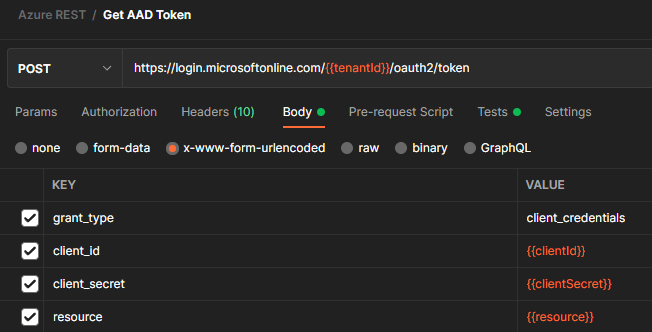
#Once you have the Access Token, you'll copy and paste it into your Virtual Machines - Instance View HTTP Request.
#Optionally you can verify the Access Token at https://jwt.ms/
#For more info - https://learn.microsoft.com/en-us/rest/api/compute/virtual-machines/instance-view?tabs=HTTP
Bearer eyJ0eXAiOiJKV1QiLCJhbGciOiJSUzI1NiIsI......
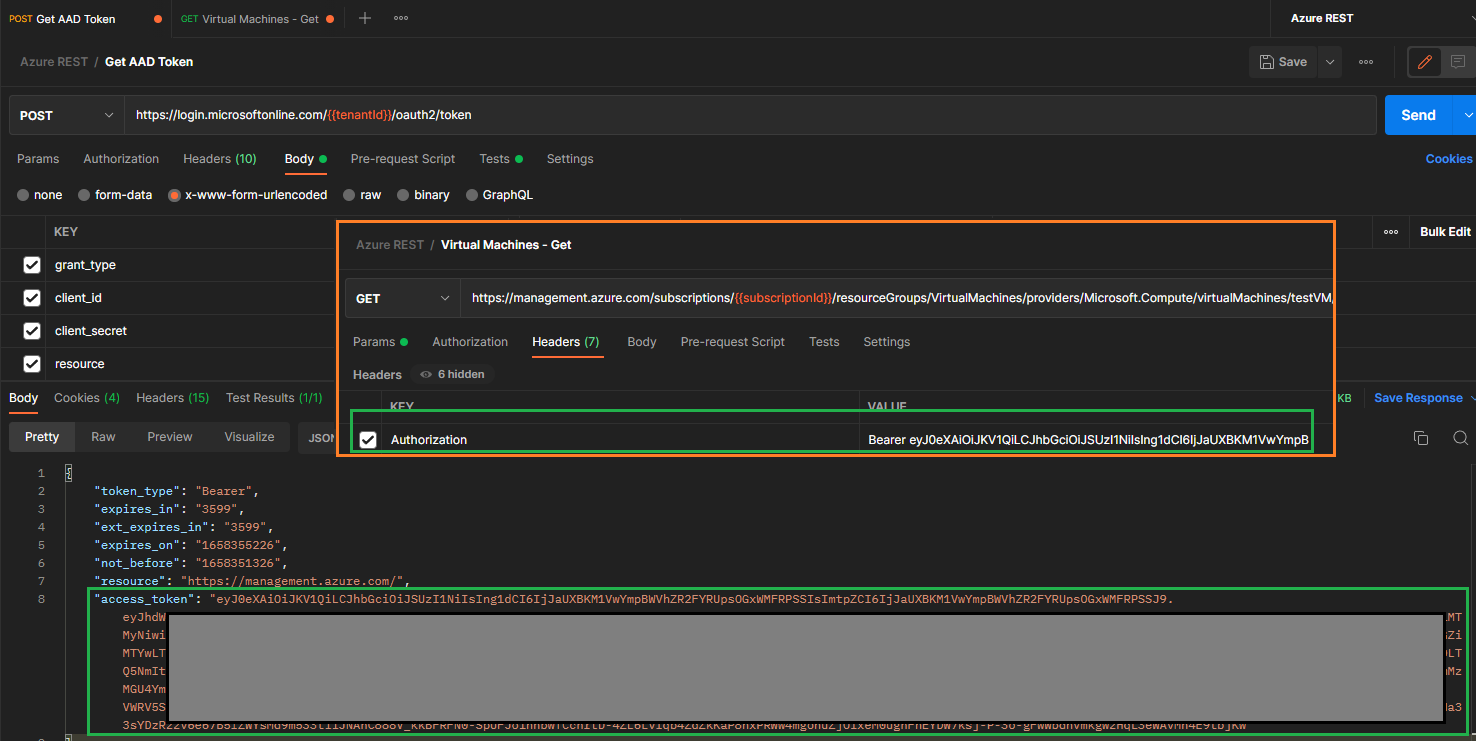
#From your initial HTTP Request it looks like you're trying to get the instance view, so you should be able to use the below GET request
#For more info - https://learn.microsoft.com/en-us/rest/api/compute/virtual-machines/instance-view?tabs=HTTP
https://management.azure.com/subscriptions/{{subscriptionId}}/resourceGroups/VirtualMachines/providers/Microsoft.Compute/virtualMachines/testVM/instanceview?api-version=2022-03-01
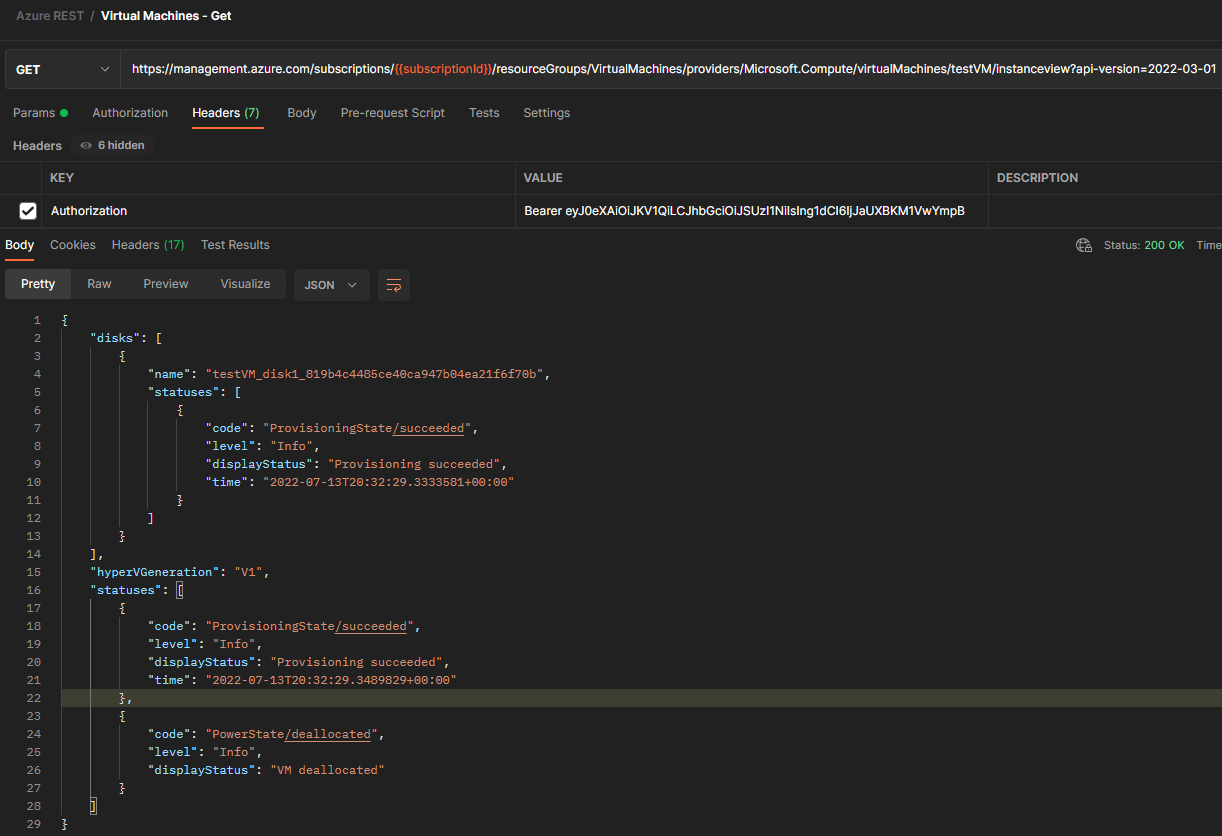
Troubleshooting:
The client '...' with object id '...' does not have authorization to perform action 'Microsoft.Resources/subscriptions/WEB/Microsoft.Compute/LP-vm1/read' over scope '/subscriptions/.../WEB/providers/Microsoft.Compute/virtualMachines' or the scope is invalid
WWW-Authenticate: Bearer authorization_uri="https://login.windows.net/...ce11a3", error="invalid_token", error_description="Could not find identity for access token." x-ms-failure-cause: gateway
From the full error message that you shared, it looks like you might've been using https://login.windows.net/ as the scope, which could be the issue. However, if you're still running into the same error message after using https://management.azure.com/.default scope, please let me know.
You can also walk through the Azure REST APIs with Postman (2021) blog post, which details steps on how to get started with Postman to hopefully help resolve the authorization portion of your error message.
I hope this helps!
If you have any other questions, please let me know.
Thank you for your time and patience throughout this issue.