Hi @Brian Hoyt ,
I have found this solution that about users open the shared calendar for Outlook 365.
Moreover, I tested the first method that called “Enable for a single user” and successfully added the room calendar for the user in the outlook client.
It is suggested that you could refer to the second method to enable for all users with group policy.
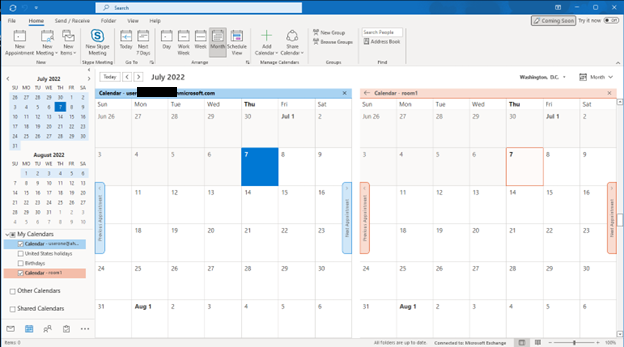
If the answer is helpful, please click "Accept Answer" and kindly upvote it. If you have extra questions about this answer, please click "Comment".
Note: Please follow the steps in our documentation to enable e-mail notifications if you want to receive the related email notification for this thread.