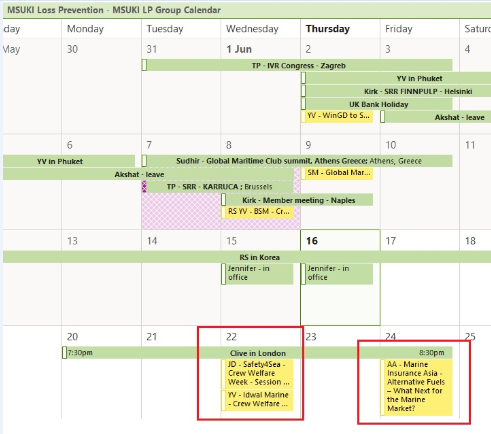Hi @TA.Saurabh.Singh ,
Welcome to our forum!
Based on my research, i found a thread mentioned that we can use the SharePoint built-in calendar overlays to customize color code Calendars in SharePoint Online. However, actually, it’s a calendar view. It’s not feasible to sync to Outlook. The color category set in Outlook cannot be synced to SharePoint Online Calendar either.
Please kindly understand that many functions are not designed at present. It is recommended that you could post the functions you expect and your sincere suggestions on the website dedicated to collecting feedback. We sincerely welcome your suggestions, and thanks for your understanding and support!
If the answer is helpful, please click "Accept Answer" and kindly upvote it. If you have extra questions about this answer, please click "Comment".
Note: Please follow the steps in our documentation to enable e-mail notifications if you want to receive the related email notification for this thread.