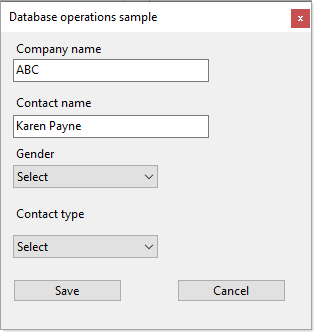Hi ,
I think you are using ADO.NET for persistent your data in a WinForm application.
If you using ADO.NET, you can add a package from Here
And I wrote some sample code for your code as below:
using System.Data;
using System.Data.SqlClient;
namespace WinFormsApp1
{
public partial class Student : Form
{
public Student()
{
InitializeComponent();
}
private void button2_Click(object sender, EventArgs e)
{
String sname = txtsname.Text;
String fname = txtfname.Text;
String mname = txtmname.Text;
String sdob = dateTimePicker1.Text;
String gender1 = "";
if (radioButton1.Checked)
gender1 = radioButton1.Text;
else if (radioButton2.Checked)
gender1 = radioButton2.Text;
else
gender1 = radioButton3.Text;
String sdd = txtadd.Text;
String cno = txtcno.Text;
String s_std = comboBox1.SelectedItem.ToString();
String s_class = comboBox2.SelectedItem.ToString();
String str = @"Data Source=DESKTOP-68J9FUT\SQLEXPRESS;Initial Catalog=Stu_registration;Integrated Security=True;Context C";
//Do persistent
InsertStudent(str, sname, fname, mname, ....);
}
private int InsertStudent(string connectionString, string sname, string fname, string mname,...)
{
try
{
SqlParameter[] studentParams = GetStudentarameters();
SqlCommand cmd = new SqlCommand();
studentParams[0].Value = sname;
studentParams[1].Value = fname;
studentParams[2].Value = mname;
foreach (var item in studentParams)
{
cmd.Parameters.Add(item);
}
using (SqlConnection connection = new SqlConnection(connectionString))
{
connection.Open();
string commandText = "INSERT INTO [You Student TableName] VALUES (@sname,@fname,@mname...)";
int result = SQLHelper.ExecuteNonQuery(connection, CommandType.Text, commandText, studentParams);
return result;
}
}
catch (Exception ex)
{
throw ex;
}
}
private static SqlParameter[] GetStudentarameters()
{
return new SqlParameter[] {
new SqlParameter("sname", SqlDbType.VarChar, 80),
new SqlParameter("fname", SqlDbType.VarChar, 80),
new SqlParameter("mname", SqlDbType.VarChar, 80),
... //You student database parameters
}
}
}
The SQLHelper.cs references from Microsoft Official:
//===============================================================================
// This file is based on the Microsoft Data Access Application Block for .NET
// For more information please go to
// http://msdn.microsoft.com/library/en-us/dnbda/html/daab-rm.asp
//===============================================================================
using System.Collections;
using System.Data;
using System.Data.SqlClient;
namespace WinFormsApp1
{
/// <summary>
/// The SqlHelper class is intended to encapsulate high performance,
/// scalable best practices for common uses of SqlClient.
/// </summary>
public abstract class SQLHelper
{
private static string connectionString;
//Database connection strings
public static string ConnectionString
{
get
{
if (connectionString == null)
{
//You can set the connectionString here.
//e.g: Get connection string from you configuration file.
}
return connectionString;
}
}
// Hashtable to store cached parameters
private static Hashtable parmCache = Hashtable.Synchronized(new Hashtable());
/// <summary>
/// Execute a SqlCommand (that returns no resultset) against the database specified in the connection string
/// using the provided parameters.
/// </summary>
/// <remarks>
/// e.g.:
/// int result = ExecuteNonQuery(connString, CommandType.StoredProcedure, "PublishOrders", new SqlParameter("@prodid", 24));
/// </remarks>
/// <param name="connectionString">a valid connection string for a SqlConnection</param>
/// <param name="commandType">the CommandType (stored procedure, text, etc.)</param>
/// <param name="commandText">the stored procedure name or T-SQL command</param>
/// <param name="commandParameters">an array of SqlParamters used to execute the command</param>
/// <returns>an int representing the number of rows affected by the command</returns>
public static int ExecuteNonQuery(string connString, CommandType cmdType, string cmdText, params SqlParameter[] cmdParms)
{
SqlCommand cmd = new SqlCommand();
using (SqlConnection conn = new SqlConnection(connString))
{
PrepareCommand(cmd, conn, null, cmdType, cmdText, cmdParms);
int val = cmd.ExecuteNonQuery();
cmd.Parameters.Clear();
return val;
}
}
/// <summary>
/// Execute a SqlCommand (that returns no resultset) against an existing database connection
/// using the provided parameters.
/// </summary>
/// <remarks>
/// e.g.:
/// int result = ExecuteNonQuery(connString, CommandType.StoredProcedure, "PublishOrders", new SqlParameter("@prodid", 24));
/// </remarks>
/// <param name="conn">an existing database connection</param>
/// <param name="commandType">the CommandType (stored procedure, text, etc.)</param>
/// <param name="commandText">the stored procedure name or T-SQL command</param>
/// <param name="commandParameters">an array of SqlParamters used to execute the command</param>
/// <returns>an int representing the number of rows affected by the command</returns>
public static int ExecuteNonQuery(SqlConnection conn, CommandType cmdType, string cmdText, params SqlParameter[] cmdParms)
{
SqlCommand cmd = new SqlCommand();
PrepareCommand(cmd, conn, null, cmdType, cmdText, cmdParms);
int val = cmd.ExecuteNonQuery();
cmd.Parameters.Clear();
return val;
}
/// <summary>
/// Execute a SqlCommand (that returns no resultset) using an existing SQL Transaction
/// using the provided parameters.
/// </summary>
/// <remarks>
/// e.g.:
/// int result = ExecuteNonQuery(connString, CommandType.StoredProcedure, "PublishOrders", new SqlParameter("@prodid", 24));
/// </remarks>
/// <param name="trans">an existing sql transaction</param>
/// <param name="commandType">the CommandType (stored procedure, text, etc.)</param>
/// <param name="commandText">the stored procedure name or T-SQL command</param>
/// <param name="commandParameters">an array of SqlParamters used to execute the command</param>
/// <returns>an int representing the number of rows affected by the command</returns>
public static int ExecuteNonQuery(SqlTransaction trans, CommandType cmdType, string cmdText, params SqlParameter[] cmdParms)
{
SqlCommand cmd = new SqlCommand();
PrepareCommand(cmd, trans.Connection, trans, cmdType, cmdText, cmdParms);
int val = cmd.ExecuteNonQuery();
cmd.Parameters.Clear();
return val;
}
/// <summary>
/// Execute a SqlCommand that returns a resultset against the database specified in the connection string
/// using the provided parameters.
/// </summary>
/// <remarks>
/// e.g.:
/// SqlDataReader r = ExecuteReader(connString, CommandType.StoredProcedure, "PublishOrders", new SqlParameter("@prodid", 24));
/// </remarks>
/// <param name="connectionString">a valid connection string for a SqlConnection</param>
/// <param name="commandType">the CommandType (stored procedure, text, etc.)</param>
/// <param name="commandText">the stored procedure name or T-SQL command</param>
/// <param name="commandParameters">an array of SqlParamters used to execute the command</param>
/// <returns>A SqlDataReader containing the results</returns>
public static SqlDataReader ExecuteReader(string connString, CommandType cmdType, string cmdText, params SqlParameter[] cmdParms)
{
SqlCommand cmd = new SqlCommand();
SqlConnection conn = new SqlConnection(connString);
// we use a try/catch here because if the method throws an exception we want to
// close the connection throw code, because no datareader will exist, hence the
// commandBehaviour.CloseConnection will not work
try
{
PrepareCommand(cmd, conn, null, cmdType, cmdText, cmdParms);
SqlDataReader rdr = cmd.ExecuteReader(CommandBehavior.CloseConnection);
cmd.Parameters.Clear();
return rdr;
}
catch
{
conn.Close();
throw;
}
}
/// <summary>
/// Execute a SqlCommand that returns the first column of the first record against the database specified in the connection string
/// using the provided parameters.
/// </summary>
/// <remarks>
/// e.g.:
/// Object obj = ExecuteScalar(connString, CommandType.StoredProcedure, "PublishOrders", new SqlParameter("@prodid", 24));
/// </remarks>
/// <param name="connectionString">a valid connection string for a SqlConnection</param>
/// <param name="commandType">the CommandType (stored procedure, text, etc.)</param>
/// <param name="commandText">the stored procedure name or T-SQL command</param>
/// <param name="commandParameters">an array of SqlParamters used to execute the command</param>
/// <returns>An object that should be converted to the expected type using Convert.To{Type}</returns>
public static object ExecuteScalar(string connString, CommandType cmdType, string cmdText, params SqlParameter[] cmdParms)
{
SqlCommand cmd = new SqlCommand();
using (SqlConnection conn = new SqlConnection(connString))
{
PrepareCommand(cmd, conn, null, cmdType, cmdText, cmdParms);
object val = cmd.ExecuteScalar();
cmd.Parameters.Clear();
return val;
}
}
/// <summary>
/// Execute a SqlCommand that returns the first column of the first record against an existing database connection
/// using the provided parameters.
/// </summary>
/// <remarks>
/// e.g.:
/// Object obj = ExecuteScalar(connString, CommandType.StoredProcedure, "PublishOrders", new SqlParameter("@prodid", 24));
/// </remarks>
/// <param name="conn">an existing database connection</param>
/// <param name="commandType">the CommandType (stored procedure, text, etc.)</param>
/// <param name="commandText">the stored procedure name or T-SQL command</param>
/// <param name="commandParameters">an array of SqlParamters used to execute the command</param>
/// <returns>An object that should be converted to the expected type using Convert.To{Type}</returns>
public static object ExecuteScalar(SqlConnection conn, CommandType cmdType, string cmdText, params SqlParameter[] cmdParms)
{
SqlCommand cmd = new SqlCommand();
PrepareCommand(cmd, conn, null, cmdType, cmdText, cmdParms);
object val = cmd.ExecuteScalar();
cmd.Parameters.Clear();
return val;
}
/// <summary>
/// add parameter array to the cache
/// </summary>
/// <param name="cacheKey">Key to the parameter cache</param>
/// <param name="cmdParms">an array of SqlParamters to be cached</param>
public static void CacheParameters(string cacheKey, params SqlParameter[] cmdParms)
{
parmCache[cacheKey] = cmdParms;
}
/// <summary>
/// Retrieve cached parameters
/// </summary>
/// <param name="cacheKey">key used to lookup parameters</param>
/// <returns>Cached SqlParamters array</returns>
public static SqlParameter[] GetCachedParameters(string cacheKey)
{
SqlParameter[] cachedParms = (SqlParameter[])parmCache[cacheKey];
if (cachedParms == null)
return null;
SqlParameter[] clonedParms = new SqlParameter[cachedParms.Length];
for (int i = 0, j = cachedParms.Length; i < j; i++)
clonedParms[i] = (SqlParameter)((ICloneable)cachedParms[i]).Clone();
return clonedParms;
}
/// <summary>
/// Prepare a command for execution
/// </summary>
/// <param name="cmd">SqlCommand object</param>
/// <param name="conn">SqlConnection object</param>
/// <param name="trans">SqlTransaction object</param>
/// <param name="cmdType">Cmd type e.g. stored procedure or text</param>
/// <param name="cmdText">Command text, e.g. Select * from Products</param>
/// <param name="cmdParms">SqlParameters to use in the command</param>
private static void PrepareCommand(SqlCommand cmd, SqlConnection conn, SqlTransaction trans, CommandType cmdType, string cmdText, SqlParameter[] cmdParms)
{
if (conn.State != ConnectionState.Open)
conn.Open();
cmd.Connection = conn;
cmd.CommandText = cmdText;
if (trans != null)
cmd.Transaction = trans;
cmd.CommandType = cmdType;
if (cmdParms != null)
{
foreach (SqlParameter parm in cmdParms)
cmd.Parameters.Add(parm);
}
}
}
}
For more about ADO.NET, please refer:
ADO.NET
If you want to know more about modern data persistence, please reference EFCore:
EF Core
If right, please Accept.
Enjoy programming!!!