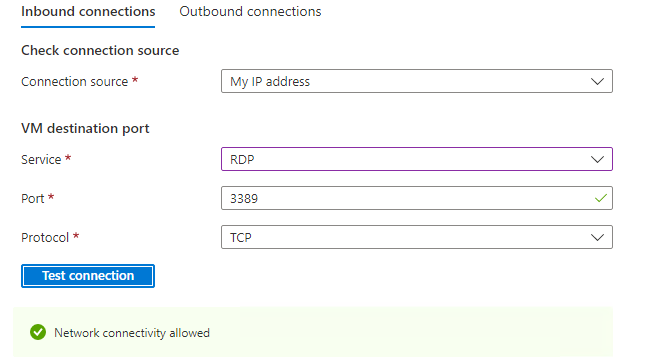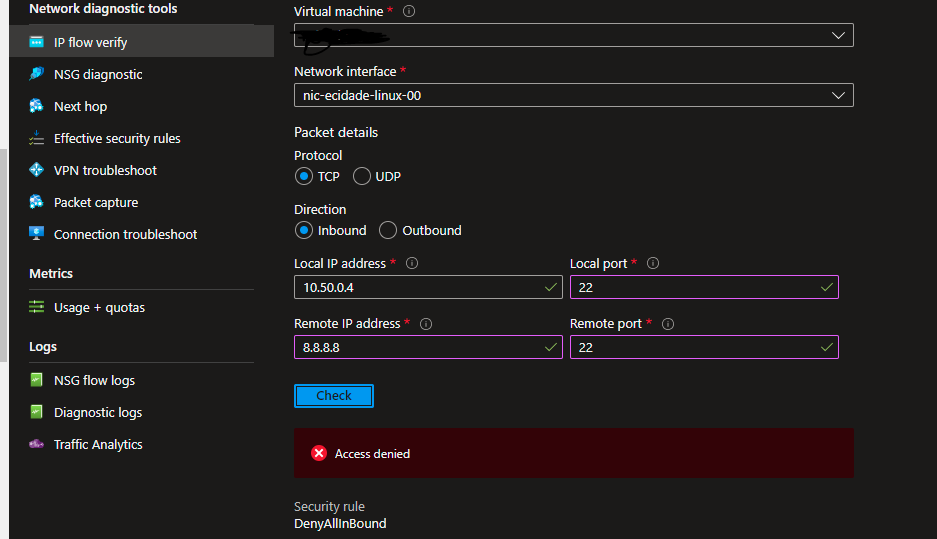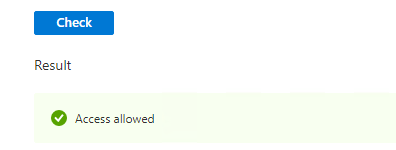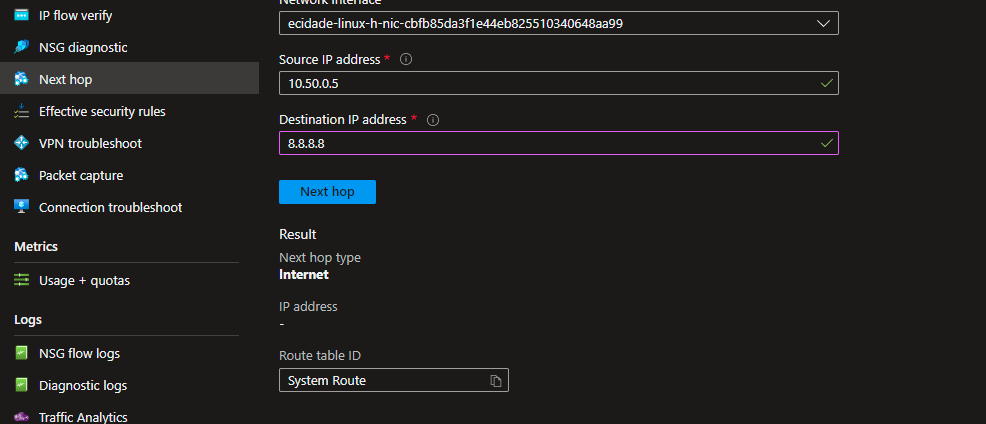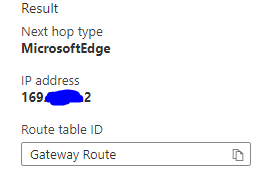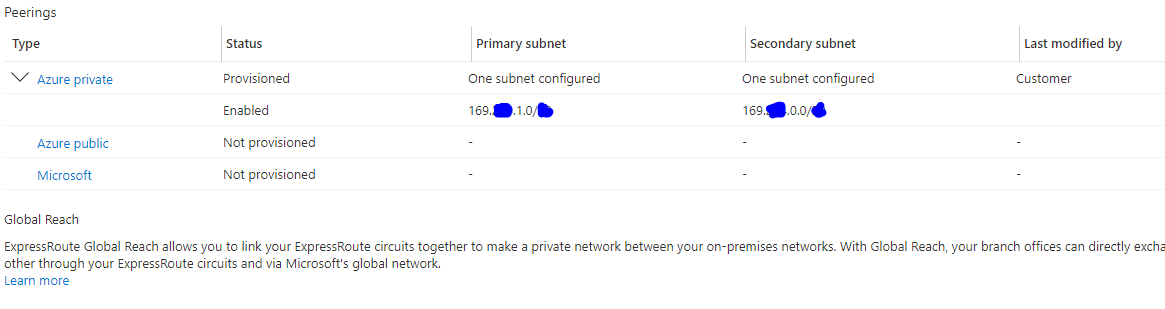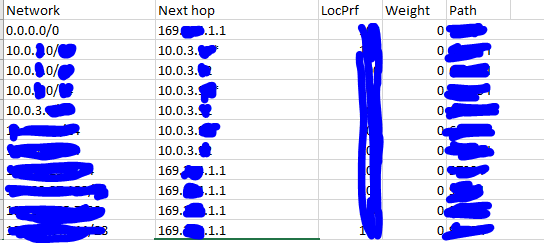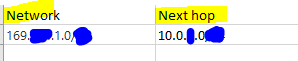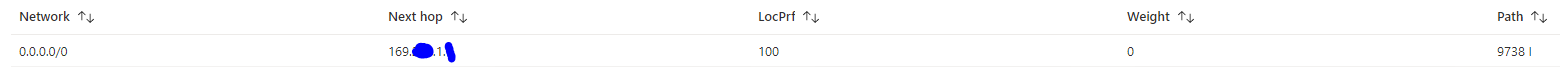Hi @Aniket Pandey
Try using IP Flow in Network Watcher to find the rule information that could be causing the problem, maybe you have an nsg conflict.
try to see if you don't have custom routes with route table, in you vm, click in networking and then network interface
with the network interface open, search for effective routes, just like:
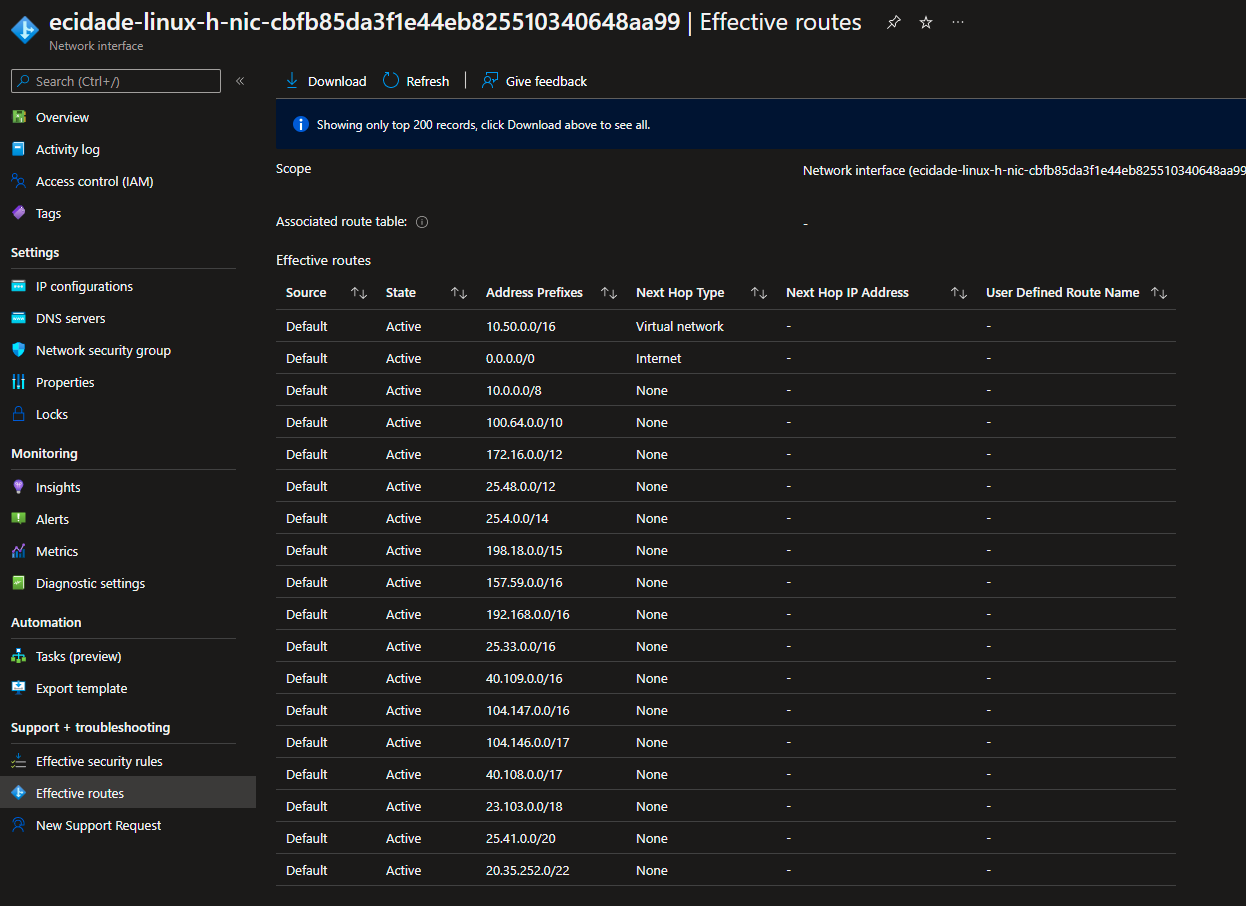
try to see if there is a gateway pointing to another location
reference: https://learn.microsoft.com/en-us/azure/network-watcher/network-watcher-nsg-flow-logging-overview
reference: https://learn.microsoft.com/en-us/azure/virtual-network/virtual-networks-udr-overview
reference: https://learn.microsoft.com/en-us/azure/virtual-network/virtual-networks-udr-overview
Reference: https://learn.microsoft.com/en-us/azure/expressroute/expressroute-routing