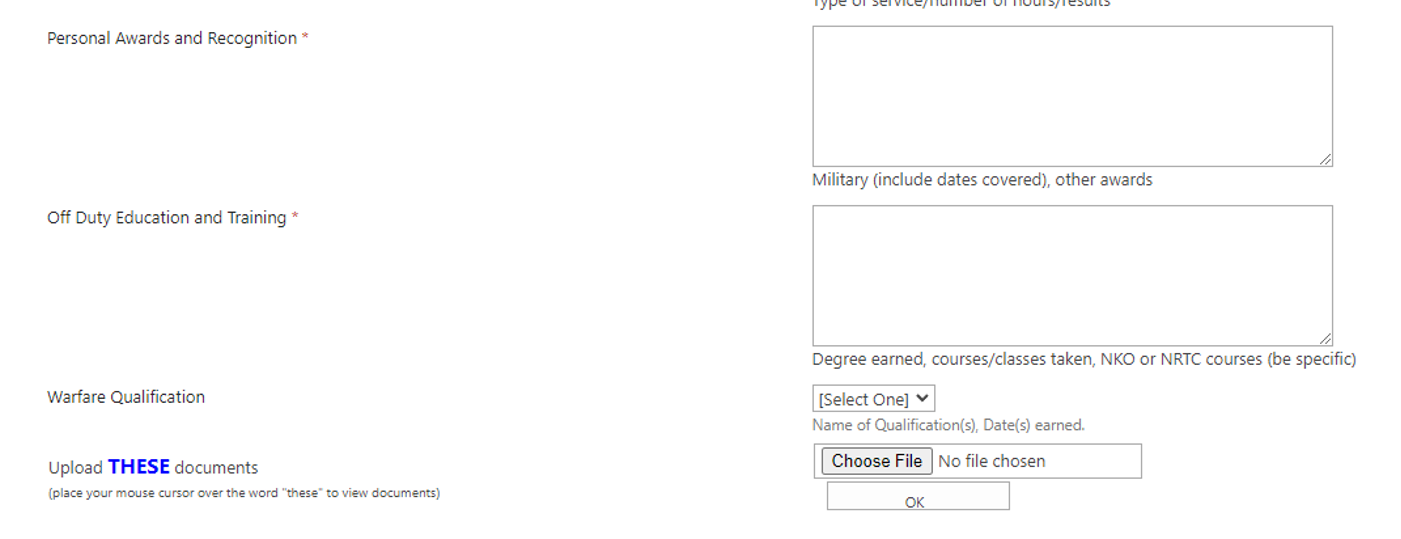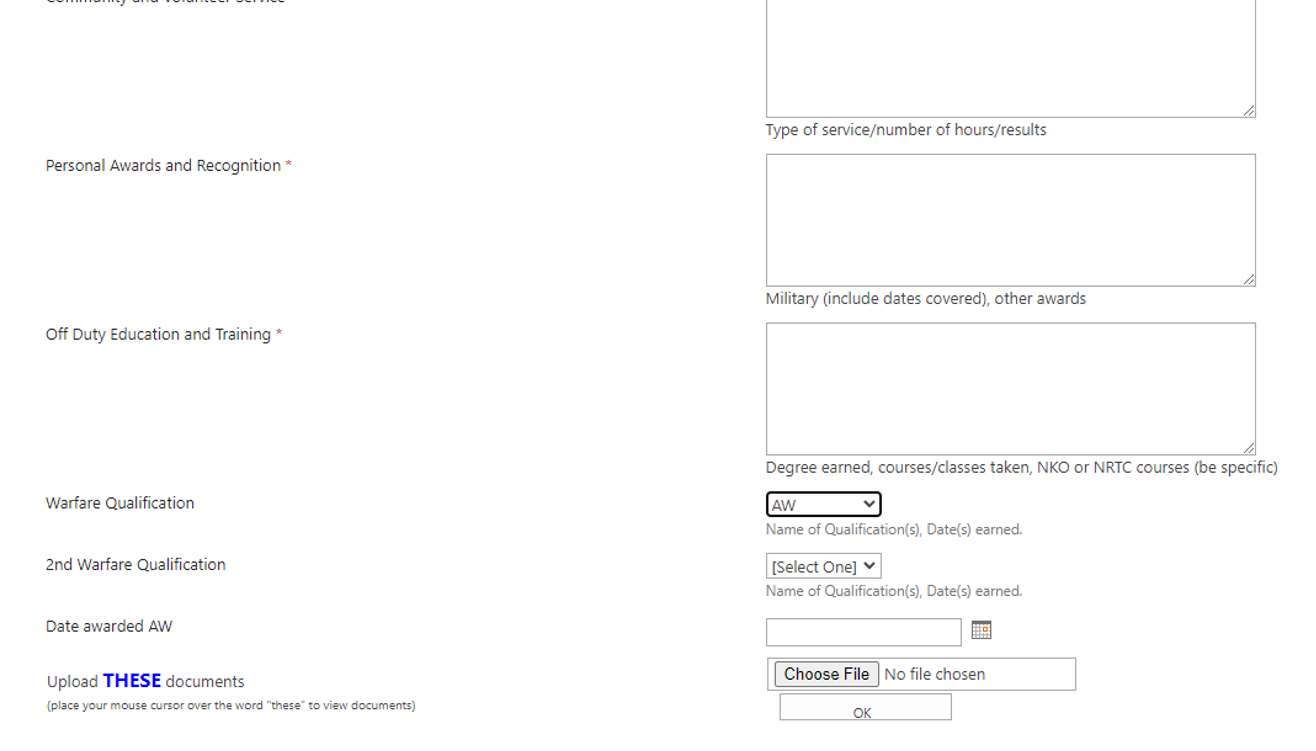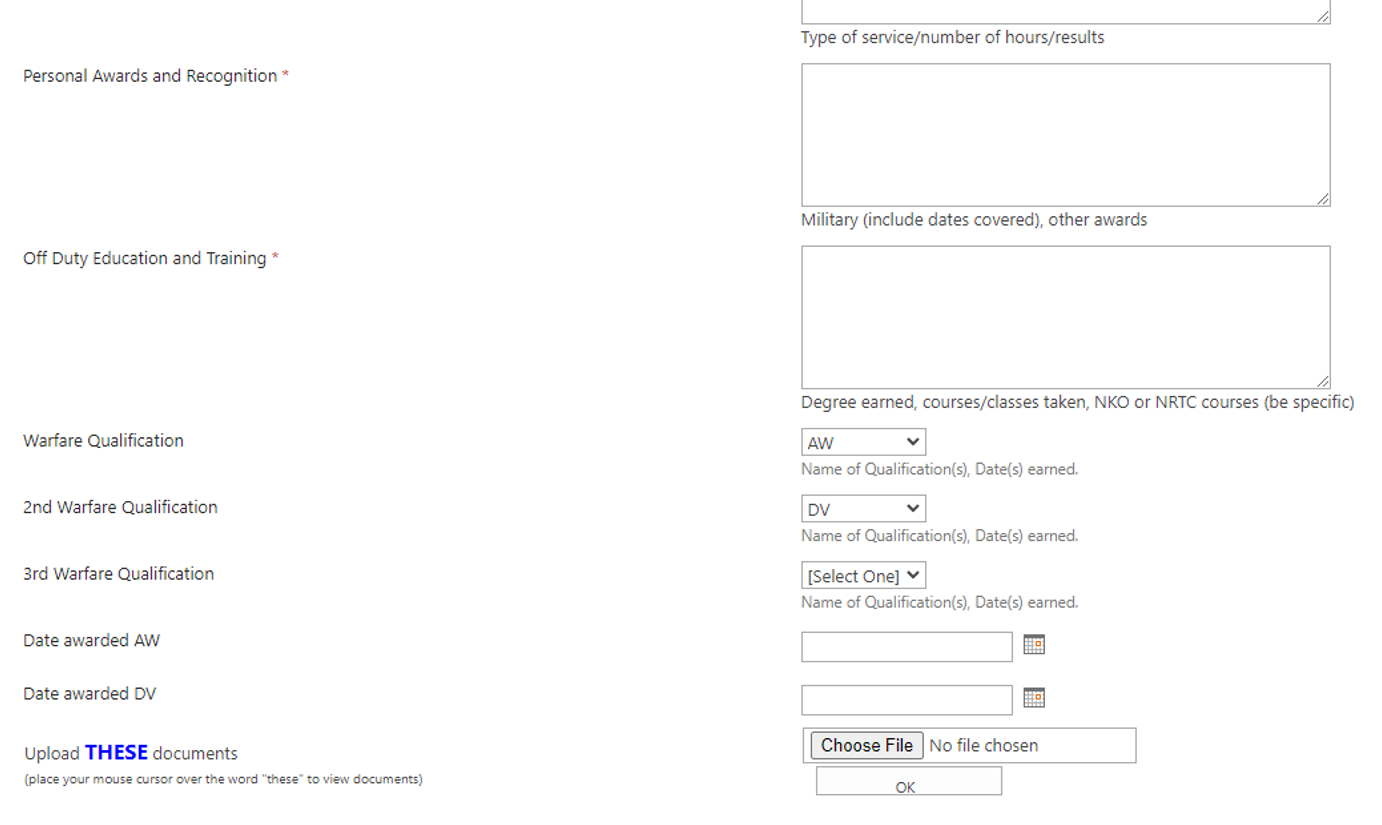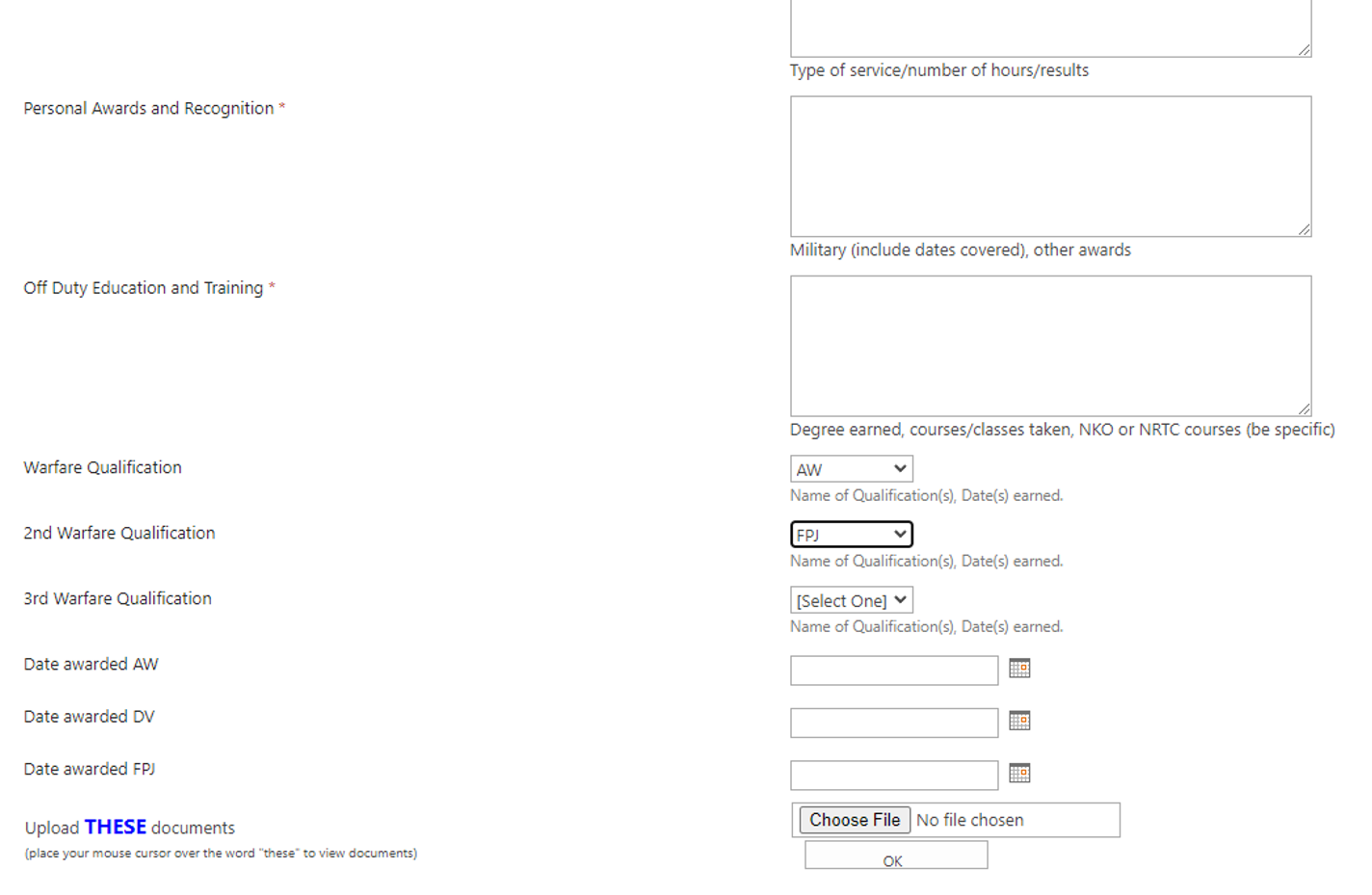Hi @JazzAviator ,
To help you better, my understanding: when the 2nd option DV is selected **,the **date awarded DV will display, When 2nd option selection is changed to FPJ ** , the **date awarded DV is hidden and the date awarded FPJ is displayed. If my understanding is incorrect, please feel free to contact me.
According to my research , you can hide the date awarded DV elements in the code case "FPJ": . For example:
case "FPJ":
$("span[id='DV1']").closest('tr').hide();
$("span[id='FPJ1']").closest('tr').show();
$('nobr:contains("3rd Warfare Qualification")').closest('tr').show();
break;
Hope it can help you. Thanks for your understanding.
If the answer is helpful, please click "Accept Answer" and kindly upvote it. If you have extra questions about this answer, please click "Comment".
Note: Please follow the steps in our documentation to enable e-mail notifications if you want to receive the related email notification for this thread.