I am trying to deploy an application on App Service, at first I made some tests using a single container Django app which works fine but to have more security I made a docker-compose with the Django app and a Nginx server, and everything works fine in my computer, but when I deploy it in App service and go to the URL it shows the next message:
":( Application Error
If you are the application administrator, you can access the diagnostic resources."
and when I try to read the logs the only one is "Failed to load container logs: Resource containerlog of type text not found"
any idea how can I resolve the issue or at least debug it?
here is the compose yml
version: '3.8'
services:
web:
image: zaito.azurecr.io/backgroundtasks:latest
command: uwsgi --http "0.0.0.0:8000" --protocol uwsgi --module zaitoTasksApi.wsgi --master --processes 4 --threads 2
volumes:
- static_volume:/usr/src/app/static
- media_volume:/usr/src/app/media
expose:
- "8000"
networks:
- django-network
nginx:
image: zaito.azurecr.io/nginx:django
restart: always
volumes:
- static_volume:/usr/src/app/static
- media_volume:/usr/src/app/media
ports:
- "80:80"
depends_on:
- web
networks:
- django-network
networks:
django-network:
name: django-network
volumes:
media_volume:
static_volume:

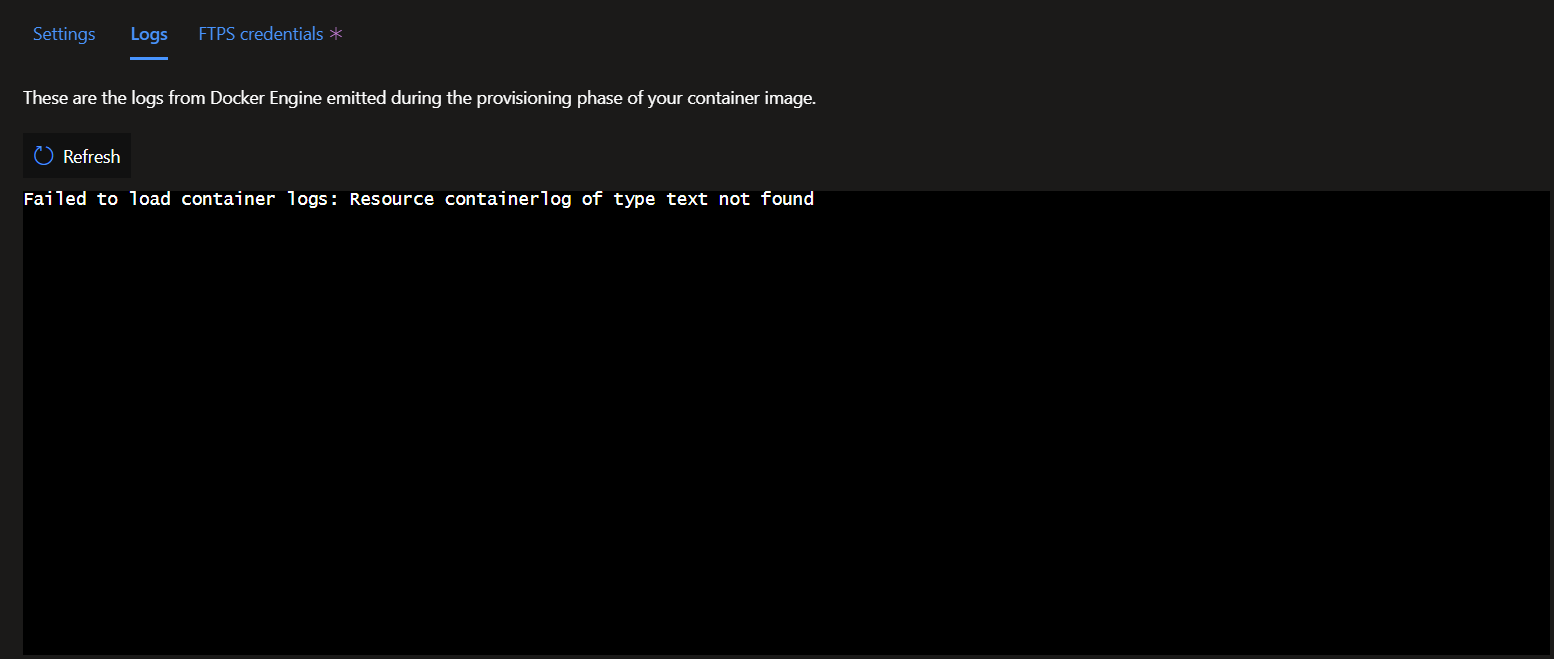 also when I enter to https://<app-name>.scm.azurewebsites.net/api/logs/docker/zip I get the same ":( Application Error
also when I enter to https://<app-name>.scm.azurewebsites.net/api/logs/docker/zip I get the same ":( Application Error