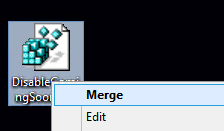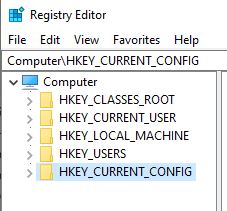Hi,
Try modifying the registry key below
[HKEY_CURRENT_USER\Software\Microsoft\Office\16.0\Outlook\Preferences] "EnablePreviewPlace"=dword:00000000
(From https://forums.slipstick.com/threads/98939-navigation-pane-location-and-options/post-359935)
Or using the method here to Turn off Coming Soon for your organization
https://support.microsoft.com/en-us/topic/turn-off-coming-soon-for-your-organization-0ac68b98-47e8-4756-a0d7-ebc7aa37018e
You could also voting for the user voice here which discussed the same problem as yours: https://feedbackportal.microsoft.com/feedback/idea/c4da6df0-a9a0-ec11-a81c-000d3a0eaac7