Hi @Margaret ,
Planner now brings all the tasks from the Outlook To Do List (which I love) to show you everything Assigned to you.
I checked using my Office 365 account via Planner for the web, but didn't see any options available to import tasks from Outlook To Do list. I've also gone through the support articles about Apps & integrations for Planner, but only find a document regarding seeing Planner tasks in Microsoft To Do, which can be turned off via the To Do Settings(see image below from this blog). Did I misunderstand anything here?
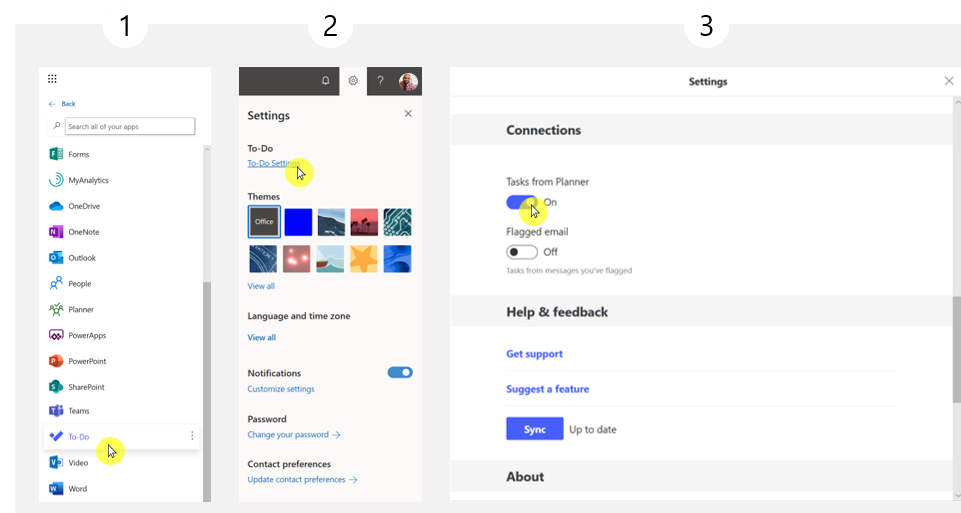
I want the tasks that are imported into Planner to have their associated categories so that they can be viewed by plan which only seems possible in the web app and not the desktop app! Ideally I need to be able to view My Assignments by plan in the desktop App.
As far as I know, currently Planner is only available as an Web version for desktop users. Given this, if you are using Teams, I'd suggest checking the Tasks app in Teams and see if it can meet your requirement. The tasks app brings together your individual tasks from To Do and Outlook with your team tasks from Planner:
Use the Tasks app in Teams
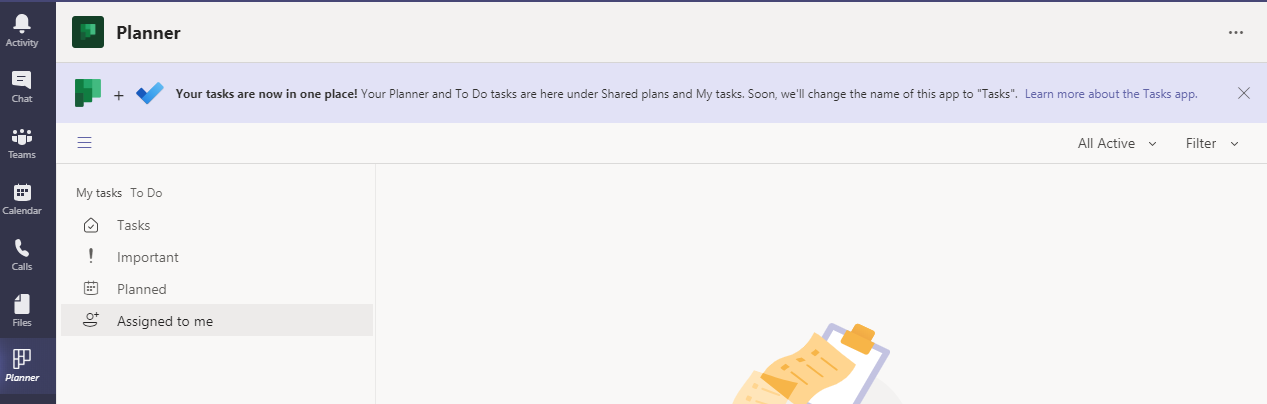
If an Answer is helpful, please click "Accept Answer" and upvote it.
Note: Please follow the steps in our documentation to enable e-mail notifications if you want to receive the related email notification for this thread.