
I've solved this problem with re-login into my Microsoft account in Visual Studio.
This browser is no longer supported.
Upgrade to Microsoft Edge to take advantage of the latest features, security updates, and technical support.
Hi,
I'm following the Quickstart guide for creating an ASP.NET-based Web App. When I try publishing my app to an existing Azure Web App (kpirep-dev in my case), I'm receiving the following error:
"Unable to create publish profile C:\Users\<User>\source\repos\kpirep-dev\kpirep-dev\Properties\PublishProfiles\AppService.pubxml"
I'm not very familiar with Visual Studio or WebApps - may this be an Azure permission issue for the Resource group and/or WebApp? I'm set as an User Access Administrator for both.
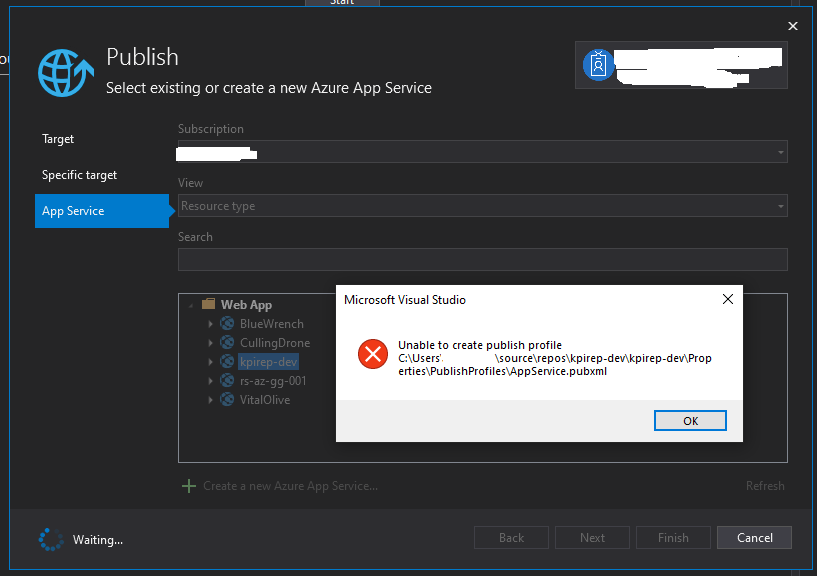
I've solved this problem with re-login into my Microsoft account in Visual Studio.
Hey, did you find a solution for the issue, i am having the same issue?
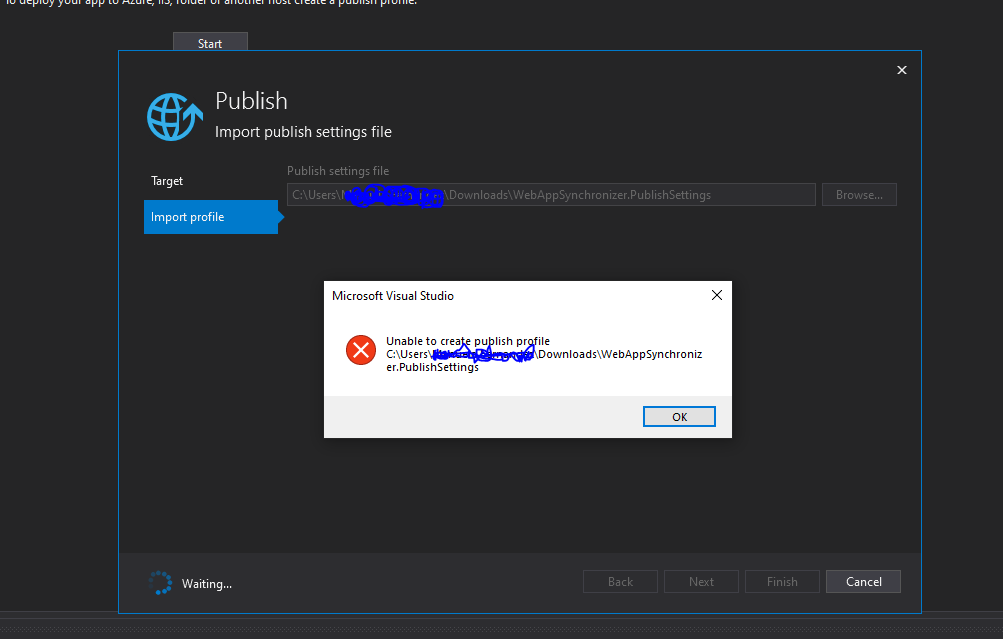

Looks more like a local permissions problem...
Could you please check if you have proper permissions for your ..\source\repos folder and insights?

When you encounter generic error messages like that, it's best to report the problem and reproduce the error. This will capture the logs and call stacks that will help the Visual Studio team determine the root cause of the issue.
Regards,
Ryan
I had the same issue. For me its the local folder permissions that was creating the problem. My admin account on windows is different from the Microsoft account i have in Visual studio. Once i gave full control on the local folder to the Microsoft account i was using in Visual studio, i was able to create the publish profile.
If the Microsoft account in the Visual studio is not equal to your Windows admin account, you get this problem. Give admin or full control to the MS account you are using for the respective folder path.